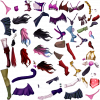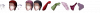- Jun 19, 2018
- 286
- 1,167
Are you playing on the PC? I have no clue how the other platforms work, unfortunately. Once you have extracted my .rar into its own folder. You then open up the games .jar file (I use winrar) but you do not extract the contents of the .jar file. Then just copy/move/paste the folders and files from my .rar directly into the root of the .jar file and overwrite the existing folders and files.@Jorja not sure how to get the file to work. I extracted the jar file which made a folder and then unzipped your files into that folder. Clicked on the jar file and still no redheads. Am I missing a step somewhere?
You can also just move the contents of my .rar directly right into the .jar. as illustrated by the thumbnail I attached below.
 Good luck and I hope that helps.
Good luck and I hope that helps.