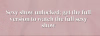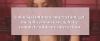Copy-paste %USERPROFILE%\AppData\LocalLow\Joybrick\The Hardest Interview\ to File Explorer's address bar, press Enter. If for some reason you can't get into right folder, manually go to your system drive, usually it C:\Users\YOURUSERNAME\Appdata\LocalLow\Joybrick\The Hardest Interview\
Then get file "player.log" from there and read it, searching for errors. If you can't find anything, upload file here, I'll take a look.
Most likely faulty hardware: ram/ssd/hdd/etc. Some of game's file is corrupted. Reinstall the game, before starting, delete the game's cache:
copy-paste %USERPROFILE%\AppData\LocalLow\Unity to File Explorer's address bar, press Enter. If for some reason you can't get into right folder, manually go to your system drive, usually it "C:\Users\YOURUSERNAME\Appdata\LocalLow\Unity\" and delete "Joybrick_The Hardest Interview" and "Temp" folders there.