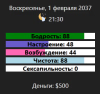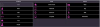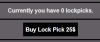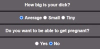Tell you what, if you draw me up a rough template on how you want the UI to look, I'll try and fix it.
While I'm not him, I'll list few things I don't like about the current UI:
- haphazard use of colors: some buttons are white on black, some are black on white, some text is black on pink, some is white on grey
- lines between paragraphs in many places
- the main menu is really unreadable: active buttons are the same color as the background, the inactive buttons are highlighted
- the wardrobe menu is a mess: the remove all clothes button is in the same row as the clothes category tabs
- the outfit buttons are just there, unlabeled, and unintuitively, cannot be used to switch to an outfit when in the wardrobe
- home button is on the bottom, which means its position changes all the time
- the top bar contains backwards and forward buttons, which does meta-game actions, and the notebook button, which does in-game actions
- too much reliance on icons, especially in the wardrobe and bathroom
- the stats menu on the left is too big; compare TMOAS with Pink Sissy Dreams, half the size and two status bars more:

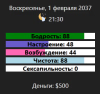
- in general the use of empty space is inconsistent: some things that should be large are small, some that should be small are large
But it's probably dialogues that are the worst-looking:
- portraits are on the far edges of the screen and the text is centered, which makes it hard to see at a normal PC screen
- photos do not fit the screen at all, and worse, they scale according to the screen width
- backgrounds are a mess: photos are on top of another photo; lines of dialogue are on top of that photo, but darkened; narration is on a solid pink background
- photos touch other parts of the dialogue, which breaks the continuity of the background photo
You asked for some rough templates, so I experimented a bit with CSS trying to make the game look better, but it's just surface-level tweaks, so it's not enough to make the UI actually pleasant to use:
This is how the dialogue looks now:

And this is what I got with some experimentation:

Here's the original home menu:

And here are my tweaks:
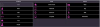
Of course, a proper UI redesign would require a bit more thought. Especially for more complex menus, like wardrobe, bathroom or mall.
Other suggestions I have is:
- standardize text and button colors across the game, or at least reduce variety
- but most importantly, don't use white text on gray background except possibly on inactive buttons, it's hard to read (most games in the genre go for white on black, black on white, or white/light pink on dark purple, but black on pink is also fine)
- prefer left-aligned text for dialogues, consider also limiting its width to let's say 1000px
- add spacing for showing proper relations between UI elements, especially separating the top toolbar from the main game part
- move home button to the top of the screen in location screens, like bathroom or mall (but keep it at the bottom in dialogue screens, so people read dialogues)
- move back and forward buttons to the top left part of the screen (you can make them smaller and put them under, over, or next to the menu button)
- remove borders around text paragraphs, or if you don't want to, at least make them the same color as the background but a tiny smidgen darker
- the outfit buttons: replace them with two buttons (wear and save) when in wardrobe, and add the word "wear" when at home
- maybe add confirmation when doing certain actions, for example purchasing items? you could also put the description of the item in that confirmation dialog box
- for inactive buttons, consider adding a bit of text that that explains whey they're inactive, or maybe display it when they're clicked?
- there are many places where there's a piece of text and there's a related button or toggle under it, separated by a line because of all those borders. Apart from removing the borders, I'd suggest moving them together to the same line. Examples:
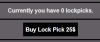
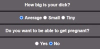
All of that is of course only my opinion. I haven't played much of the game, as I kinda still wait for a UI redesign before properly diving in.