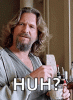PrototypeMan
Member
- Jan 2, 2023
- 177
- 129
- 166
The answer is simple: Japanese Locale Emulator -> Run in Japanese.Tried to remove any special characters or white space, making sure folders are not forbidden in anyway, updated through either powershell file, even tried Locale Emulator, and I still get the green error.
Now I don't fucking know what else to fix. The only suspects left are the Japanese-named folders in data folder but I have no idea what to rename them into.
This is the 1st time ever I've struggled this much just to play a WolfRPG game.