- Dec 29, 2017
- 3,559
- 6,275
- 727
Overview:
This mod aims to remove/reduce the mosaic censorship of The NPC sex a Neet 4.
Because of the encryption this will only work for v1.0 or v1.5.
This mod aims to remove/reduce the mosaic censorship of The NPC sex a Neet 4.
Because of the encryption this will only work for v1.0 or v1.5.
Updated: 19.02.22
Game/Creator: The NPC sex a NEET 4 (RJ337450) / Nijigen Goten
You must be registered to see the links
, Game ThreadModder: Shisaye
Mod Version: 1.1
Game Version: 1.0 or 1.5
Language: English (MTL)
Features:
You don't have permission to view the spoiler content.
Log in or register now.
Installation:
You don't have permission to view the spoiler content.
Log in or register now.
Last edited: