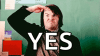Has a Day 104 full save by default. If you wish to start from the beginning and actually enjoy the game as intended, delete or move the save file located in the game's data folder.
I think there's still some stuff unlocked unfortunately, seems to be baked into the version released here or something. I deleted the save file and it allowed me to start the prologue, but immediately after finishing the initial dialogue it unlocked every single feature of the game, back to back. Clearly this stuff isn't intended to be unlocked on day 0 when it's starts off with an unlock screen saying something like "I can now mess with her clothing, but I can't remove anything yet" and then progressively builds to unlock screens showing "Well, we're married now so sex is allowed. Here's how to do it." Just boom, boom, boom, everything's unlocked, one after another before you've even touched the game.
Then it dropped me into a scene where she's sitting at the kitchen table with a ramen cup in front of her, and there's nothing you can do except control the camera. No menus, nothing to do but spin the camera around. I feel like something's messed up here.
Then if I delete the entire save folder and launch the game, it's suddenly untranslated...