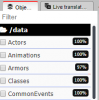Hi, can you tell me what you used specifically to translate? I want to try but always fail in some way.
could you tell me a step by step method that always works?
In this case, the game is packed into a single .exe file so you have to start by unpacking it. If the game has the more common structure like .dll files and the full www directory you can skip this process.
In my case I've used EnigmaVBUnpacker don't know the website to get the latest version if it fails however there are other Unpacker software around too so it's up to you what you use if you do some searching.
After unpacking I'd recommend you rename the unpacked game folder otherwise it might not boot up at least something I've experienced with this game and haven't noticed until
@Daedroth pointed it out.
For automated translation I use
You must be registered to see the links
there you can use Batch translation

to run it through automated translation it has several translator options however I've only used Google so far so not sure how others would perform.
The reason I use Translator++ is mostly because it's fairly straightforward for both automated or manual translation or in some cases why not just use both if you have the time.
The nice thing is that it supports RPG Maker, Wolf RPG and Renpy which tend to be on the more common usage among H-game devs not sure why some end up using Unity I grew to hate the hell out of it both professionally and casually however it's up to them I think it also has some plugin like things for automated translation.
The layout is fairly simple on left side you have files that can be translated and all of those files are located inside www/data
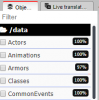
On the right side you have a spreadsheet like look where if you do an automated translation you will see Original Text in well it's original form and Inital as the translated text. If you plan on doing manual translation I would say that it's good practice to first run an automated translation and then manually fill the right columns.
If I recall correctly when you export it the text that will appear inside the game is always inside the furthest right column. So if you fill both Better translation and Best translation it will pick Best translation since that is the most right column.
After you finish the translation you just export the files and save them to the appropriate location. There is the Inject / apply translation option however I didn't have any success with it so thus far.
There are some things to watch out for while translating mostly if you're doing automated translation is if you encounter e.g. a line like <発動前コモン:26> or mostly just inside < > not sure how it looks in other engines this one would be for RPG Maker MVs JSON files and it tends to affect gameplay in one form or another so watch out you leave them in their original language.
THat about sums up what I know about translations would love to do them manually however sadly I don't have the time for it and not really planning on doing like some people do opening a Patron account for doing translations I mostly do it to learn something

.