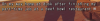It's not the font, it's the way japanese text is displayed in the original. Every japanese character takes more space than a single letter.Is there anywhere in the settings that lets me change the size of the font? The text in the box is really goofy looking and i'd like to fix the fact that the t e x t l o o k s l i k e t h i s
The different fonts I was experimenting with don't help
I haven't found a fix for this, but I don't think changing a font would help.
Here's a demonstration:
あいうえお - japanese characters
aiueo - latin letters written using a japanese keyboard
aiueo - the same latin letters from a regular keyboard