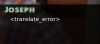Ren'Py translator3000
- Thread starter renato186a
- Start date
5.00 star(s)
1 Vote
HanDreafuLL
Newbie
- Jul 3, 2019
- 15
- 4
- 102
How did you set it to DeepL? I couldn't in any way. I only translate with Google and when I fiddle a bit, I can't enter the game. Is there a way to set this from the file named ''_translator3000_setting.json''?I have a question is it normal that the translation is so slow, each sentence takes me about 41 seconds to be displayed in the game?
I have selected Realtime and DeepL.
How did you set it to DeepL? I couldn't in any way. I only translate with Google and when I fiddle a bit, I can't enter the game. Is there a way to set this from the file named ''_translator3000_setting.json''?
example
{
"seleniumStartMode": "hide",
"translationService": "google_client5",
"workMethod": "dialogueOnly",
"seleniumInputSplitMethod": "strings",
"_debug_mode": false,
"extraTextOptions": {
"font": null,
"bold": false,
"italic": false,
"size": null
},
"googleHost": "translate.google.com",
"originalInHistory": false,
"directionOfTranslation": "ru",
"modeOnStartup": "off",
"requestsFrequency": null,
"gameLanguage": "en",
"splitTextAsSentences": false
}
You must be registered to see the links
and also choose one of the languages found under LCID String from the given site and save the file
example
"translationService": "selenium_deepl",
"gameLanguage": "en-us",
"directionOfTranslation": "ru",
Bonjour, j'ai un jeu "The_Secret_Chapter_One-0.4.9.2.1-pc". Le menu n'apparaît pas au démarrage, mais j'ai la flèche pour le fermer. Pouvez-vous me dire quoi faire pour voir le menu et activer la traduction. MERCI
Hello, I have a game "The_Secret_Chapter_One-0.4.9.2.1-pc." The menu does not appear on startup, but I have the arrow to close it. Can you tell me what to do to see the menu and activate the translation. THANKS
Hello, I have a game "The_Secret_Chapter_One-0.4.9.2.1-pc." The menu does not appear on startup, but I have the arrow to close it. Can you tell me what to do to see the menu and activate the translation. THANKS
Last edited:
Bonjour, j'ai un jeu "The_Secret_Chapter_One-0.4.9.2.1-pc". Le menu n'apparaît pas au démarrage, mais j'ai la flèche pour le fermer. Pouvez-vous me dire quoi faire pour voir le menu et activer la traduction. MERCI
Hello, I have a game "The_Secret_Chapter_One-0.4.9.2.1-pc." The menu does not appear on startup, but I have the arrow to close it. Can you tell me what to do to see the menu and activate the translation. THANKS
Put the mods folder in the rar I gave you into the game folder and enter the game. and this mod will not work without translator3000
NOTE: This mod does not work in every game.


Last edited:
the question about the menu should be resolved by the program maker, alternatively I was able to find a way to start the translation
CAT0X0
Active Member
- Jul 26, 2019
- 845
- 5,206
- 729
The Translator3000 menu should appear by pressing [<=] in this capture
And if you have the English language installed in Windows, by choosing to change the keyboard layout to English in the task bar
You don't have permission to view the spoiler content.
Log in or register now.
You don't have permission to view the spoiler content.
Log in or register now.
You must be registered to see the links
And to use the PrescanHow do I launch the GUI of the translator?
- Alt+~ (tilde) key combination (simultaneous pressing).
You must be registered to see the links
after the T3000 has finished making and storing the Prescan, you have to select:
Use only database.
in the T3000 menu
You don't have permission to view the spoiler content.
Log in or register now.
...\local translations\Google (client5)\1.0\translations.tr3000db3
although as the Prescan often does not translate everything, select
Real Time Translation.
to translate the missing texts (as long as the T3000 can translate those texts, since like Ren'Py's SDK, the T3000 doesn't always translate everything either), in which case I believe it translates online only those not translated and stored by Prescan in the translations.tr3000db3 file.
Last edited:
Charona
Member
- Jan 14, 2020
- 170
- 622
- 186
change "google_client5" for "google_gtx".Good morning
Translation no longer works with translator3000. Same for you?
Charona
Member
- Jan 14, 2020
- 170
- 622
- 186
Works, just takes a lot longer than client5THANK YOU
But that's the way it doesn't work.
Last edited:
"seleniumStartMode": "hide",
"translationService": "google_gtx",
"workMethod": "dialogueOnly",
"seleniumInputSplitMethod": "strings",
"_debug_mode": false,
"extraTextOptions": {
"font": null,
"bold": false,
"italic": false,
"size": "+12"
},
"googleHost": "translation.googleapis.com",
"originalInHistory": false,
"directionOfTranslation": null,
"modeOnStartup": "off",
"requestsFrequency": null,
"gameLanguage": null,
"splitTextAsSentences": false
"translationService": "google_gtx",
"workMethod": "dialogueOnly",
"seleniumInputSplitMethod": "strings",
"_debug_mode": false,
"extraTextOptions": {
"font": null,
"bold": false,
"italic": false,
"size": "+12"
},
"googleHost": "translation.googleapis.com",
"originalInHistory": false,
"directionOfTranslation": null,
"modeOnStartup": "off",
"requestsFrequency": null,
"gameLanguage": null,
"splitTextAsSentences": false
Charona
Member
- Jan 14, 2020
- 170
- 622
- 186
edit these lines of the json file:"seleniumStartMode": "hide",
"translationService": "google_gtx",
"workMethod": "dialogueOnly",
"seleniumInputSplitMethod": "strings",
"_debug_mode": false,
"extraTextOptions": {
"font": null,
"bold": false,
"italic": false,
"size": "+12"
},
"googleHost": "translation.googleapis.com",
"originalInHistory": false,
"directionOfTranslation": null,
"modeOnStartup": "off",
"requestsFrequency": null,
"gameLanguage": null,
"splitTextAsSentences": false
"requestsFrequency": 125.0,
"gameLanguage": "en", < according to the language of the game. Do not add this text in the code, just edit what is highlighted in green >
"directionOfTranslation": "xx", < the language you want to translate the game, for example: Spanish = "es". Do not add this text in the code, just edit what is highlighted in green >
It should look like this for example:
JSON:
{
"gameLanguage": "en",
"directionOfTranslation": "es",
"modeOnStartup": "off",
"_debug_mode": false,
"translationService": "google_gtx",
"workMethod": "dialogueOnly",
"originalInHistory": false,
"requestsFrequency": 510.0,
"splitTextAsSentences": false,
"googleHost": "translation.googleapis.com",
"seleniumStartMode": "hide",
"seleniumInputSplitMethod": "strings",
"extraTextOptions": {
"font": "KoGa3.ttf",
"size": "+1",
"italic": false,
"bold": false
}
}'m désolé, mais une exception non détectée s'est produite.
Lors de l'exécution du code du jeu :
Fichier "game/script.rpy", ligne 106, dans le script
"À des kilomètres d'une prison d'État, trois silhouettes sortent des bois."
ValueError : ###notTranslate###Aucun fichier de police n'a été trouvé.
-- Retraçage complet ----------------------------------------------- --------------
Retraçage complet :
Fichier "game/script.rpy", ligne 106, dans le script
"À des kilomètres d'une prison d'État, trois silhouettes sortent des bois."
Fichier "renpy/ast.py", ligne 902, en exécution
quoi = renpy.config.say_menu_text_filter(quoi) # E1102
Fichier "<translator3000>", ligne 1324, dans __call__
Fichier "<translator3000>", ligne 1399, dans _apply_enabled_text_tags
Fichier "<translator3000>", ligne 1198, dans get_font
ValueError : ###notTranslate###Aucun fichier de police n'a été trouvé.
Windows-10-10.0.22621 AMD64
Ren'Py 7.5.3.22090809
Le point de non-retour 0.45
mer 16 août 16:14:06 2023
Lors de l'exécution du code du jeu :
Fichier "game/script.rpy", ligne 106, dans le script
"À des kilomètres d'une prison d'État, trois silhouettes sortent des bois."
ValueError : ###notTranslate###Aucun fichier de police n'a été trouvé.
-- Retraçage complet ----------------------------------------------- --------------
Retraçage complet :
Fichier "game/script.rpy", ligne 106, dans le script
"À des kilomètres d'une prison d'État, trois silhouettes sortent des bois."
Fichier "renpy/ast.py", ligne 902, en exécution
quoi = renpy.config.say_menu_text_filter(quoi) # E1102
Fichier "<translator3000>", ligne 1324, dans __call__
Fichier "<translator3000>", ligne 1399, dans _apply_enabled_text_tags
Fichier "<translator3000>", ligne 1198, dans get_font
ValueError : ###notTranslate###Aucun fichier de police n'a été trouvé.
Windows-10-10.0.22621 AMD64
Ren'Py 7.5.3.22090809
Le point de non-retour 0.45
mer 16 août 16:14:06 2023
Charona
Member
- Jan 14, 2020
- 170
- 622
- 186
in the .json file remove the line that says the following:'m désolé, mais une exception non détectée s'est produite.
Lors de l'exécution du code du jeu :
Fichier "game/script.rpy", ligne 106, dans le script
"À des kilomètres d'une prison d'État, trois silhouettes sortent des bois."
ValueError : ###notTranslate###Aucun fichier de police n'a été trouvé.
-- Retraçage complet ----------------------------------------------- --------------
Retraçage complet :
Fichier "game/script.rpy", ligne 106, dans le script
"À des kilomètres d'une prison d'État, trois silhouettes sortent des bois."
Fichier "renpy/ast.py", ligne 902, en exécution
quoi = renpy.config.say_menu_text_filter(quoi) # E1102
Fichier "<translator3000>", ligne 1324, dans __call__
Fichier "<translator3000>", ligne 1399, dans _apply_enabled_text_tags
Fichier "<translator3000>", ligne 1198, dans get_font
ValueError : ###notTranslate###Aucun fichier de police n'a été trouvé.
Windows-10-10.0.22621 AMD64
Ren'Py 7.5.3.22090809
Le point de non-retour 0.45
mer 16 août 16:14:06 2023
JSON:
"font": "xxxxxxx.otf",It should be something like this
JSON:
{
"gameLanguage": "en",
"directionOfTranslation": "es",
"modeOnStartup": "off",
"_debug_mode": false,
"translationService": "google_gtx",
"workMethod": "dialogueOnly",
"originalInHistory": false,
"requestsFrequency": 510.0,
"splitTextAsSentences": false,
"googleHost": "translation.googleapis.com",
"seleniumStartMode": "hide",
"seleniumInputSplitMethod": "strings",
"extraTextOptions": {
"size": "+1",
"italic": false,
"bold": false
}
}
JSON:
{
"gameLanguage": "en",
"directionOfTranslation": "es",
"modeOnStartup": "off",
"_debug_mode": false,
"translationService": "google_gtx",
"workMethod": "dialogueOnly",
"originalInHistory": false,
"requestsFrequency": 510.0,
"splitTextAsSentences": false,
"googleHost": "translation.googleapis.com",
"seleniumStartMode": "hide",
"seleniumInputSplitMethod": "strings",
"extraTextOptions": {
"font": null,
"size": "+1",
"italic": false,
"bold": false
}
}
Last edited: