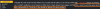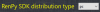I've been suffering from this consistently with any version of this compressor,
I posted here a while ago. I was never able to pinpoint where my issue was coming from, but it's like if the pagefile gets filled completely but it doesn't seem to fill the RAM (mine stayed at like 30% usage), very weird, and you can't do anything at all, if you catch it early you might be able to push the pause button and open the task manager to close uagc but otherwise, the only solution is physical reset button.
I'm guessing it's a Windows thing, what exactly I will never know. I've changed everything, I even made the pagefile being like 100GB in size but it doesn't matter. I accepted my fate and now I have better results booting up a W10 virtual machine and do the compression there, although slower, even then I had one or two issues like that there.