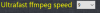Da Bi Dimm
Member
- Jan 28, 2025
- 364
- 184
- 62
1) Do I need to copy UACG to the RAM disk every time, or is it enough to copy just the game? How many gigabytes would you recommend making the disk from RAM?1) I don't think it's possible to implement from my side. I can only suggest to try to downloadYou must be registered to see the linksof RAM disk creationYou must be registered to see the linksand try to unpack the game u wanna compress to created RAM disk and compress it there, I didn't tried that method and it's probably would require very large amount of free RAM to work and compress games especially to avif.
2) Try this or create Windows basedYou must be registered to see the linksand run UAGC there if 1st method not helps. View attachment 5155079
2) At the moment, I have one of the TOP PC builds, with enough RAM; will using these limits significantly slow down compression? It would be good to have the ability to know how many renders are in the game before the compression starts, so that I can set the values based on this, turning off the limit if there are less than 3k images and turning it on if there are more...
Last edited: