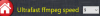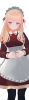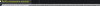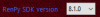Da Bi Dimm
Member
- Jan 28, 2025
- 364
- 184
- 62
Windows 11, the UAGC folder is currently in the root of the C:\ drive: I dragged the game folder that is on another drive, but not in the root D:\New\GameFolder
My prefs (For some reason, I can't change the location of the folder C\:UAGC to another location (on a different drive). Rather, I can change the folder assignment, but it changes back upon restart, just like the avif quality (65).):

It is also very inconvenient that every time I have to check the boxes for H.265 and nvenc. Usually, the hardware changes rarely, and I don't see adequate reasons for why they reset every time. It's much simpler to remove it once when changing hardware than to check it every time. But perhaps I don't understand something, and if I remove/change the video card and forget to uncheck the box, will it lead to any irreparable consequences?
My prefs (For some reason, I can't change the location of the folder C\:UAGC to another location (on a different drive). Rather, I can change the folder assignment, but it changes back upon restart, just like the avif quality (65).):


It is also very inconvenient that every time I have to check the boxes for H.265 and nvenc. Usually, the hardware changes rarely, and I don't see adequate reasons for why they reset every time. It's much simpler to remove it once when changing hardware than to check it every time. But perhaps I don't understand something, and if I remove/change the video card and forget to uncheck the box, will it lead to any irreparable consequences?
Last edited: