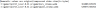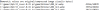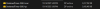Da Bi Dimm
Member
- Jan 28, 2025
- 364
- 184
- 62
Perhaps this will also solve the problem with this game: City of Secrets [v0.10.75] [TheDarkLight] ?You must be registered to see the links(install at UAGC v3.1.3 v24 final or newer):
For main RenPy compressor (main, not bulk) changed media files processing logic to support RAM drives (tested with SoftPerfect RAM disk) so now UAGC shouldn't process same files (at RAM disk) several times. Currently highly experimental! Removed "build MacOS before packing back to rpa" feature because it was "born dead" (wasn't working) and since games where it really needed less 0.1% I don't gonna try to fix it since it would need tons of time because very complicated.
What's going on: UAGC gave an error saying that the compressed version has more files than the original. Through blind testing, it was found that: suppose there is an image named 1%(4) and an image named 2%(4), it compresses image 1%(4) normally in .PNG format, then takes the same image, compresses it in .WEBP format, and names it 1%(4)2%(4)%(4), after which it compresses image 2%(4) normally in .PNG format. This only happened with files whose names contain either % or ().
Unfortunately, I was in a hurry, so I just deleted the .WEBP files without taking screenshots or saving any extra files, and I didn't mention it here right away. But a question has arisen: could any compression errors occur if the PC is being actively used at the same time?
Last edited: