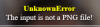Konoha Milfs [v0.7] [Kimkun0162]
During the compression attempt, one video was skipped (everything is correct here, the final file is larger than the original), and the log file shows the following:
Numeretic values are original/compressed video sizes(in bytes)
D:\Compression\HokagesAdoptedSon-0...me\images\story\monitor_noise.webm 6408761/3542807
The problem is that 6408761 is the size after compression, and it should be displayed to the right of the /.
And 3542807 is the original size, and it should be displayed to the left of the /.