GrizzyOnmine
Newbie
- Apr 20, 2023
- 30
- 26
- 132
Ty. Sorry, It looks like I'm blindJust search for labels without entering any keywords. It will list all available labels
Ty. Sorry, It looks like I'm blindJust search for labels without entering any keywords. It will list all available labels
They made some changes to the Ren'Py code to prevent is from loading (unknown) .rpa files. You could work around this by extracting the 0x52_URM.rpa fileIt stopped working on this game, does anyone know what it could be?
https://f95zone.to/threads/devoted-wife-v0-48-lovestory.131853/
Same as:https://f95zone.to/threads/my-bimbo-dream-s2-v2-0-1-mbd.165755/ v 1.03 compressed
game crash using the .rpa file when saving any edited stuff
game dont start when using urm extracted from rpa
You don't have permission to view the spoiler content. Log in or register now.
Interesting. For some reason the dev removed theconfig.save_directory. This results in the game not having an alternative saves location (%appdata%\RenPy on Windows), meaning, when you remove the game's dir, you saves will also be gone.
URM assumes every game has this location
I'm not going to fix this in URM, sorry.
I tried to use an extracted version of your mod (meaning, i copied a folder called "0X52_URM" whose contents are the extracted files of your mod to the "game" folder of a game which doesn't load the .rpa version), but i'm getting the following exception:They made some changes to the Ren'Py code to prevent is from loading (unknown) .rpa files. You could work around this by extracting the 0x52_URM.rpa file
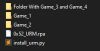
Has been already answered just a few posts above yours.Game: My Bimbo Dream [S2 v2.0.1] (Season 1; have not tried Season 2 and the Minigame)
Issue: Saving the URM settings by clicking on the save icon causes an immediate CTD
Like what choice gives affection to a character?Ive downloaded URM and it is implemented in the game however how do I make it so that i can see +1 etc in the options during the game?
I see please see this post. Im trying to do the URM in the game Profiler, no one made a mod for it but how did he get the +1? https://f95zone.to/threads/profiler-v0-3-5-divebar.207676/post-14690519.Like what choice gives affection to a character?
It doesn't. It couldn't. Devs do things way too differently.
Maybe someone makes a specific walkthrough mod for a game and adds those to the choice labels, but URM trying to do that for every game will often result in buggy behaviour in games which aren't just b tier KK slop. Not every game uses a affection mechanic, follows the same naming conventions for them, nor puts the affection modifiers in the same spot. I'm playing a game that adds false choices often, and often modifies affection / lust values mid scene. Those two mixing would result in random one option choices saying +1000000000 sometimes in the middle of an otherwise important scene.
I'm not sure, but I used URM to jump to this moment and it looks like they added more mods than just URM. This is what a default + URM install looks like at that moment. Note the black bars around the text and lack of choice in the top left corner.I see please see this post. Im trying to do the URM in the game Profiler, no one made a mod for it but how did he get the +1? https://f95zone.to/threads/profiler-v0-3-5-divebar.207676/post-14690519.
Yeah thats what i have as wellI'm not sure, but I used URM to jump to this moment and it looks like they added more mods than just URM. This is what a default + URM install looks like at that moment. Note the black bars around the text and lack of choice in the top left corner.
You don't have permission to view the spoiler content. Log in or register now.
Try to launch it without urm. If it happens again, then the problem is with game. (Or with joiplay, if you are using it). If it doesn't, then I don't know(```
I'm sorry, but an uncaught exception occurred.
While running game code:
File "game/script.rpy", line 157, in <module>
Exception: Screen URM_overlay is not known.
-- Full Traceback ------------------------------------------------------------
Full traceback:
File "script.rpyc", line 157, in script
File "C:\Users\denni\Downloads\RebootLove2-2.7.6-pc\renpy\ast.py", line 1131, in execute
renpy.python.py_exec_bytecode(self.code.bytecode, self.hide, store=self.store)
File "C:\Users\denni\Downloads\RebootLove2-2.7.6-pc\renpy\python.py", line 1061, in py_exec_bytecode
exec(bytecode, globals, locals)
File "game/script.rpy", line 157, in <module>
File "C:\Users\denni\Downloads\RebootLove2-2.7.6-pc\renpy\exports.py", line 1537, in pause
rv = renpy.ui.interact(mouse='pause', type='pause', roll_forward=roll_forward, pause=delay, pause_modal=modal)
File "C:\Users\denni\Downloads\RebootLove2-2.7.6-pc\renpy\ui.py", line 299, in interact
rv = renpy.game.interface.interact(roll_forward=roll_forward, **kwargs)
File "C:\Users\denni\Downloads\RebootLove2-2.7.6-pc\renpy\display\core.py", line 3377, in interact
repeat, rv = self.interact_core(preloads=preloads, trans_pause=trans_pause, pause=pause, pause_start=pause_start, pause_modal=pause_modal, **kwargs) # type: ignore
File "C:\Users\denni\Downloads\RebootLove2-2.7.6-pc\renpy\display\core.py", line 3579, in interact_core
renpy.display.screen.show_overlay_screens(suppress_overlay)
File "C:\Users\denni\Downloads\RebootLove2-2.7.6-pc\renpy\display\screen.py", line 1469, in show_overlay_screens
show_screen(i)
File "C:\Users\denni\Downloads\RebootLove2-2.7.6-pc\renpy\display\screen.py", line 1185, in show_screen
raise Exception("Screen %s is not known.\n" % (name[0],))
Exception: Screen URM_overlay is not known.
Windows-10-10.0.19045 AMD64
Ren'Py 8.0.3.22090809
Reboot Love - Part 2 2.7.6
Mon Aug 18 22:24:01 2025
```
I get this error when trying to use the mod with the newest version of Reboot love part 2
