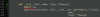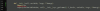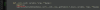Yea URM is having problem with new Pale Carnation. I tried the ADV get frame issue I saw in this thread but yea didnt really help.
```
I'm sorry, but an uncaught exception occurred.
While running game code:
File "renpy/common/00action_data.rpy", line 157, in __init__
super(LocalVariable, self).__init__(sys._getframe(1).f_locals,
AttributeError: 'ADVCharacter' object has no attribute '_getframe'
-- Full Traceback ------------------------------------------------------------
Full traceback:
File "prologue.rpyc", line 818, in script
File "F:\Pale Carnations Ch4 Up6\renpy\ast.py", line 1625, in execute
choice = renpy.exports.menu(choices, self.set, args, kwargs, item_arguments)
File "F:\Pale Carnations Ch4 Up6\renpy\exports\menuexports.py", line 134, in menu
rv = renpy.store.menu(new_items)
File "F:\Pale Carnations Ch4 Up6\renpy\exports\menuexports.py", line 424, in display_menu
rv = renpy.ui.interact(mouse='menu', type=type, roll_forward=roll_forward)
File "F:\Pale Carnations Ch4 Up6\renpy\ui.py", line 301, in interact
rv = renpy.game.interface.interact(roll_forward=roll_forward, **kwargs)
File "F:\Pale Carnations Ch4 Up6\renpy\display\core.py", line 2215, in interact
repeat, rv = self.interact_core(preloads=preloads, trans_pause=trans_pause, pause=pause, pause_start=pause_start, pause_modal=pause_modal, **kwargs) # type: ignore
File "F:\Pale Carnations Ch4 Up6\renpy\display\core.py", line 2745, in interact_core
root_widget.visit_all(lambda d : d.per_interact())
File "F:\Pale Carnations Ch4 Up6\renpy\display\displayable.py", line 434, in visit_all
d.visit_all(callback, seen)
File "F:\Pale Carnations Ch4 Up6\renpy\display\displayable.py", line 434, in visit_all
d.visit_all(callback, seen)
File "F:\Pale Carnations Ch4 Up6\renpy\display\displayable.py", line 434, in visit_all
d.visit_all(callback, seen)
File "F:\Pale Carnations Ch4 Up6\renpy\display\screen.py", line 480, in visit_all
callback(self)
File "F:\Pale Carnations Ch4 Up6\renpy\display\core.py", line 2745, in <lambda>
root_widget.visit_all(lambda d : d.per_interact())
File "F:\Pale Carnations Ch4 Up6\renpy\display\screen.py", line 491, in per_interact
self.update()
File "F:\Pale Carnations Ch4 Up6\renpy\display\screen.py", line 697, in update
self.screen.function(**self.scope)
File "0x52-URM/screens/main.rpy.x52", line 76, in execute
File "0x52-URM/screens/main.rpy.x52", line 76, in execute
File "0x52-URM/screens/main.rpy.x52", line 86, in execute
File "0x52-URM/screens/main.rpy.x52", line 118, in execute
File "0x52-URM/screens/main.rpy.x52", line 147, in execute
File "0x52-URM/screens/main.rpy.x52", line 162, in execute
File "0x52-URM/screens/main.rpy.x52", line 165, in execute
File "0x52-URM/screens/main.rpy.x52", line 166, in execute
File "0x52-URM/screens/search.rpy.x52", line 5, in execute
File "0x52-URM/screens/search.rpy.x52", line 5, in execute
File "0x52-URM/screens/search.rpy.x52", line 17, in execute
File "0x52-URM/screens/search.rpy.x52", line 82, in execute
File "0x52-URM/screens/search.rpy.x52", line 92, in execute
File "0x52-URM/screens/utils.rpy.x52", line 67, in execute
File "0x52-URM/screens/utils.rpy.x52", line 67, in execute
File "0x52-URM/screens/utils.rpy.x52", line 68, in execute
File "0x52-URM/screens/utils.rpy.x52", line 71, in execute
File "0x52-URM/screens/utils.rpy.x52", line 74, in execute
File "0x52-URM/screens/search.rpy.x52", line 92, in execute
File "0x52-URM/screens/search.rpy.x52", line 93, in execute
File "0x52-URM/screens/search.rpy.x52", line 94, in execute
File "0x52-URM/screens/search.rpy.x52", line 96, in execute
File "0x52-URM/screens/search.rpy.x52", line 99, in execute
File "0x52-URM/screens/search.rpy.x52", line 99, in keywords
File "0x52-URM/screens/search.rpy.x52", line 99, in <module>
File "renpy/common/00action_data.rpy", line 157, in __init__
super(LocalVariable, self).__init__(sys._getframe(1).f_locals,
AttributeError: 'ADVCharacter' object has no attribute '_getframe'
Windows-10-10.0.26100 AMD64
Ren'Py 8.3.4.24120703
Pale Carnations Ch4Up6
Sun Sep 28 14:55:35 2025
```