Madeddy
Well-Known Member
- Dec 17, 2017
- 1,016
- 737
- 244
This happens all without user interaction?that's new for me. never had it before:
This happens all without user interaction?that's new for me. never had it before:
yep, without, and it's not only this gameThis happens all without user interaction?Which unren version do you use, your win version, how do you start unren and does this only with this game happen?
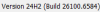
Just a guess, do you have any game pads plugged in? I had similar probs with xbox controller plugged in (but in other situation). Try unplug all not used devices like those gamepad and run it again.
And if you answer N, does it start ?
I had it in, but without it's the same.Just a guess, do you have any game pads plugged in? I had similar probs with xbox controller plugged in (but in other situation). Try unplug all not used devices like those gamepad and run it again.
nope, window closes immediately afterwards.And if you answer N, does it start ?
Tried it both: same problem and no, "Control C" is not in text file or other stuff. Something is broken with batch.You can try and rattle/press the strg and c keys abit and see if they stop then. Or you can try to open a simple new txt file and type some stuff in it and see if the same as with unren there also happens.

Tried it both: same problem and no, "Control C" is not in text file or other stuff. Something is broken with batch.
here my try with old unren:
View attachment 5259937
(it's all autom., no pressed enter or other buttons :/
Maybe I can change something in the registry?



Terminate batch job (Y/N)? (only blanks after the question - Green arrow) - while if I try to simulate your issue by running the batch in the wrong folder and pressing Ctrl+C to manually send a SIGNINT to the terminal, then I have to digit n followed by return to let the script continue and then a second return to let the program print the error message because it can't find Python (Green square).
That's even weirder.(it's all autom., no pressed enter or other buttons :/
! Error: Cannot locate python directory, unable to continue.
Are you sure we're in the game's root directory?
. Press any key to exit...return was hit.
It's always in the game base folder. I used Unren since 5-6 years and no problems so far.First of all I suggest you to copy UnRen.bat in the base folder of the game (the folder where the .exe is), like this:
View attachment 5261016
and to launch the script from that folder.
No! It's the same behaviour, like in your screenshot. In "command prompt", too.It's just an infinite loop that writes the time once per second.
The normal output is the following:
View attachment 5261046
Do you get any ^C in your output?
That's weird.It's always in the game base folder. I used Unren since 5-6 years and no problems so far.
No! It's the same behaviour, like in your screenshot. In "command prompt", too.
If other .bat files run correctly, your connected devices do not send any (strange) commands or key combinations such as ctrl+c, then the only logical conclusion seems to be that your unren.bat file itself is damaged. Download it again and try that.No! It's the same behaviour, like in your screenshot. In "command prompt", too.
UnRen-forall.bat forall(v9.4) (240216) is:Get-FileHash .\UnRen-forall.bat -Algorithm SHA256If all UnRen have the same problem, do you really think all of these scripts have a problem...Tried it both: same problem and no, "Control C" is not in text file or other stuff. Something is broken with batch.
here my try with old unren:
View attachment 5259937
(it's all autom., no pressed enter or other buttons :/
Maybe I can change something in the registry?
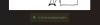

To be honest, I suspect it's some kind of (bad written) keylogger/clipboard logger, but then it shouldn't be possible to execute infinite loops in batch files, which apparently work as you say.So either it's because of the last Windows update or something is broken on my computer, causing repeated Ctrl+C commands?

Before you reinstall windows, try this batch file again. Maybe let it run for 5 Minutes and see what happens.I tried all of your AI suggestions from PM, without success. Then I disabled “Automatically copy changes” in the snipping tool. I thought THAT was the solution, but screenshots are still being copied automatically when editing - weird and something is really broken!
View attachment 5274213
By the way, it's not the keyboard either, because I unplugged it, same problem.
Now I'm trying to repair Windows. If that doesn't work, I'll probably have to reinstall it
