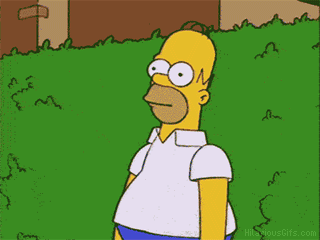There are ways to write scripts so they'll work in both python 2 and python 3. unrpyc isn't forced to use 2 because Ren'Py uses 2; it just makes it convenient on windows for UnRen.
It's also convenient on Linux, since not all distributions come with Python installed by default. But that's probably not the only reason. Ren'py use pickle to everything, including writing/reading the rpyc files, and the 2.x and 3.x version aren't directly compatible. There's workaround, but it's always better to have direct compatibility than forcing the said compatibility.
It could (and presumably will) be upgraded at some point.
When he started the version 7.x, pyTom said that he'll works on the 8.x in the same time, making of the 8.x the port to Python 3.x. But there's probably still a long times before we see the first 8.x.
This said, whatever it's for Linux, Windows or Mac, Ren'py include Python in the distribution archive for the game. So, even with Apple dropping support for the version 2.x, it shouldn't prevent the games to be played.
I'm not happy with how unrpyc and rpatool are stored. I think for the next version I'll zip it up as a folder, with the scripts as files instead of having the base64 encoded scripts in the shell script. That will make it easy for someone to replace the version I use with different versions.
I second that. Especially for rpatool, since there's authors who love to mess with the rpa file. It would make it easier for players to occasionally use an alternate version.