- Dec 17, 2017
- 7,426
- 9,722
- 630
What game?ok so i have the unren.command on my desktop and after running it and dragging the game and typing in 99 and then closing it i go to play the game and i get an "an exception has occurred"
What's the exception?
I wouldn't play an unren'd game unless you understand Python and Ren'Py. If you want to look at the pictures or code, do it on a copy. If you just want to enable the console, don't do option 99.
- Dec 17, 2017
- 7,426
- 9,722
- 630
That's an odd issue.it was the game being a DIK
It might be because developer mode is enabled. Find unren-dev.rpy, open it in a text editor, and remove the "config.developer" line.
If that doesn't work, get another copy and only enable the console, if that's what you want to do.
- Dec 17, 2017
- 7,426
- 9,722
- 630
What doesIt says python2 is not installed for me and won't work. Never had this problem before. How can I fix it?
python --version
return?
Thermophob
Engaged Member
- Apr 10, 2018
- 2,002
- 2,777
- 368
What OS do you use? Linux or MacOSX? If script asks for Python 2, then install it. You can have Python 2 and 3 on same installation without conflicts.python --version returns Python 3.7.1
Last edited:
Deleted member 95950
Well-Known Member
- Jul 3, 2017
- 1,047
- 1,510
- 357
Extremely stupid question: How do I use this? IIRC previous versions had either an executable or a batch file. This doesn't seem to have either and I can't find a way to launch or install the program. The old version now just messes up games when you use it.
cold_arctus
Devoted Member
- Sep 25, 2018
- 8,956
- 10,881
- 922
Which OS do you use?Extremely stupid question: How do I use this? IIRC previous versions had either an executable or a batch file. This doesn't seem to have either and I can't find a way to launch or install the program. The old version now just messes up games when you use it.
Deleted member 95950
Well-Known Member
- Jul 3, 2017
- 1,047
- 1,510
- 357
Sorry, should've said - Windows 10 Home.Which OS do you use?
cold_arctus
Devoted Member
- Sep 25, 2018
- 8,956
- 10,881
- 922
This means you are in the wrong thread. This is the unren.bat thread for MacOS and Linux.Sorry, should've said - Windows 10 Home.
Here is the link to Windows Unren.bat by Sam
You must be registered to see the links
Deleted member 95950
Well-Known Member
- Jul 3, 2017
- 1,047
- 1,510
- 357
cold_arctus
Devoted Member
- Sep 25, 2018
- 8,956
- 10,881
- 922
goobdoob
Hey... you know why your latest version of unren doesn't work with Ecchi Sensei game? Unren runs and tries to unpack the archive.rpa but can't extract the files. No failure message etc. Ecchi Sensei has 3 archive files in total. I tried the light compressed and the heavy compressed version of the game but for both games unren was unable to extract them.
Log file says Ecchi was made with an old version of Ren'Py: 7.2.1.457. Could this be an issue? Going to try Sam's tool in my VM.
Going to try Sam's tool in my VM.
EDIT: Forget what I wrote above. It seems to work, because I found what I were looking for. The guys organize their game folder and rpa in a weird way.
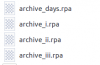
Hey... you know why your latest version of unren doesn't work with Ecchi Sensei game? Unren runs and tries to unpack the archive.rpa but can't extract the files. No failure message etc. Ecchi Sensei has 3 archive files in total. I tried the light compressed and the heavy compressed version of the game but for both games unren was unable to extract them.
Log file says Ecchi was made with an old version of Ren'Py: 7.2.1.457. Could this be an issue?
EDIT: Forget what I wrote above. It seems to work, because I found what I were looking for. The guys organize their game folder and rpa in a weird way.
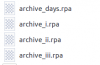
Last edited:
Phuc Nguyen
Member
- Aug 7, 2016
- 176
- 79
- 266
- Dec 17, 2017
- 7,426
- 9,722
- 630
You copied over the shell script without the tools directory. Don't do that - you don't need to put the script in the directory with the game.how can i fix this guys ?
Twistedtoybox-nz
Newbie
- Jul 3, 2018
- 17
- 13
- 96
cold_arctus
Devoted Member
- Sep 25, 2018
- 8,956
- 10,881
- 922
Here are my instructions which I posted a few pages back.View attachment 459586
Hi Guys
I'm getting this error running unren from it own directory with the "Unren Tools" folder can make some changes but not decompile runing Linux Mint 19.2
Does anyone have any idea it would be greatly appreciated
Cheers
lol.. no surprise, you are doing it wrong.
1. Copy UnRen.command to the games folder next to game.exe/game.py/game.sh.
2. Open UnRen.command in Terminal
3. Copy and paste the games folder location to UnRen.command (Terminal window)
4. Select the command number.
Most important step is #3!
Here is a step-by-step guide with screenshots. As a German fella you should understand what is written in my screenshots.
You don't have permission to view the spoiler content. Log in or register now.You don't have permission to view the spoiler content. Log in or register now.You don't have permission to view the spoiler content. Log in or register now.You don't have permission to view the spoiler content. Log in or register now.
- Dec 17, 2017
- 7,426
- 9,722
- 630
Look at the error - "can't open file './UnRen Tools/unrpyc.py'". Did you move unren.command somewhere without the "Unren Tools" directory?View attachment 459586
Hi Guys
I'm getting this error running unren from it own directory with the "Unren Tools" folder can make some changes but not decompile runing Linux Mint 19.2
Does anyone have any idea it would be greatly appreciated
Cheers
- May 20, 2018
- 29
- 122
- 141
Had the same problem on Linux. Fixed this by changing line 61 in UnRen.command file to thisView attachment 459586
Hi Guys
I'm getting this error running unren from it own directory with the "Unren Tools" folder can make some changes but not decompile runing Linux Mint 19.2
Does anyone have any idea it would be greatly appreciated
Cheers
Bash:
unrpyc=$(realpath `dirname "$0"`"/UnRen Tools/unrpyc.py")
