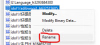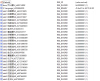Edit:
I FIGURED IT OUT! Are you on
Windows 11? It might have worldwide language support without changing your system locale.
For those on Windows 10: Start Menu -> Settings -> Language (left side) -> Administrative language settings (scroll down) -> Change system locale -> Check box to enable beta for worldwide language support and click ok. It looks like this:
View attachment 4987657
Download the registry file from Cat-aholic (Thank you so much! Also, lovely name BTW

), run it (it's safe), and the entire gallery will be unlocked! For any troubleshooting, I'll leave the steps I went through below.
I downloaded your registry file and used it. Then I checked my registry to see if it updated, and it did, but everything remains locked in game. Did I do something wrong?
View attachment 4987260
My registry is on the left and your registry file is on the right.
I noticed a new entry pop up in my registry when I unlocked the opening scene:
View attachment 4987357
It seems it's saving the unlocked entries in gibberish and isn't recognizing/applying the entries I added through your registry file. I tried renaming the above gibberish entry to the legible Chinese one and it relocked the gallery unlock. I also tried installing both Simple and Traditional Chinese language packs, but the registry entries still show up in gibberish.