frozenrequiem
Newbie
- Nov 9, 2018
- 21
- 65
- 212
FullHcg save

its il2cpp, sorry man. i dont have that good skill on modding.Can anyone share save please try share the file GameAssembly.dll ? Some games have many people who share this file and I try it successfully
So exactly how do I fix it?Here's the registry file that I corrected, my system language is english but the chinese character registry works for me so I hope this helps. If it is still gibberish you can just rename or add them to the registry yourself into this: View attachment 4986235
Then it should fully unlock the gallery:
View attachment 4986238
How do i do that though?Here's the registry file that I corrected, my system language is english but the chinese character registry works for me so I hope this helps. If it is still gibberish you can just rename or add them to the registry yourself into this: View attachment 4986235
Then it should fully unlock the gallery:
View attachment 4986238
Edit: I FIGURED IT OUT! Are you on Windows 11? It might have worldwide language support without changing your system locale. For those on Windows 10: Start Menu -> Settings -> Language (left side) -> Administrative language settings (scroll down) -> Change system locale -> Check box to enable beta for worldwide language support and click ok. It looks like this:Here's the registry file that I corrected, my system language is english but the chinese character registry works for me so I hope this helps. If it is still gibberish you can just rename or add them to the registry yourself into this: View attachment 4986235
Then it should fully unlock the gallery:
View attachment 4986238



put in were??? i don't know how to use itHere's the registry file that I corrected, my system language is english but the chinese character registry works for me so I hope this helps. If it is still gibberish you can just rename or add them to the registry yourself into this: View attachment 4986235
Then it should fully unlock the gallery:
View attachment 4986238
Just extract file .zip and right click choose run or double click in file .regput in were??? i don't know how to use it
Oh i get it. ThanksHere's the registry file that I corrected, my system language is english but the chinese character registry works for me so I hope this helps. If it is still gibberish you can just rename or add them to the registry yourself into this: View attachment 4986235
Then it should fully unlock the gallery:
View attachment 4986238
not works for me T-THere's the registry file that I corrected, my system language is english but the chinese character registry works for me so I hope this helps. If it is still gibberish you can just rename or add them to the registry yourself into this: View attachment 4986235
Then it should fully unlock the gallery:
View attachment 4986238
Edit: I FIGURED IT OUT! Are you on Windows 11? It might have worldwide language support without changing your system locale. For those on Windows 10: Start Menu -> Settings -> Language (left side) -> Administrative language settings (scroll down) -> Change system locale -> Check box to enable beta for worldwide language support and click ok. It looks like this:
View attachment 4987657
Download the registry file from Cat-aholic (Thank you so much! Also, lovely name BTW), run it (it's safe), and the entire gallery will be unlocked! For any troubleshooting, I'll leave the steps I went through below.
I downloaded your registry file and used it. Then I checked my registry to see if it updated, and it did, but everything remains locked in game. Did I do something wrong?
View attachment 4987260
My registry is on the left and your registry file is on the right.
I noticed a new entry pop up in my registry when I unlocked the opening scene:
View attachment 4987357
It seems it's saving the unlocked entries in gibberish and isn't recognizing/applying the entries I added through your registry file. I tried renaming the above gibberish entry to the legible Chinese one and it relocked the gallery unlock. I also tried installing both Simple and Traditional Chinese language packs, but the registry entries still show up in gibberish.
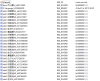
 I ran it and it didn't work scenes didn't unlock
I ran it and it didn't work scenes didn't unlock