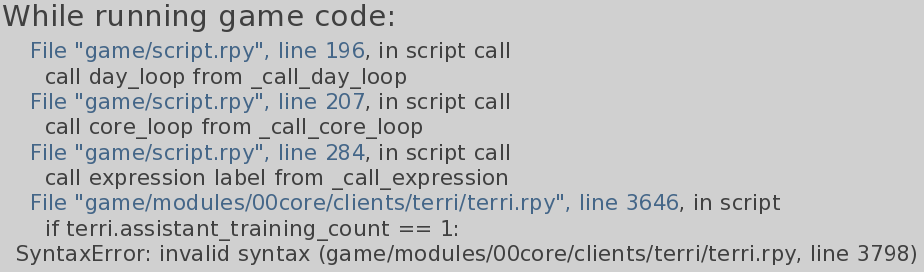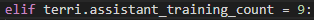hello everyone,
When i want to use the console i have this error
I'm sorry, but an uncaught exception occurred.
While running game code:
File "game/script.rpy", line 200, in script call
call day_loop from _call_day_loop
File "game/script.rpy", line 211, in script call
call core_loop from _call_core_loop
File "game/script.rpy", line 230, in script call
call screen wait_for_input
File "renpy/common/00console.rpy", line 802, in script
python in _console:
File "game/script.rpy", line 200, in script call
call day_loop from _call_day_loop
File "game/script.rpy", line 211, in script call
call core_loop from _call_core_loop
File "game/script.rpy", line 230, in script call
call screen wait_for_input
File "renpy/common/00console.rpy", line 802, in script
python in _console:
File "renpy/common/00console.rpy", line 803, in <module>
console.interact()
File "renpy/common/00console.rpy", line 341, in interact
line = ui.interact()
MemoryError:
-- Full Traceback ------------------------------------------------------------
Full traceback:
File "C:\Users\Michael\Downloads\WifeTrainerFiles-exElsa0.7c-pc\renpy\bootstrap.py", line 313, in bootstrap
renpy.main.main()
File "C:\Users\Michael\Downloads\WifeTrainerFiles-exElsa0.7c-pc\renpy\main.py", line 525, in main
run(restart)
File "C:\Users\Michael\Downloads\WifeTrainerFiles-exElsa0.7c-pc\renpy\main.py", line 139, in run
renpy.execution.run_context(True)
File "C:\Users\Michael\Downloads\WifeTrainerFiles-exElsa0.7c-pc\renpy\execution.py", line 892, in run_context
context.run()
File "game/script.rpy", line 200, in script call
call day_loop from _call_day_loop
File "game/script.rpy", line 211, in script call
call core_loop from _call_core_loop
File "game/script.rpy", line 230, in script call
call screen wait_for_input
File "renpy/common/00console.rpy", line 802, in script
python in _console:
File "game/script.rpy", line 200, in script call
call day_loop from _call_day_loop
File "game/script.rpy", line 211, in script call
call core_loop from _call_core_loop
File "game/script.rpy", line 230, in script call
call screen wait_for_input
File "renpy/common/00console.rpy", line 802, in script
python in _console:
File "C:\Users\Michael\Downloads\WifeTrainerFiles-exElsa0.7c-pc\renpy\ast.py", line 900, in execute
renpy.python.py_exec_bytecode(self.code.bytecode, self.hide, store=self.store)
File "C:\Users\Michael\Downloads\WifeTrainerFiles-exElsa0.7c-pc\renpy\python.py", line 1930, in py_exec_bytecode
exec bytecode in globals, locals
File "renpy/common/00console.rpy", line 803, in <module>
console.interact()
File "renpy/common/00console.rpy", line 341, in interact
line = ui.interact()
File "C:\Users\Michael\Downloads\WifeTrainerFiles-exElsa0.7c-pc\renpy\ui.py", line 289, in interact
rv = renpy.game.interface.interact(roll_forward=roll_forward, **kwargs)
File "C:\Users\Michael\Downloads\WifeTrainerFiles-exElsa0.7c-pc\renpy\display\core.py", line 2690, in interact
repeat, rv = self.interact_core(preloads=preloads, trans_pause=trans_pause, **kwargs)
File "C:\Users\Michael\Downloads\WifeTrainerFiles-exElsa0.7c-pc\renpy\display\core.py", line 3174, in interact_core
self.draw_screen(root_widget, fullscreen_video, (not fullscreen_video) or video_frame_drawn)
File "C:\Users\Michael\Downloads\WifeTrainerFiles-exElsa0.7c-pc\renpy\display\core.py", line 2086, in draw_screen
renpy.config.screen_height,
File "render.pyx", line 516, in renpy.display.render.render_screen
File "render.pyx", line 244, in renpy.display.render.render
File "C:\Users\Michael\Downloads\WifeTrainerFiles-exElsa0.7c-pc\renpy\display\layout.py", line 722, in render
surf = render(child, width, height, cst, cat)
File "render.pyx", line 151, in renpy.display.render.render
File "render.pyx", line 244, in renpy.display.render.render
File "C:\Users\Michael\Downloads\WifeTrainerFiles-exElsa0.7c-pc\renpy\display\layout.py", line 722, in render
surf = render(child, width, height, cst, cat)
File "render.pyx", line 151, in renpy.display.render.render
File "render.pyx", line 244, in renpy.display.render.render
File "C:\Users\Michael\Downloads\WifeTrainerFiles-exElsa0.7c-pc\renpy\display\layout.py", line 722, in render
surf = render(child, width, height, cst, cat)
File "render.pyx", line 151, in renpy.display.render.render
File "render.pyx", line 244, in renpy.display.render.render
File "C:\Users\Michael\Downloads\WifeTrainerFiles-exElsa0.7c-pc\renpy\display\screen.py", line 669, in render
child = renpy.display.render.render(self.child, w, h, st, at)
File "render.pyx", line 151, in renpy.display.render.render
File "render.pyx", line 244, in renpy.display.render.render
File "C:\Users\Michael\Downloads\WifeTrainerFiles-exElsa0.7c-pc\renpy\display\layout.py", line 722, in render
surf = render(child, width, height, cst, cat)
File "render.pyx", line 151, in renpy.display.render.render
File "render.pyx", line 244, in renpy.display.render.render
File "C:\Users\Michael\Downloads\WifeTrainerFiles-exElsa0.7c-pc\renpy\display\layout.py", line 1124, in render
st, at)
File "render.pyx", line 151, in renpy.display.render.render
File "render.pyx", line 244, in renpy.display.render.render
File "C:\Users\Michael\Downloads\WifeTrainerFiles-exElsa0.7c-pc\renpy\display\layout.py", line 1644, in render
place('c', col2, row2, cwidth, cheight)
File "C:\Users\Michael\Downloads\WifeTrainerFiles-exElsa0.7c-pc\renpy\display\layout.py", line 1633, in place
rend = render(d, w, h, st, at)
File "render.pyx", line 151, in renpy.display.render.render
File "render.pyx", line 244, in renpy.display.render.render
File "C:\Users\Michael\Downloads\WifeTrainerFiles-exElsa0.7c-pc\renpy\display\viewport.py", line 264, in render
surf = renpy.display.render.render(self.child, child_width, child_height, st, at)
File "render.pyx", line 151, in renpy.display.render.render
File "render.pyx", line 244, in renpy.display.render.render
File "C:\Users\Michael\Downloads\WifeTrainerFiles-exElsa0.7c-pc\renpy\display\layout.py", line 925, in render
surf = render(d, width - x, rh, cst, cat)
File "render.pyx", line 151, in renpy.display.render.render
File "render.pyx", line 244, in renpy.display.render.render
File "C:\Users\Michael\Downloads\WifeTrainerFiles-exElsa0.7c-pc\renpy\display\layout.py", line 1124, in render
st, at)
File "render.pyx", line 151, in renpy.display.render.render
File "render.pyx", line 244, in renpy.display.render.render
File "C:\Users\Michael\Downloads\WifeTrainerFiles-exElsa0.7c-pc\renpy\display\layout.py", line 925, in render
surf = render(d, width - x, rh, cst, cat)
File "render.pyx", line 151, in renpy.display.render.render
File "render.pyx", line 244, in renpy.display.render.render
File "C:\Users\Michael\Downloads\WifeTrainerFiles-exElsa0.7c-pc\renpy\display\layout.py", line 1124, in render
st, at)
File "render.pyx", line 151, in renpy.display.render.render
File "render.pyx", line 244, in renpy.display.render.render
File "C:\Users\Michael\Downloads\WifeTrainerFiles-exElsa0.7c-pc\renpy\display\layout.py", line 925, in render
surf = render(d, width - x, rh, cst, cat)
File "render.pyx", line 151, in renpy.display.render.render
File "render.pyx", line 244, in renpy.display.render.render
File "C:\Users\Michael\Downloads\WifeTrainerFiles-exElsa0.7c-pc\renpy\display\layout.py", line 1124, in render
st, at)
File "render.pyx", line 151, in renpy.display.render.render
File "render.pyx", line 244, in renpy.display.render.render
File "C:\Users\Michael\Downloads\WifeTrainerFiles-exElsa0.7c-pc\renpy\text\text.py", line 2001, in render
layout = Layout(self, width, height, renders, splits_from=virtual_layout)
File "C:\Users\Michael\Downloads\WifeTrainerFiles-exElsa0.7c-pc\renpy\text\text.py", line 814, in __init__
tex = renpy.display.draw.load_texture(surf)
File "gldraw.pyx", line 751, in renpy.gl.gldraw.GLDraw.load_texture
File "gltexture.pyx", line 896, in renpy.gl.gltexture.texture_grid_from_surface
File "gltexture.pyx", line 332, in renpy.gl.gltexture.TextureCore.load_surface
File "gltexture.pyx", line 1187, in renpy.gl.gltexture.premultiply
MemoryError:
Windows-8-6.2.9200
Ren'Py 7.2.2.491
The Wife Trainer Files exElsa0.7c
Wed Jul 10 18:07:04 2019
it works before but didn t now