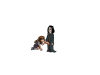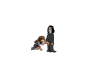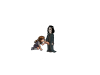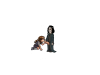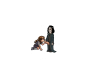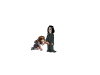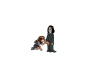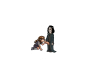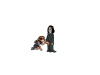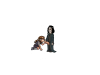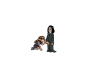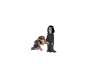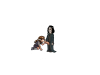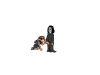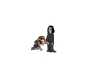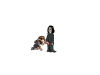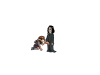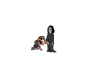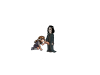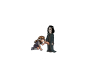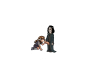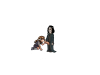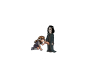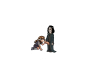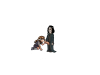I'm sorry, but an uncaught exception occurred.
While loading <'Image' u'characters/hermione/clothes/neckwear/neck_whore_shackle.png'>:
File "game/__Renpy__/shop/_store_.rpy", line 117, in script call
call thx_4_shoping2 #Massage that says "Thank you for shopping here!".
File "game/__Renpy__/shop/_store_.rpy", line 117, in script call
call thx_4_shoping2 #Massage that says "Thank you for shopping here!".
File "game/__Renpy__/shop/_store_.rpy", line 117, in script call
call thx_4_shoping2 #Massage that says "Thank you for shopping here!".
File "game/__Renpy__/shop/_store_.rpy", line 117, in script call
call thx_4_shoping2 #Massage that says "Thank you for shopping here!".
File "game/__Renpy__/shop/_store_.rpy", line 117, in script call
call thx_4_shoping2 #Massage that says "Thank you for shopping here!".
File "game/__Renpy__/shop/_store_.rpy", line 117, in script call
call thx_4_shoping2 #Massage that says "Thank you for shopping here!".
File "game/__Renpy__/shop/_store_.rpy", line 117, in script call
call thx_4_shoping2 #Massage that says "Thank you for shopping here!".
File "game/__Renpy__/shop/_store_.rpy", line 117, in script call
call thx_4_shoping2 #Massage that says "Thank you for shopping here!".
File "game/__Renpy__/shop/_store_.rpy", line 117, in script call
call thx_4_shoping2 #Massage that says "Thank you for shopping here!".
File "game/__Renpy__/shop/_store_.rpy", line 117, in script call
call thx_4_shoping2 #Massage that says "Thank you for shopping here!".
File "game/__Renpy__/shop/_store_.rpy", line 117, in script call
call thx_4_shoping2 #Massage that says "Thank you for shopping here!".
File "game/__Renpy__/shop/_store_.rpy", line 117, in script call
call thx_4_shoping2 #Massage that says "Thank you for shopping here!".
File "game/__Renpy__/shop/_store_.rpy", line 117, in script call
call thx_4_shoping2 #Massage that says "Thank you for shopping here!".
File "game/__Renpy__/Stat_Menu/_Stat_Screen_.rpy", line 36, in script call
call open_stat_menu(_return)
File "game/__Renpy__/Stat_Menu/_Stat_Screen_.rpy", line 36, in script call
call open_stat_menu(_return)
File "game/__Renpy__/Stat_Menu/_Stat_Screen_.rpy", line 36, in script call
call open_stat_menu(_return)
File "game/__Renpy__/Main_Day.rpy", line 339, in script call
call hg_pr_SexWithClassmate_Alt
File "game/__Renpy__/_hermione_/public_shaming/collar_event.rpy", line 375, in script call
call her_main("Goodbye [genie_name].","angry","dead",cheeks="blush",tears="crying")
File "game/__Renpy__/_hermione_/_hermione_.rpy", line 61, in script call
call transition(trans)
File "game/__Renpy__/__Characters__.rpy", line 58, in script
with d3
IOError: Couldn't find file 'characters/hermione/clothes/neckwear/neck_whore_shackle.png'.
-- Full Traceback ------------------------------------------------------------
Full traceback:
File "game/__Renpy__/shop/_store_.rpy", line 117, in script call
call thx_4_shoping2 #Massage that says "Thank you for shopping here!".
File "game/__Renpy__/shop/_store_.rpy", line 117, in script call
call thx_4_shoping2 #Massage that says "Thank you for shopping here!".
File "game/__Renpy__/shop/_store_.rpy", line 117, in script call
call thx_4_shoping2 #Massage that says "Thank you for shopping here!".
File "game/__Renpy__/shop/_store_.rpy", line 117, in script call
call thx_4_shoping2 #Massage that says "Thank you for shopping here!".
File "game/__Renpy__/shop/_store_.rpy", line 117, in script call
call thx_4_shoping2 #Massage that says "Thank you for shopping here!".
File "game/__Renpy__/shop/_store_.rpy", line 117, in script call
call thx_4_shoping2 #Massage that says "Thank you for shopping here!".
File "game/__Renpy__/shop/_store_.rpy", line 117, in script call
call thx_4_shoping2 #Massage that says "Thank you for shopping here!".
File "game/__Renpy__/shop/_store_.rpy", line 117, in script call
call thx_4_shoping2 #Massage that says "Thank you for shopping here!".
File "game/__Renpy__/shop/_store_.rpy", line 117, in script call
call thx_4_shoping2 #Massage that says "Thank you for shopping here!".
File "game/__Renpy__/shop/_store_.rpy", line 117, in script call
call thx_4_shoping2 #Massage that says "Thank you for shopping here!".
File "game/__Renpy__/shop/_store_.rpy", line 117, in script call
call thx_4_shoping2 #Massage that says "Thank you for shopping here!".
File "game/__Renpy__/shop/_store_.rpy", line 117, in script call
call thx_4_shoping2 #Massage that says "Thank you for shopping here!".
File "game/__Renpy__/shop/_store_.rpy", line 117, in script call
call thx_4_shoping2 #Massage that says "Thank you for shopping here!".
File "game/__Renpy__/Stat_Menu/_Stat_Screen_.rpy", line 36, in script call
call open_stat_menu(_return)
File "game/__Renpy__/Stat_Menu/_Stat_Screen_.rpy", line 36, in script call
call open_stat_menu(_return)
File "game/__Renpy__/Stat_Menu/_Stat_Screen_.rpy", line 36, in script call
call open_stat_menu(_return)
File "game/__Renpy__/Main_Day.rpy", line 339, in script call
call hg_pr_SexWithClassmate_Alt
File "game/__Renpy__/_hermione_/public_shaming/collar_event.rpy", line 375, in script call
call her_main("Goodbye [genie_name].","angry","dead",cheeks="blush",tears="crying")
File "game/__Renpy__/_hermione_/_hermione_.rpy", line 61, in script call
call transition(trans)
File "game/__Renpy__/__Characters__.rpy", line 58, in script
with d3
File "D:\Game\Download\RenPy\WT_Silver_1.33c-pc\renpy\ast.py", line 1337, in execute
renpy.exports.with_statement(trans, paired)
File "D:\Game\Download\RenPy\WT_Silver_1.33c-pc\renpy\exports.py", line 1452, in with_statement
return renpy.game.interface.do_with(trans, paired, clear=clear)
File "D:\Game\Download\RenPy\WT_Silver_1.33c-pc\renpy\display\core.py", line 2207, in do_with
clear=clear)
File "D:\Game\Download\RenPy\WT_Silver_1.33c-pc\renpy\display\core.py", line 2649, in interact
repeat, rv = self.interact_core(preloads=preloads, trans_pause=trans_pause, **kwargs)
File "D:\Game\Download\RenPy\WT_Silver_1.33c-pc\renpy\display\core.py", line 3132, in interact_core
self.draw_screen(root_widget, fullscreen_video, (not fullscreen_video) or video_frame_drawn)
File "D:\Game\Download\RenPy\WT_Silver_1.33c-pc\renpy\display\core.py", line 2055, in draw_screen
renpy.config.screen_height,
File "render.pyx", line 485, in renpy.display.render.render_screen
File "render.pyx", line 233, in renpy.display.render.render
File "D:\Game\Download\RenPy\WT_Silver_1.33c-pc\renpy\display\layout.py", line 717, in render
surf = render(child, width, height, cst, cat)
File "render.pyx", line 145, in renpy.display.render.render
File "render.pyx", line 233, in renpy.display.render.render
File "D:\Game\Download\RenPy\WT_Silver_1.33c-pc\renpy\display\transition.py", line 359, in render
top = render(self.new_widget, width, height, st, at)
File "render.pyx", line 145, in renpy.display.render.render
File "render.pyx", line 233, in renpy.display.render.render
File "D:\Game\Download\RenPy\WT_Silver_1.33c-pc\renpy\display\layout.py", line 717, in render
surf = render(child, width, height, cst, cat)
File "render.pyx", line 145, in renpy.display.render.render
File "render.pyx", line 233, in renpy.display.render.render
File "D:\Game\Download\RenPy\WT_Silver_1.33c-pc\renpy\display\layout.py", line 717, in render
surf = render(child, width, height, cst, cat)
File "render.pyx", line 145, in renpy.display.render.render
File "render.pyx", line 233, in renpy.display.render.render
File "D:\Game\Download\RenPy\WT_Silver_1.33c-pc\renpy\display\screen.py", line 669, in render
child = renpy.display.render.render(self.child, w, h, st, at)
File "render.pyx", line 145, in renpy.display.render.render
File "render.pyx", line 233, in renpy.display.render.render
File "D:\Game\Download\RenPy\WT_Silver_1.33c-pc\renpy\display\layout.py", line 717, in render
surf = render(child, width, height, cst, cat)
File "render.pyx", line 145, in renpy.display.render.render
File "render.pyx", line 233, in renpy.display.render.render
File "accelerator.pyx", line 108, in renpy.display.accelerator.transform_render
File "render.pyx", line 233, in renpy.display.render.render
File "D:\Game\Download\RenPy\WT_Silver_1.33c-pc\renpy\display\im.py", line 580, in render
return cache.get(self, render=True)
File "D:\Game\Download\RenPy\WT_Silver_1.33c-pc\renpy\display\im.py", line 266, in get
surf = image.load()
File "D:\Game\Download\RenPy\WT_Silver_1.33c-pc\renpy\display\im.py", line 625, in load
surf = renpy.display.pgrender.load_image(renpy.loader.load(self.filename), self.filename)
File "D:\Game\Download\RenPy\WT_Silver_1.33c-pc\renpy\loader.py", line 555, in load
raise IOError("Couldn't find file '%s'." % name)
IOError: Couldn't find file 'characters/hermione/clothes/neckwear/neck_whore_shackle.png'.
Windows-8-6.2.9200
Ren'Py 7.0.0.196
WT Silver 1.33c
Thu Dec 13 23:40:06 2018