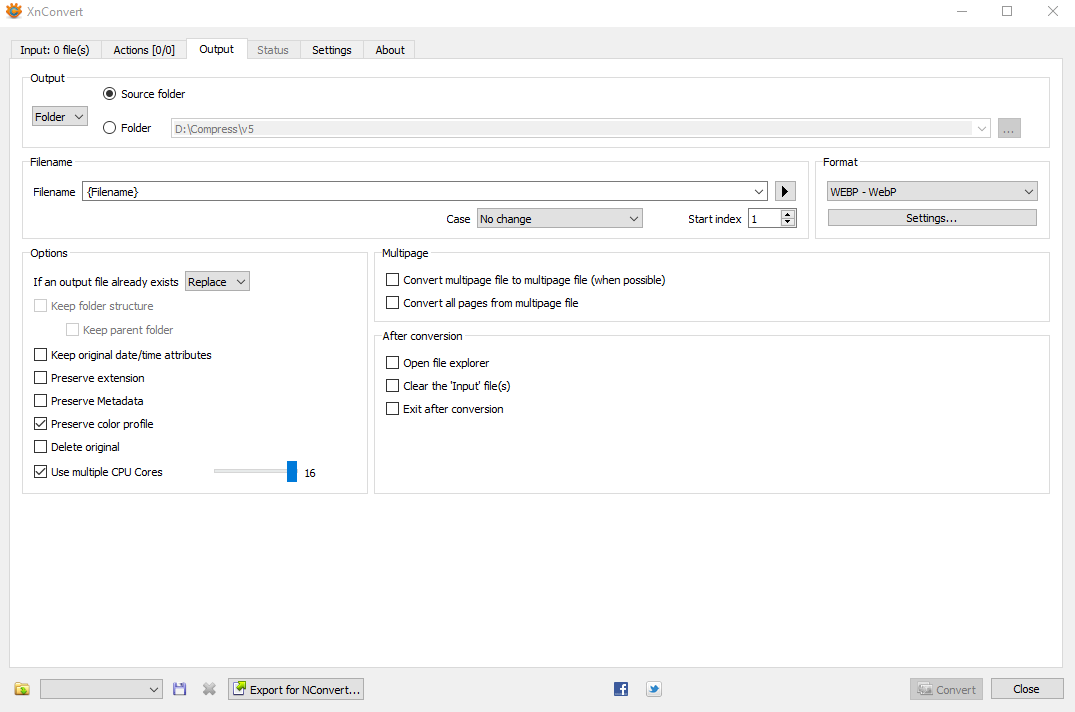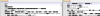mantismerc
Member
- Aug 14, 2019
- 151
- 451
- 171
Ngl I forgot I had this forum bookmarked. I tried this program but I personally found compressing to be better with other software. There might be a Photoshop plugin to support WEBP, all I know is that GIMP and Affinity Photo have no issues with WEBPs.I'm currently looking at how to fix Photoshop itself (if ever possible), but it'd be nice if you could keep the extension in post-crunched files true to what it says.
Anyhow, this kind of operation would require all the game scripts to change every instance of ".png" and/or ".jpg" into ".webp". This is simple to do in Notepad++ for sure, so perhaps OP can make that happen. TBH I'd like that, and extra points if they do this for MP3s and OGGs. However, it's easier to leave the game scripts alone and just mass rename every WEBP into a false PNG or JPG. I recommend
You must be registered to see the links
or
You must be registered to see the links
to make them WEBPs again. To mass convert them back into JPGs or PNGs, then
You must be registered to see the links
or
You must be registered to see the links
will do you justice.