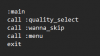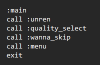This is the output of that bat file.Please try replacing the main bat file with the one I've attached to this post. Then, try running with the CMD window again. It won't fix anything, but it won't hide as much stuff and might give us a better idea of where things are failing.
E:\yac>setlocal enableextensions
E:\yac>set "app_name=Yet Another Cruncher"
E:\yac>set "version_number=V3.2"
E:\yac>SETLOCAL EnableDelayedExpansion
E:\yac>md YAC_Tools\YAC_Current_Session\ 1>nul 2>&1
The system cannot find the file specified.
E:\yac>set "currentdir=E:\yac\"
E:\yac>set "pythondir=E:\yac\lib\windows-i686\"
E:\yac>set "gamedir=E:\yac\game\"
E:\yac>set "PYTHONPATH=E:\yac\lib\windows-i686\Lib"
E:\yac>title YAC V3.2 - E:\yac\
E:\yac>wmic os get OSArchitecture | find /i "32-bit" 1>NUL && set OS=32BIT || set OS=64BIT
The system cannot find the file specified.