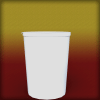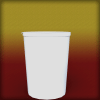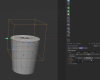Yes, I looked at diffrent skin detail available , maybe it will do the trick??
Also, I remember seeing a tutorial on morphs but forgot the name of creator and the video, in it he showed how to apply full body morphs so it only effects a specific area of the body. Do you know how to do it or share a tutorial.
Thank you very much for the past comment and in advance for the new one.
Any skin is fine, as long as it fits the UV map (it needs to have the parts in the right place for the model).
I only know how to do it to the full figure, I would think that would would need to export each part to separate them out.
The tool I use is under Edit/Objects/Morph Loader Pro.
Here is an example of one I made, I exported two versions of the model, one with the mouth open, and one closed. I loaded the open one into Daz, opened Morph Loader Pro, selected the closed mouth version, and then selected it.
If everything works, it will add the morph slider to the object/figure. You can then edit that slider and customize it.

The figures both need to have the same geometry and texture placement (UV maps) in order to work. They also need to be all one part (so remove the hair, and do that separately).
I also remember reading that if you do this on a character, make sure both are in the base mesh state (not high resolution).
Like I said, I don't know much about doing this with a figure, I just know that bones will not move with the figure. I once made a stool with some rigged parts on the seat, my plan was to make a morph to allow it to shrink and grow, so that it would fit a table, counter, or a bar, but while the morph worked fine, the bones for the rigged portion did not move with it, so when you tried to move those parts, it would break horribly. I ended up just having to make three sizes instead, and rig each one separately.
I assume there has to be a way to do it, as there is a height morph, but they might have done that another way.
The other problem with morphs is that they will take the shortest route between the two states. For example, I tried to make a paper lid curl up, and while the beginning and end poses were fine, rather than curling, the geometry just slid into place. The end result not being animate-able at all. I ended up having to rig it, and make a slider manually for it.
You can see the difference here.