Yeah, it is a lot more effective than healing brush for complex textures.Delete and fill with content aware work like a charm. I have no idea there is such a thing as content aware fill. Thank you so much!
3D Software Help and Assistance. Ask Away.
- Thread starter Lt. Aldo Raine
- Start date
5.00 star(s)
1 Vote
Is it possible to turn Victoria 9's skin, whose reddish color is consistent with a Scottish Highland redhead, into Irish brunette with very pale and milky/porcelain skin, or California blonde who is pale BUT tan, without ruining what made Victoria 9 praiseworthy in the first place? Good freckle skin is so rare in Daz.
You can try this tool by V3digitimesIs it possible to turn Victoria 9's skin, whose reddish color is consistent with a Scottish Highland redhead, into Irish brunette with very pale and milky/porcelain skin, or California blonde who is pale BUT tan, without ruining what made Victoria 9 praiseworthy in the first place? Good freckle skin is so rare in Daz.
You must be registered to see the links
The result can be quite impressive.
I've looked at the Texture-Booster product and frankly people who know what all those dials mean can just easily make the adjustments directly and for people who don't it's basically monkeys pushing dials. I am the monkey and by chance I came up with something that looks decent I could not repeat it because I learned nothing about what I actually did by using it.You can try this tool by V3digitimes
You must be registered to see the links
The result can be quite impressive.
I am a texture noob but Victoria9 diffuse map is not reddish at all. I think Daz surface settings is what makes it reddish and in turn I should be able to make it milky pale or sunkiss. I've seen what Texture-Booster can do but I don't want to just moneky dial. I need to know what exactly Texture-Booster dials adjust in the surface parameters. The trick has to be the comination of parameters but all the tutorials I've read only talk about papameter in isolation. I guess I could buy the product and ask in the Daz forum but if I know how to work the combinations then I don't need to buy it again when Daz switches from PBR to OmniSkin for G9.1.Well, off to ps or gimp you go then..
tretch95
Well-Known Member
- Nov 5, 2022
- 1,430
- 2,706
- 387
That's just a common problem with ALL the official "Pro Bundle" characters from the DAZ store.Is it possible to turn Victoria 9's skin, whose reddish color is consistent with a Scottish Highland redhead, into Irish brunette with very pale and milky/porcelain skin, or California blonde who is pale BUT tan, without ruining what made Victoria 9 praiseworthy in the first place? Good freckle skin is so rare in Daz.
Most of them look saturated like oranges, perhaps looking like people in the old days of TV with the color cranked up to max. Not like real people.
Now if the base diffuse maps are solid orange, or even pink, you can only try to reduce the red- and other channels in the base color of the maps in the shader settings. But for everything else, there are shader settings too.
Example here, this is my "F95 slut" used for some images posted here.
IIRC she uses the materials from Godin's character "GDN Meg". They render a bit dark for my references, but this is otherwise a very realistic product out of the box. You can check this in fullscreen size, there are plenty of fine details like skin pores, it generally looks like a human being. So we're not gonna fiddle with that.

So... this is what the GDN-Meg textures look like in the viewport, and how they look in the IRAY preview.


Now i'm using different textures. These are actually from 3DU Emma which are child textures, but they show the problem real nicely (and how to fix it)


Alright so these look simply weird. MAYBE if she spent a few weeks tanning and then the tan began to wear off, but this doesn't look anything like a picture book "white redhead with pale skin".
So now i'm pulling out my magic wand, and fiddle around with the shader settings until i get this:

Day and night difference, right?
Can even go for more white and pink, like this:

Maybe a bit too stylized in the final result, but you get the idea.
Any questions, just ask. This post was mainly for demonstration.
When you said you fiddle with the shader settings, do you mean the Surface parameters or outside Daz? If it's inside Daz can you tell me the changes you made in parameters for the demonstration? ThanksThat's just a common problem with ALL the official "Pro Bundle" characters from the DAZ store.
Most of them look saturated like oranges, perhaps looking like people in the old days of TV with the color cranked up to max. Not like real people.
Now if the base diffuse maps are solid orange, or even pink, you can only try to reduce the red- and other channels in the base color of the maps in the shader settings. But for everything else, there are shader settings too.
Example here, this is my "F95 slut" used for some images posted here.
IIRC she uses the materials from Godin's character "GDN Meg". They render a bit dark for my references, but this is otherwise a very realistic product out of the box. You can check this in fullscreen size, there are plenty of fine details like skin pores, it generally looks like a human being. So we're not gonna fiddle with that.
View attachment 4641427
So... this is what the GDN-Meg textures look like in the viewport, and how they look in the IRAY preview.
View attachment 4641442 View attachment 4641443
Now i'm using different textures. These are actually from 3DU Emma which are child textures, but they show the problem real nicely (and how to fix it)
View attachment 4641459 View attachment 4641460
Alright so these look simply weird. MAYBE if she spent a few weeks tanning and then the tan began to wear off, but this doesn't look anything like a picture book "white redhead with pale skin".
So now i'm pulling out my magic wand, and fiddle around with the shader settings until i get this:
View attachment 4641464
Day and night difference, right?
Can even go for more white and pink, like this:
View attachment 4641494
Maybe a bit too stylized in the final result, but you get the idea.
Any questions, just ask. This post was mainly for demonstration.
I was wondering if I've read the license Agreement correctly, in that if you (I) were to use a product with a 3d-license in ANY WAY to make/exchange money (even if its 2d pics for a VN like Chasing Sunsets, After The Inferno, or How To Lose My Virginity), you would then require said product's 3d-License Agreement (if the product has one) even though daz3d renders are considered 2d. I am asking for a second opinion as Daz3d is not likely to tell me how to bypass their products' copyright and both reddit and the Dazforums are vaige.
The post below from amster22 was well worded and helpful; I was justwanted to know if Daz's policies have changed since 2018.
The post below from amster22 was well worded and helpful; I was justwanted to know if Daz's policies have changed since 2018.
With Daz Studio, you get the base Genesis 12389 characters. These are perfectly usable characters that can be used in renders. On top of that, you can have morphs to get a char taller, thinner, with a bigger nose, etc. Victoria and Michael are some of these morphs. The most famous, but they are in no may mandatory. There are *many* chars available for genesis 8, that include the char morphs and some skin texture (that can be used on any character). Some chars are even free, and most can be found at low price depending on the store sales. And if you want to purchase V8 or M8 bundles, never ever buy them for $150. I do have them, but I purchased them for $10-15 a few years ago during a sale at daz3D.
Interactive licenses are only useful for 3D games where the character morphs need to b embedded in the game. If you just use the renders in a game, no need to buy them.
Last time I looked, the way I understood it was that the extended license was for fully interactive things. Such as an Unreal kind of game.I was wondering if I've read the license Agreement correctly, in that if you (I) were to use a product with a 3d-license in ANY WAY to make/exchange money (even if its 2d pics for a VN like Chasing Sunsets, After The Inferno, or How To Lose My Virginity), you would then require said product's 3d-License Agreement (if the product has one) even though daz3d renders are considered 2d. I am asking for a second opinion as Daz3d is not likely to tell me how to bypass their products' copyright and both reddit and the Dazforums are vaige.
The post below from amster22 was well worded and helpful; I was justwanted to know if Daz's policies have changed since 2018.
Last edited:
Thank you for the answer, Sir!Last time I looked, the way I understood it was that the extended license was for fully interactive things. Such an Unreal kind of game.
Is this file okay to use? (From Thread: Classical Library [True Form]) I've never gotten anything like this using virustotal so...
View attachment 4705132
View attachment 4705132
Should be fine.Is this file okay to use? (From Thread: Classical Library [True Form]) I've never gotten anything like this using virustotal so...
View attachment 4705132
Sometimes poser assets will show up in another folder in your content library though.Okay. Thanks
Admin delete if not okay. Daz enthusiasts, maybe you guys already know but I just discovered an alternative website to Render hub and renderosity.
It was interesting to see a lot of RH and Rendo products on their website for much lower price (maybe it's because this site is taking less cut from vendors). Some of the vendors have different names. Regardless I am excited to see more competition which ultimately benefits the customers
You must be registered to see the links
It was interesting to see a lot of RH and Rendo products on their website for much lower price (maybe it's because this site is taking less cut from vendors). Some of the vendors have different names. Regardless I am excited to see more competition which ultimately benefits the customers
- Feb 17, 2020
- 1,753
- 5,200
- 688
I haven't stopped for long, I admit. But for what little I've seen, I'm not impressed at all. I mean. Take for example this product listed there:Admin delete if not okay. Daz enthusiasts, maybe you guys already know but I just discovered an alternative website to Render hub and renderosity.You must be registered to see the links
It was interesting to see a lot of RH and Rendo products on their website for much lower price (maybe it's because this site is taking less cut from vendors). Some of the vendors have different names. Regardless I am excited to see more competition which ultimately benefits the customers
You must be registered to see the links
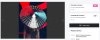
You see, this same product is sold at the Daz Store, here:
You must be registered to see the links
Although the name varies a bit, curious.

Why on Earth would the same item cost almost four times as much in that store than in the Daz Store. I don't get it. (Yes, as you can see I already purchased that item at the Daz Store some time ago).
My assumption would be that they have minimum pricing, and take a bigger cut, though I haven't looked into that one yet myself.I haven't stopped for long, I admit. But for what little I've seen, I'm not impressed at all. I mean. Take for example this product listed there:
You must be registered to see the links
View attachment 4717826
You see, this same product is sold at the Daz Store, here:You must be registered to see the links
Although the name varies a bit, curious.
View attachment 4717834
Why on Earth would the same item cost almost four times as much in that store than in the Daz Store. I don't get it. (Yes, as you can see I already purchased that item at the Daz Store some time ago).
