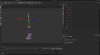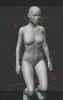Nop but im guessing its because of the nature of how udim works.Anyone familiar with Blender UDIM baking?
UDIM texture index is computed as 1001 + v*10 + u
meaning you have 10 images horizontal before a new row is uses.
But i find it odd that you cant prefix the names. example BodyColor_1001, BodyColor_1002 etc.
are you sure there is no prefix option you can add to the naming of the textures ?
I dont think you can name each index in the texture as its own name. with udim it kind have this number attached to it.
so you need to manualy rename all the textures or stick witht the numbers (with a prefix if possible)
Last edited: