Not saying my way is the right way. its just A way. 
Use whatever method floats your boat, you have a lot to choose from.
Use whatever method floats your boat, you have a lot to choose from.
It is not propaganda, for a long time Windows was weak in some area, looong time after Windows 3.11 and FAT, and some habits of Microsoft did have a negative impact.That might have been true in the past. like win3.11 and propaganda spread by nix folks when using fat.
Both Os'es and and their filesystems (ext & ntfs) supports a wide variety of linking methods.
I did not like much the separate 7.1, but powershell was one of the smartest idea they had.lets not talk about powershell. its an abomination ;D
Check the bottom of my long post.no i mean this is my exact situation, right now its installed on system drive, and its full.
but im just gonna reinstall daz on D:\ and prior to deleting old one move all the asset folders to a neutral location then copy them to new place. The installation has registry entries, but the actual asset library are all relative paths like /data/daz3d etc
So, you are more "hardcore" (pun intendedah yeah as i figured - merely cms and DIM issues which I dont use, I aggressively block and turn off everything cms and just install assets manually so no issue
my mentality tends to be - if something is too laborious to quickly copy the files over for an install, it's probably not important enough to me to have a spot in the library.So, you are more "hardcore" (pun intended:-D) than me.
I like to use DIM and I use a lot the smart content, I have package with content package assistant the stuff I buy from sites like RenderHub, Renderosity or Renderotica and that I download around (ehm
) so I can see them there, and occasionaly categorise them (though I am a couple of thousand assets back on that side).
Though it has also to with quantity, I guess, without counting the staff I converted myself or installed manually (I do have also that, in separate library folders, as already mentioned), according to the smart content I have already 29319 assets installed - it would be kind of time I start making my own game, I guess :-D (for now, I only maintain a patch for ren'py game).
I see - in reality it takes me more time than just copying over.my mentality tends to be - if something is too laborious to quickly copy the files over for an install, it's probably not important enough to me to have a spot in the library.

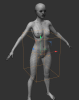
Please, don't feel bad, the mere fact that you answered me is plenty enough ! Now about what you said :I am not a blender user, but dont you have a Remesh generator in Blender?
In c4d a Remesh generator will try and fix up the topology. it does a good job for the most part.
View attachment 4917488
For your fat character. cant you just use a or multiple deformers ?
like Bulge, if Blender has something like that?
View attachment 4917489
Sorry i cant be more of help.
yes its one way.So the solution would be, make a character with somewhat reasonnable proportions and then use this kind of technique to deform certain areas ? (Like thighs, buttocks, tail, etc.)
can you show us one of the maps?Quick question:
I'm having a problem when exporting textures with LIEs applied. Using either Skinbuilder 8 or the LIE Baker.
Problem is that exporting the textures with Skinbuilder as new Material Set randomly produces diffuse maps which cannot be used by DAZ itself.
Workflow:
- Load a full G3F material set on a G8F figure
- Use the Brow Remover
- Use any G3F LIE, like Extreme Closeup - Freckles
- Apply the latest iRay Uber shader with custom settings
- (optional - apply Diffuse Overlays, like Tanlines)
- (optional - use LIE baker - doesn't seem to change anything in the process)
- Export these current materials with Skinbuilder 8 as FULL set
- Load these exported materials back on the figure
- Result: random diffuse maps are loading as magenta placeholders - one try Torso, other try Face
- Trying to manually set these maps causes DAZ to not accept them and leaves the field blank
- These maps open without problems in other image viewers, though
So far i managed to simply retry the same procedure a few times until it works without the bugged diffuse map.
I also use the Brow Remover a lot without problems, same with LIEs baked and exported to material sets.
Right now i guess it has something to do with the older G3 assets, as some of them can't be properly exported when applied directly to a G8F texture (often ending with completely wrong UV maps etc)
Any ideas apprectiated.
Deleted the bugged exports last night, i'll see if i can reproduce it againcan you show us one of the maps?

Indeed, I did forget about those tools, mainly because I don't use them. The issue I have with these, is that you loose quite a lot a details (or the original shape of the body part) and it usually creates a lot of spirals on the remeshed version, not ideal for animations. The bone method does work, somewhat but I don't feel like it's the right way to go about this, especially because you'd have to mess with weight paint to get the effect you want.yes its one way.
another way might be to add extra joints/bones to your rig, and deform the character by adjusting the bones.
and ofc sculpting is always a option as you have been doing, but it requires more time and skills tho..
btw. i believe Blender have some Remesh modifiers.
from a quick google it looks like Blender offers three main remeshing options.
Remesh Modifier
Voxel Remesh
Quadriflow Remesher
Ok. i just did a google to see if Blender had something like it. but i have no idea how they work there.Indeed, I did forget about those tools, mainly because I don't use them. The issue I have with these, is that you loose quite a lot a details (or the original shape of the body part) and it usually creates a lot of spirals on the remeshed version, not ideal for animations.
If you are already working in Blender imo going to Daz is stupid.I'll look out for other solutions, maybe switch to Daz or another 3D software for the sculpting part ? Maybe they handle non manifold geometry and remeshing better.

