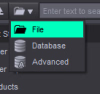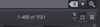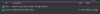animations implying two or more characters... Is there a tutorial somewhere ?
Commercial ones - I don't remember if you can dowload them also from here. There are a couple of free things around, but are more basic.
Though a bit of a warning, DAZ is capable of doing animations, but it is not considered the most effective and efficient way to make good animations, AFAIK many people who do animations what they do is use Daz for static images and for the assets, then export the assets and use other tools for the animations.
Though the animation timeline in Daz is good for simulations with dForce (including jiggling breasts and stuff like that).
Edit : And by the way, I would like to learn how to use dicktator files and modify the bodies (scripts ?), like modding breasts, hips, ...
To modify the bodies, one way that was already indicated is exporting as obj with basic resolution mesh, modifying in another software and bringing back.
Another way that is often forgotten is an add on called mesh grabber, especially with his add-on (yes, an add-on squared :-D) that allows you to save the modification not only as a part of the scene but also as a separate morph.
Most people think about it as a solution for small poke throughs in clothes, but I used very effectively and efficiently from inside daz to modify the "advanced pussy" genital geograft for a character, and then since I had done that, even created some extra morphs to open the genitals for penetration for the character itself.
If you want to completely change, or create from scratch, a character, sculpting programs are better, even if you use as base the mesh of a Gx from Daz (just remember in theory legally you can do it for yourself, not redistribute something based on the mesh of a Gx without Daz permission, though people do it all the time), if what you want to modify is things like parts of the face or a limb, breast/pectorals, or as I mentioned, part of a geograft, that works fine, though it has some limitations, not being a full sculpting software - though also advantages (directly inside Daz, no need to learn an extra software).
One thing to be careful about, if you modify limbs (no matter with what), but in some cases even the face or geografts, remember you may need to tell daz after to adapt the rigging ("bones") of the character or geograft to the new shape, or you may have strange results when bending or moving limbs.