3D Software Help and Assistance. Ask Away.
- Thread starter Lt. Aldo Raine
- Start date
5.00 star(s)
1 Vote
Hmm, comes to mind... mirrors and glasses.I swear I will kill someone... Was at 94% ... Had a power outage %#¨£#
Edit : I really don't understand :
View attachment 5274471
1h20 to render it !!!
View attachment 5274473
And 15 mn for this one. Obviously, I removed the cars and the building on the other side of the road but...
I know some people talk very badly about it, but one of the good sides of Iray is exactly its ray tracing, and the fact it can consider all the effects while light passes through a glass or bouces off multiple sources.
But that also means that e.g. in your first view, if the lights in the office were separate, for each light bulb, it had to calculate the emission, the part that would pass through the windows and the part that would bounce back, the bounces inside the office, then the bounces off the cars and their glasses (which from the picture are very shiny, so they reflect a lot, and can even give multiple bounces), plus if the second view is, as I understand, part of the scene, even if it not visible in the first view, unless you select "hide from render" (can still be visible in scene), it will also have to try seeing if the ray of lights while bouncing around ends up bouncing again the doors of the movie theater, that are also kind of mirror doors.
I am not even making the full list of the light sources I see, this is just to give you an idea.
It is not true that you can really set it to "infinite bounces", I read somewhere that even if one puts that setting, it will stop at 21, but still, it can be a lot.
In a scene that is with e.g. shiny Sun, I think you would not see the problem, because there is one source of light, the Sun, in the dark, each source of light is visible and has to be considered.
E.g. if having the lights in the office switched on is not fundamental, or not all of them, try having them off.
There are some tools that even without eliminating completely the asset from the scene, will try to hide the assets that are not visible, if you do not want to do it by hand or is too tedious and time consuming - they are not perfect (e.g. sometime hide something that in reality is at the border of the view, or if you have a light source right outside the view, you may want it to stil be "visible" because its light in reality would influence the scene), but can somehow help, though you may want to be careful, least you end up saving the scene with half of the sources hidden, and then when you are trying to render, cannot why it is not rendering some stuff
Also, those automatic tools (or at least, one tool I had tried) if I remember well do not deal too well with instances, i.e. if you are using instances, they can delete the ones that are not affecting the view, but not hide them, they can only hide "real stuff".
Yeah, reflections really slow you down too.I swear I will kill someone... Was at 94% ... Had a power outage %#¨£#
Edit : I really don't understand :
View attachment 5274471
1h20 to render it !!!
View attachment 5274473
And 15 mn for this one. Obviously, I removed the cars and the building on the other side of the road but...
Personally, I am against it, it usually looks pretty bad, it is hard to look consistent (lighting and shadows) (works better in 2D).I saw in several games developers using for textual passages (discussions between protagonists) what seems to be a be-rendered backgroud with characters added on it with an other layer. What do you think about it ?
That said, when you have an older computer, you have to take shortcuts sometimes just to get the scene done. Sometimes you have to do what you have to do...
Hmm, it depends.I saw in several games developers using for textual passages (discussions between protagonists) what seems to be a be-rendered backgroud with characters added on it with an other layer. What do you think about it ?
HDRI are widely used, they can save a lot of time in rendering and can allow you to have a location that you could not render yoursel (most HDRI I know of are taken from real locations) - but at the same time, you have to be careful for the risk of having situations like a character that seems "hovering" without a shadow.
Well, thank you. And yes, I'm not good enough to photoshop that properly with shadows and all. But I really struggle to render sometimes. It can take me 15 mn for one render and, in the same room, due to luminosity, windows or mirrors, more than 1h30 for the next one ! (Sometimes I stop, judging the result good enough  )
)
Pr0GamerJohnny
Devoted Member
- Sep 7, 2022
- 9,115
- 14,471
- 812
In case you (or anyone else) was curious - update from our convo long ago, I finally got mirrors working.I've done some tests, that I'm putting below. The main difference with yours is that I do notice a significant difference in my tests, regarding how much light gets reflected, between having the mirror-like surface (full metallicity) or a non mirror-like surface (metallicity disabled).
Let's start with your set as it is. Nothing has been relocated or changed in another way here. The only difference is that I'm using my own female figure.
You don't have permission to view the spoiler content. Log in or register now.
Next, I replaced your mirror with a reflector prop from an old lighting suite. As you will see, it simply sucks at that task.
You don't have permission to view the spoiler content. Log in or register now.
Then, I tweaked the properties of the reflector's surface with the hope of getting more light reflected onto the figure and the other passage. Mainly, top glossiness and reflectivity. It did very, very little.
You don't have permission to view the spoiler content. Log in or register now.
As a final modification to the reflector, I made the surface mirror-like (full metallicity). As you can see, this got the more light reflected. The result is pretty identical to your initial set. Compare this picture below to the first one as evidence.
You don't have permission to view the spoiler content. Log in or register now.
With that, I stopped experimenting with the reflective surface. Now it was time to see how the light emitter interacted with the mirror by moving it to different positions. For the next two renders, I hid my reflector and made your mirror visible again. In this first render, I brought the emitter very close to the mirror, as you can see. And yet, because of the placement and angle of the camera, we can't see the light source reflected in the mirror.
You don't have permission to view the spoiler content. Log in or register now.
At last, I continued moving the emitter and placed it at the very end of the other passage, facing the mirror. This time around, we can see the light reflected in the mirror.
You don't have permission to view the spoiler content. Log in or register now.
I hope that these tests may have been of any help to you. Based on these experiments, I don't see anything wrong. Everything has worked out as I would have expected. But I'm not an expert.
You don't have permission to view the spoiler content.
Log in or register now.
You don't have permission to view the spoiler content.
Log in or register now.
Yeah, if you have a low power PC, you have to take shortcuts like that.Well, thank you. And yes, I'm not good enough to photoshop that properly with shadows and all. But I really struggle to render sometimes. It can take me 15 mn for one render and, in the same room, due to luminosity, windows or mirrors, more than 1h30 for the next one ! (Sometimes I stop, judging the result good enough)
If you want an example of someone who did it well, I would suggest Love of Magic. They 'animated' the sprites, making it less of an short cut, and more of a style choice.
If it makes you feel better, I have scenes that my 3090 will take an hour or two to render too. There are other tricks you can do though that will also help, depending on what you want to do.
For example, you could use the spot render tool to render the scene in parts, and put them together in photoshop after. That way, you only need 1-2 people at a time.
--------
There are some other tricks to make things easier to render.
First you will want to check your render settings, and turn down some of the quality settings, and maybe even use the denoiser (just set the iterations to start just before you want it to end. For example, if you want your render to run for 1000 max samples, then you will want your denoiser to start on iteration 950 or so.
Also try to make sure the scene is light, dark scenes take longer to render. Make sure you are well lit, but not using too many lights, the more lights, the slower it will be too.
Turn down any reflective surfaces. Shiny stuff will make your renders harder to do/take longer as well.
Use lower generation characters. The newer the generation, the higher the poly count, and harder it is to render.
Another way would be to use the higher gen characters, but rather than render them normally, you can turn them into billboards, and render them in the scene that way.
Doing this, you still render the characters by themselves, but rather than pasting them over top of the background in photoshop, you use it to make a billboard.
For example.
I took this render and made these from it.



Then open your scene, add a Primitive / Plane.
On the plane's texture tab, add the Center one there ^ the color one to the color slot, and the black and white one to the Opacity one.
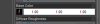
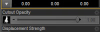
And you get this.

Now you just need some spot lights or something to give her a shadow, since the emissives will not really do shadows well. It's only a little better than doing them after the fact, and generally I only would have used them for background people (though now I use low gen characters for that, 1-2), but it can be slightly better than other options, but it's also challenging, and hit or miss on the shadows, sometimes it is better to include them in the initial render, but that requires that your lighting is the same in both renders.
Thank you once more. I don't think I have a low power PC (average perhaps  ). I5 10400F 2.90GHZ, 32 GO RAM, RTX3060 12 GB. (while rendering I use about 90/95 % of the GC capacity but it doesn't overheat)
). I5 10400F 2.90GHZ, 32 GO RAM, RTX3060 12 GB. (while rendering I use about 90/95 % of the GC capacity but it doesn't overheat)
For example, yesterday I did some renders in a single room, it took... less than 5/10 mn each (Always "only" HD). But, depending on the cam position, I sometimes had totally white screens .
.
Anyway, another tricky question : I would like to create outdoors renders about a lake surrounded by mountains. (inspired by Lake Garda in Italy). I can't find "good and big enough" background (environnement) pictures. Do you have tips ?
Edit : Found a interesting thing (
For example, yesterday I did some renders in a single room, it took... less than 5/10 mn each (Always "only" HD). But, depending on the cam position, I sometimes had totally white screens
Anyway, another tricky question : I would like to create outdoors renders about a lake surrounded by mountains. (inspired by Lake Garda in Italy). I can't find "good and big enough" background (environnement) pictures. Do you have tips ?
Edit : Found a interesting thing (
You must be registered to see the links
), will try it.
Last edited:
A 3060 is decent, the most important factor here though is the video ram. The more video ram, the more complex your scene can be.Thank you once more. I don't think I have a low power PC (average perhaps). I5 10400F 2.90GHZ, 32 GO RAM, RTX3060 12 GB. (while rendering I use about 90/95 % of the GC capacity but it doesn't overheat)
For example, yesterday I did some renders in a single room, it took... less than 5/10 mn each (Always "only" HD). But, depending on the cam position, I sometimes had totally white screens.
Anyway, another tricky question : I would like to create outdoors renders about a lake surrounded by mountains. (inspired by Lake Garda in Italy). I can't find "good and big enough" background (environnement) pictures. Do you have tips ?
Edit : Found a interesting thing (You must be registered to see the links), will try it.
lionheart118
Member
- Mar 10, 2024
- 274
- 490
- 141
Does anybody have the link to a guide for making characters "interact" instead of "overlap", I mean shaking hands or intercourse between characters seems to be a challenge they keep overlaping for me.
Thanks inadvance
Thanks inadvance
Lots of careful tweaking.Does anybody have the link to a guide for making characters "interact" instead of "overlap", I mean shaking hands or intercourse between characters seems to be a challenge they keep overlaping for me.
Thanks inadvance
Posing is never easy, but it gets a lot harder when you have to interact with other things.
Last edited:
You mean the one from Amy Aimei about collisions between figures that are e.g. carrying each other, so they actuall slightly deform as we really do when we e.g. shake hands ?Does anybody have the link to a guide for making characters "interact" instead of "overlap", I mean shaking hands or intercourse between characters seems to be a challenge they keep overlaping for me.
Thanks inadvance
It is on Renderosity, free section.
You must be registered to see the links
It says self collision, but it is the same for doing collision between characters (she has somewhere an image that shows it) - though depending on which parts of the characters you want to make collide, you have already a pre-made solution (having the instructions, the process is not very complicated, but it is long).
She made available some pre-made ones for forearms, legs available in the free section on renderosity.
To do the interaction between the two characters, basically you make the attachment of each character collide with the other character (or viceversa), in that way, the characters can collide with each other easily.
There is also the thing from gonzalez for animations about sex, though on F95 you will find only the free early release, the final version as plugin was accessible only to paid sponsors, and then if I am not wrong I have even seen it for sale on Daz.
Hi, I have a question that most probably has been already answered somewhere in some forum, and if not, will probably appear silly, but does anybody know a way to temporarily disable the "undo history" in Daz ?
Practical reason... There are things like the "Prestige School" product, or some products from PW, that are great because are full of details and elements etc.
Some have partial sets, but those partial sets may not include everything one wants from a certain scene or certain scenes, so, what I do is get the whole set in, and that still works OK (I have a fairly powerful configuration).
But when one starts to load in three or four characters with their clothing, plus eventually merge some other assets, the thing becomes a bit more complicated.
If I create custom subsets by loading the full set and then deleting the parts I don't need, the thing becomes easier.
However, I noticed when deleting stuff, Daz sometime freezes temporariily, and is some occasions even crashed, and I realised it is most probably when you are trying to delete a bunch of things, it is trying to save them in its "undo" buffer, so, even creating the customised subsets deleting stuff, is a looong thing.
If it was possible to temporarily disable the undo, or at least limit how much back it can go, it would speed up things for those situations.
Practical reason... There are things like the "Prestige School" product, or some products from PW, that are great because are full of details and elements etc.
Some have partial sets, but those partial sets may not include everything one wants from a certain scene or certain scenes, so, what I do is get the whole set in, and that still works OK (I have a fairly powerful configuration).
But when one starts to load in three or four characters with their clothing, plus eventually merge some other assets, the thing becomes a bit more complicated.
If I create custom subsets by loading the full set and then deleting the parts I don't need, the thing becomes easier.
However, I noticed when deleting stuff, Daz sometime freezes temporariily, and is some occasions even crashed, and I realised it is most probably when you are trying to delete a bunch of things, it is trying to save them in its "undo" buffer, so, even creating the customised subsets deleting stuff, is a looong thing.
If it was possible to temporarily disable the undo, or at least limit how much back it can go, it would speed up things for those situations.
lionheart118
Member
- Mar 10, 2024
- 274
- 490
- 141
ohhh as a newbi this is an interesting scenario.. I'm collecting the assets that I need for an idea and I'm getting your scenario.. I want this scenario, but that other desk, with that shelf from over there to get the scene I have designed. I'll be paying attention to any response.Hi, I have a question that most probably has been already answered somewhere in some forum, and if not, will probably appear silly, but does anybody know a way to temporarily disable the "undo history" in Daz ?
Practical reason... There are things like the "Prestige School" product, or some products from PW, that are great because are full of details and elements etc.
Some have partial sets, but those partial sets may not include everything one wants from a certain scene or certain scenes, so, what I do is get the whole set in, and that still works OK (I have a fairly powerful configuration).
But when one starts to load in three or four characters with their clothing, plus eventually merge some other assets, the thing becomes a bit more complicated.
If I create custom subsets by loading the full set and then deleting the parts I don't need, the thing becomes easier.
However, I noticed when deleting stuff, Daz sometime freezes temporariily, and is some occasions even crashed, and I realised it is most probably when you are trying to delete a bunch of things, it is trying to save them in its "undo" buffer, so, even creating the customised subsets deleting stuff, is a looong thing.
If it was possible to temporarily disable the undo, or at least limit how much back it can go, it would speed up things for those situations.
I'm trying to learn how to make 3D renders but even from browsing, I can't find a definitive answer to Daz VS VAM. I'm looking to make the most realistic renders possible. Daz seems like the option most people use but I've seen some people saying they think it looks bad and that VAM so I don't know. Are they just about the same?
Nope, they are not the same, by far.I'm trying to learn how to make 3D renders but even from browsing, I can't find a definitive answer to Daz VS VAM. I'm looking to make the most realistic renders possible. Daz seems like the option most people use but I've seen some people saying they think it looks bad and that VAM so I don't know. Are they just about the same?
VAM started much later and it actually uses as base the mesh from DAZ G2 character and New Gens for V6 for the geniltals (for the male, similar, I think the penis is the one from the "standard" daz, but I am not sure), under license.
The latest version of VAM 2.x I think is still in beta, and uses DAZ G8 as base.
But other than that and some similarities due to that, they have different purposes, even if one can see a potential overlap, but only partial.
Putting aside some advertisement from DAZ, Daz Studio is mostly used for rendering images, although it can also be used in principle for animations and to create videos.
VAM is meant for interacting with the figures and VR, although it is also possible to create pictures with it if one really wants, and one can also create and export videos in principle.
In many cases, it is possible to get characters from VAM 1.x to Daz G8 by using different tools (some not done specifically for that), also the textures (to be seeing how one can play after to obtain a good rendering in DAZ), but in theory it is not foreseen, and it is not a functionality of the software itself.
A lot clothes in VAM come actually from DAZ assets or modifications thereof (though I saw some that do not exist for Daz, unfortunately), and despite what some people say about incomplete mesh for clothes in VAM being a complete "no go", in reality I found a tool that allowed to export even the clothing in a obj format with material, something that could have been adapted to use in DAZ (already ported in the past some small xps stuff for someone, by converting to obj using Blender and then importing in DAZ), at this address
You must be registered to see the links
.Unfortunately, it does not work with the latest version of VAM 1.x, giving two errors, one that can be bypassed easily, the other because it seem they changed the syntax of a method, basically the way to use from a add-on a functionility in the application code, and now it requires five parameters, but before required only four, so it gets stuck - and to bypass that, would require knowing the new syntax of that method in virt-a-mate and to modify the code, something which is beyond my knolwedge of VAM and on which I cannot free the time and energy to invest (I am not really a VAM user, just exporting some looks that are very good in VAM and more difficult or not possible to find directly for DAZ ;-)).
Last edited:
Ok I think I just completely misunderstood what VAM is. I will dive into both and figure it out. Thanks for the reply and the useful information. Much appreciatedNope, they are not the same, by far.
VAM started much later and it actually uses as base the mesh from DAZ G2 character and New Gens for V6 for the geniltals (for the male, similar, I think the penis is the one from the "standard" daz, but I am not sure), under license.
The latest version of VAM 2.x I think is still in beta, and uses DAZ G8 as base.
But other than that and some similarities due to that, they have different purposes, even if one can see a potential overlap, but only partial.
Putting aside some advertisement from DAZ, Daz Studio is mostly used for rendering images, although it can also be used in principle for animations and to create videos.
VAM is meant for interacting with the figures and VR, although it is also possible to create pictures with it if one really wants, and one can also create and export videos in principle.
In many cases, it is possible to get characters from VAM 1.x to Daz G8 by using different tools (some not done specifically for that), also the textures (to be seeing how one can play after to obtain a good rendering in DAZ), but in theory it is not foreseen, and it is not a functionality of the software itself.
A lot clothes in VAM come actually from DAZ assets or modifications thereof (though I saw some that do not exist for Daz, unfortunately), and despite what some people say about incomplete mesh for clothes in VAM being a complete "no go", in reality I found a tool that allowed to export even the clothing in a obj format with material, something that could have been adapted to use in DAZ (already ported in the past some small xps stuff for someone, by converting to obj using Blender and then importing in DAZ), at this addressYou must be registered to see the links.
Unfortunately, it does not work with the latest version of VAM 1.x, giving two errors, one that can be bypassed easily, the other because it seem they changed the syntax of a method, basically the way to use from a add-on a functionility in the application code, and now it requires five parameters, but before required only four, so it gets stuck - and to bypass that, would require knowing the new syntax of that method in virt-a-mate and to modify the code, something which is beyond my knolwedge of VAM and on which I cannot free the time and energy to invest (I am not really a VAM user, just exporting some looks that are very good in VAM and more difficult or not possible to find directly for DAZ ;-)).



