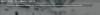No, and won't be for a while. The first chapter will take me longer than I expected in the beginning.still not Pregnancy and Incest in the game??
That's a shame, I thought that maybe the MAC version would work as well when I managed to get Linux and Android working, but it seems not to be the case. I'll will look for a solution but will remove the link from OP for the while. Sorry for the inconvenience.If anybody else has trouble opening the game on mac try following the instructions for mac from this game: https://f95zone.to/threads/hail-dicktator-v0-39-2-hachigames.51437/ (its in the installation section).
For this game using the default archive utility gave an error however using unarchiver lets me open the game.
Also I get the following error : @Marvellous Lunatic
You don't have permission to view the spoiler content. Log in or register now.
On the fastest setting, it should take only 1 frame to render the text but there seems to be bug where the option from the settings isn't taken in count. I'll fix it as soon as possible.I seriously can't stand visual novels that don't give you the option for instant text. Trying to follow white text as it scrolls slowly onto the screen is just headache-inducing. Seriously, though, who reads as slow as even the fastest text speed allows?
Custom translations
In case someone would like to make translations feel free to use this templates. If you add your name in line 7 "translator" you are automatically added to the credits for anyone who has the translation files 'installed'. The filename has to be unique. Files need to be placed in the following folder:
%userprofile%\appdata\locallow\Marvellous Lunatic\A Long Journey\userData\Languages
Last edited: