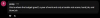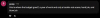I think he just doesnt copy the saves from one version to another lol
you can replace game files including saves "overwrite" with "empty" saves. In this case, the empty "system part" of the saves will force the game to show that there are no saves. Even though the save files themselves will be available, it will be impossible to load them...
in this case, you will need to copy the old save files (except for the system part "
config.rpgsave, drill_global.rpgsave and global.rpgsave") somewhere.
Then open the game and play until you can save.
Make new saves, then close the game and copy the old save files over the new ones (again without the system part).
In this case, you will be able to load the old saves, but the screenshots for them will not match.
And after loading, it would be better to save again to overwrite the saves with similar ones to the new version and with the correct "screenshot".
Although it is very specific to even assume such a thing...
By the way, by analogy, you can copy the "autosave" file
file1.rpgsave (exactly while the game is running, right after autosaving) and rename it with a number higher, but
not higher than 20. And then load it as a separate save... (but a save with a number 1 lower than the "autosave copy" must already be created in advance, via a regular save).
This can help "in the abyss" or in any place where you can rest near a bonfire. Resting near a bonfire starts the creation of an autosave, but also skips the game time a little forward.