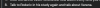Well, about Polygamy i saw a dialog in the church between the baron and the priest : The baron gives the priest a royal decree authorizing polygamy.There are a lot of women in the game who can get pregnant, but as far as I understand, only Emily and Claire really give birth to children. Regarding the wedding, Chyos said that apart from a few mentions in the characters' dialogues, there is no effect on relationships with other girls. Chyos, later wanted to make the consequences more visible. I do not know if there will be polygamy in this game, and it will be possible to marry Mayor daughter after marrying Emily?
Edit : Due to the war
Last edited: