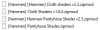Tried messing around with the MaterialEditor, but it doesn't seem to be doing anything. The skin doesn't even change.
I've looked at the same folder you have in the image and I just have these in mine. I'm lacking some
View attachment 4874293
EDIT: Fired up the mod manager and updated a bunch of stuff. Now I have more hanmen options and the error doesn't pop up when loading (as an example) Tsukushi's card. But I can't seem to figure why the body is still all black. Changing stuff, only the cf_m_skin_body_00 seems to be the only thing that has a minimal change, and it just "colors" the tip of the hands.