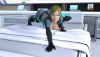apolloladdie
Member
- Aug 5, 2017
- 388
- 771
Yeah, I had 5 parented to the camera(powergirl bj). One above/below to right/left, and one (soft light) directed at the her face. I then had 4 point lights in the room corners to light the room up. You can definitely see all the shadows cast by them. On the sam one, I had a light purple light from the top right, while 4 point lights in the corners of the room. Iray requires me to set the lumens to between 10-25k to be relatively usable. Heck, the corner room lights are set at 2mil lumens. Which in my opinion is WAY excessive. IRL, a couple 125W(~2000lumens) florescent lights will do the same. 2mill x 4 = 8 mill = 4,000 125W lights...I think the new lighting is better since we can see what is going on now.
I noticed in your image with same, the lamp in the background is turned on.
what you could do to help with both quality and render time is, turn off as many lights as possible, only have one light, but set the size of that light to say, 5 feet (not sure if you can set light size in daz). Having one bright light that is both above the subjects (above enough that it is not obvious, but that we can tell the light is above based on shadows and stuff, it still needs to be in front of the subject enough to light the face). The idea is that one bright flood light is easier to render and it helps light up the room evenly so that it doesn't look like there was just one light.
Once again, thank you. Like I have said, I appreciate all constructive criticisms. They will do nothing but help me get better.