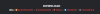Unreal Engine Completed AV Director LIFE! [Steam] [TeamKRAMA]
3.90 star(s)
38 Votes
- Jun 6, 2023
- 958
- 7,991
- 591
You can try viking buzz and datanodesView attachment 4965280
which site should I download to be safe? other than mega
how tf do i create a new shortcut? i'm using winrar or 7z but none can create a new shortcut...and when i tried to unistall winrar i managed to to do step 2 but got the error "Failed to open descriptor file ../../../Users/AVDirectorLife.uproject"To apply patch you need:
1. Place files into AVDirectorLife_Ver1.012\Windows\AVDirectorLife\Binaries\Win64\
2.
Right click on "AVDirectorLife-Win64-Shipping.exe" and create a new shortcut.
Right click the shortcut, and select properties.
At the very end of the "Target" field, press space and type -dx11.
Should appear as : game path\AVDirectorLife-Win64-Shipping.exe -dx11
3. Run shortcut
P.S.
Also see https://f95zone.to/threads/how-to-uncensor-almost-any-unreal-engine-game.120864/
Why are you trying to create a shortcut with Winrar or 7z?i'm using winrar or 7z but none can create a new shortcut..
Unpack the file using Winrar or 7z.
Then IN EXPLORER, rightclick on the exe, and pick the context menu item that says "Create shortcut"
either a 50+yo, or a rare individual tech enough to know how to use a zipper program, but also agnostic enough to don't know how to create shortcuts.Why are you trying to create a shortcut with Winrar or 7z?
Unpack the file using Winrar or 7z.
Then IN EXPLORER, rightclick on the exe, and pick the context menu item that says "Create shortcut"
Visual cue, "crear acces directo" is "create shortcut", located below the copy&paste section, and above "properties", Win11 users need to click "more options" before to show the full context menu
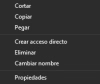
Same issue, downloaded the game (version 1.034), got the uncensor patch and placed it into the right directory, run the shortcut in dx11 and I get the same issue.When I start the game, it's black. With some icons.
Is it a known bug? And how to fix it?
View attachment 4963177
Seems like there is a problem. Any help on this?
Marcello123456789
New Member
- Jun 27, 2021
- 6
- 2
- 39
Open the d3dx.ini file, delete everything or copy the missing lines, it should look like this:Same issue, downloaded the game (version 1.034), got the uncensor patch and placed it into the right directory, run the shortcut in dx11 and I get the same issue.
Seems like there is a problem. Any help on this?
[Logging]
calls=0
input=0
debug=0
unbuffered=0
force_cpu_affinity=0
convergence=0
separation=0
debug_locks=0
[Hunting]
hunting=0
[Rendering]
cache_shaders=0
export_fixed=0
export_shaders=0
export_hlsl=0
dump_usage=0
[ShaderOverrideMosaic]
hash=46bce015ade5ebf1
handling=skip
[ShaderRegexEnableTextureOverrides]
shader_model=vs_4_0 vs_4_1 vs_5_0 vs_5_1
checktextureoverride=ib
[System]
allow_create_device=1
No... I'm almost 50 and I know how to create shortcuts. Age has nothing to do with it.either a 50+yo
Maboblo
Newbie
- Jun 13, 2021
- 27
- 26
- 81
Do not copy paste the uncensor patch.Same issue, downloaded the game (version 1.034), got the uncensor patch and placed it into the right directory, run the shortcut in dx11 and I get the same issue.
Seems like there is a problem. Any help on this?
Just create a shortcut and use the shortcut to play the game.
(That solved my problem)
Seems like the patch is already in the game.
Atleast that is what solved my problem.
Yep, seems like it. The patch is already installed in v1.034 therefore just using the shortcut with dx11 works just fine.Do not copy paste the uncensor patch.
Just create a shortcut and use the shortcut to play the game.
(That solved my problem)
Seems like the patch is already in the game.
Atleast that is what solved my problem.
Thanks for the solution, mate.
EDIT:
Thanks to you too, appreciate the help.Open the d3dx.ini file, delete everything or copy the missing lines, it should look like this:
[...]
Last edited:
2ZEC
Newbie
- Mar 7, 2021
- 26
- 108
- 38
I just saw that they announced the winners of their AV Competition (
Too bad though, they locked it behind a paywall.
I am genuinely curious on how a "award winning" clip made via the in-game capture and editing tools would look like since I find those tools kind of stiff to use, is it just an skill issue? idk.
I went to browse the web if I could find a leaked free copy out there, but there is none. I'm too petty to pay 2 dollars on Patreon just too see it.
Have you guys seen it?
It would be nice if someone posted it here.
You must be registered to see the links
).Too bad though, they locked it behind a paywall.
I am genuinely curious on how a "award winning" clip made via the in-game capture and editing tools would look like since I find those tools kind of stiff to use, is it just an skill issue? idk.
I went to browse the web if I could find a leaked free copy out there, but there is none. I'm too petty to pay 2 dollars on Patreon just too see it.
Have you guys seen it?
It would be nice if someone posted it here.
Help Guys, at one point my game froze, it happened after the event with the emoticons, where the hot springs open, I restarted the game, skipped this dialogue and saved again and now the hot springs are closed, I can't get there, is there some way to open them or just stupidly replay 40 game days. (yes, I'm a fool who plays with one save)
yes if your android use GTX16 series, latest intel i9 and 64 gb RAMcan this be played on android?