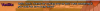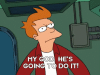Xaverion
Member
- Aug 30, 2022
- 101
- 472
- 189
Yep. I'll be working on the week extension, maybe mess around a bit with the cleaner GUI, and maybe look into removing the randomness into meeting Amy at the nature trail or at least maybe give hints about meeting someone. After that, not sure what else to do. Ermollo, if you could, mind sending me the image files for the icons/gui if you have them?Does this mean ye be officially back?
The current code for the "new"
Code:
screen bars2():
frame:
xpadding 10
ypadding 10
pos(0.01, 0.01)
$ energy_val = stats.val('energy')
$ rwc_val = stats.val('rwc')
$ hunger_val = stats.val('hunger')
$ daylabel = "{0} - {1}".format(day.num, day.name)
vbox:
hbox:
add "gui/icons/energy.png"
text "%d/%d" % (energy_val, 250)
hbox:
add "gui/icons/heart.png"
text "%d" % (rwc_val) ypos 0.1
hbox:
add "gui/icons/hunger white.png"
text "%d" % (hunger_val)
hbox:
add "gui/icons/day.png"
text "Day %d - %s" % (day.num, day.name)
hbox:
add "gui/icons/time white.png"
text "[day.hour]:[day.minute:02d]"
hbox:
add "gui/icons/cash white.png"
text "[inv.rings]"Correct. I'm personally inclined to keep the cheats for players who wants to use them. But I'm open to changing it to NG+ style or the unlockable cheat style. Though, I'm keep those on the back burner for now.It is dangerous to speak for someone else, especially when you barely know them, but based on my interactions...I suspect they have their own thoughts on it, but are of the mind of listening to the community about it, and then using that to make the decision. They can confirm when available again. For myself...I am more of an extremist in taking the stance of doing away with them completely (personal opinion) but would readily accept/not push back against something like this kind of proposal in most cases.
I'm personally open to replacing the current backgrounds if there is consensus.I'd rather keep the original house design. It's kind of tied to this project at this point.
If need be, just have an illustration done that looks identical if you want the photos replaced