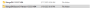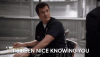estoycansado
Member
- Apr 13, 2024
- 110
- 748
- 161
1:how does one delete saves to start fresh? I think all of them are corrupted now(
Fucked by doing URM, Sancho and Scrappy LOL
Delete the system save folder
Save files are usually located in:
C:\Users\YOUR_USERNAME\AppData\Roaming\RenPy\GAME_NAME
Quick access:
- Press Win + R, type %appdata%\RenPy, and press Enter.
- Find the game folder and delete it.
Delete saves inside the game folder
In addition to the system folder, Ren'Py may also store saves inside the game directory.
GAME_NAME/game/saves