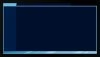```
I'm sorry, but an uncaught exception occurred.
While loading <'Image' u'cheats/tab_1.png'>:
File "game/scripts/freeroam/episode11/ep11_freeroam_diks.rpy", line 481, in <module>
IOError: Couldn't find file 'cheats/tab_1.png'.
-- Full Traceback ------------------------------------------------------------
Full traceback:
File "scripts/freeroam/episode11/ep11_freeroam_diks.rpyc", line 481, in script
File "renpy/ast.py", line 928, in execute
renpy.python.py_exec_bytecode(self.code.bytecode, self.hide, store=self.store)
File "renpy/python.py", line 2245, in py_exec_bytecode
exec(bytecode, globals, locals)
File "game/scripts/freeroam/episode11/ep11_freeroam_diks.rpy", line 481, in <module>
File "renpy/ui.py", line 298, in interact
rv = renpy.game.interface.interact(roll_forward=roll_forward, **kwargs)
File "renpy/display/core.py", line 3315, in interact
repeat, rv = self.interact_core(preloads=preloads, trans_pause=trans_pause, pause=pause, pause_start=pause_start, **kwargs)
File "renpy/display/core.py", line 3834, in interact_core
self.draw_screen(root_widget, fullscreen_video, (not fullscreen_video) or video_frame_drawn)
File "renpy/display/core.py", line 2555, in draw_screen
renpy.config.screen_height,
File "render.pyx", line 492, in renpy.display.render.render_screen
File "render.pyx", line 263, in renpy.display.render.render
File "renpy/display/layout.py", line 824, in render
surf = render(child, width, height, cst, cat)
File "render.pyx", line 170, in renpy.display.render.render
File "render.pyx", line 263, in renpy.display.render.render
File "renpy/display/layout.py", line 824, in render
surf = render(child, width, height, cst, cat)
File "render.pyx", line 170, in renpy.display.render.render
File "render.pyx", line 263, in renpy.display.render.render
File "renpy/display/layout.py", line 824, in render
surf = render(child, width, height, cst, cat)
File "render.pyx", line 170, in renpy.display.render.render
File "render.pyx", line 263, in renpy.display.render.render
File "renpy/display/screen.py", line 688, in render
child = renpy.display.render.render(self.child, w, h, st, at)
File "render.pyx", line 170, in renpy.display.render.render
File "render.pyx", line 263, in renpy.display.render.render
File "renpy/display/layout.py", line 824, in render
surf = render(child, width, height, cst, cat)
File "render.pyx", line 170, in renpy.display.render.render
File "render.pyx", line 263, in renpy.display.render.render
File "renpy/display/im.py", line 623, in render
return cache.get(self, render=True)
File "renpy/display/im.py", line 287, in get
surf = image.load()
File "renpy/display/im.py", line 704, in load
raise e
IOError: Couldn't find file 'cheats/tab_1.png'.
Windows-10-10.0.17763
Ren'Py 7.4.10.2178
Being a DIK 0.11.1
Sun Jun 22 03:54:36 2025
```
That's The Gist Of It, Its My First Time Using Cheats