The Cheat Mod should work with any version.Is there an android version of the cheat?
Check the Installation steps in the first post.
The Cheat Mod should work with any version.Is there an android version of the cheat?
Alas, that didn't help either.Я использую гугл переводчик (I'm using Google Translator)
(Я уже писал в разделе Устранение неполадок Cheat Mod)
Нажмите SHIFT + O
Когда откроется окно консоли, введите это
suppress_overlay = False
View attachment 1206369

Thank you for the update.Hello OnlyFunz
I just updated the game thread to version 0.06.5.05
Fixes
Do you see anything in the newest changelog that could conflict with your mod?You don't have permission to view the spoiler content. Log in or register now.
Just wondering before updating my game version.
Thanks again
Cheat Mod (June 2020) https://f95zone.to/threads/big-brot...6-5-05-fix-extra-aleksey90.43101/post-3592530 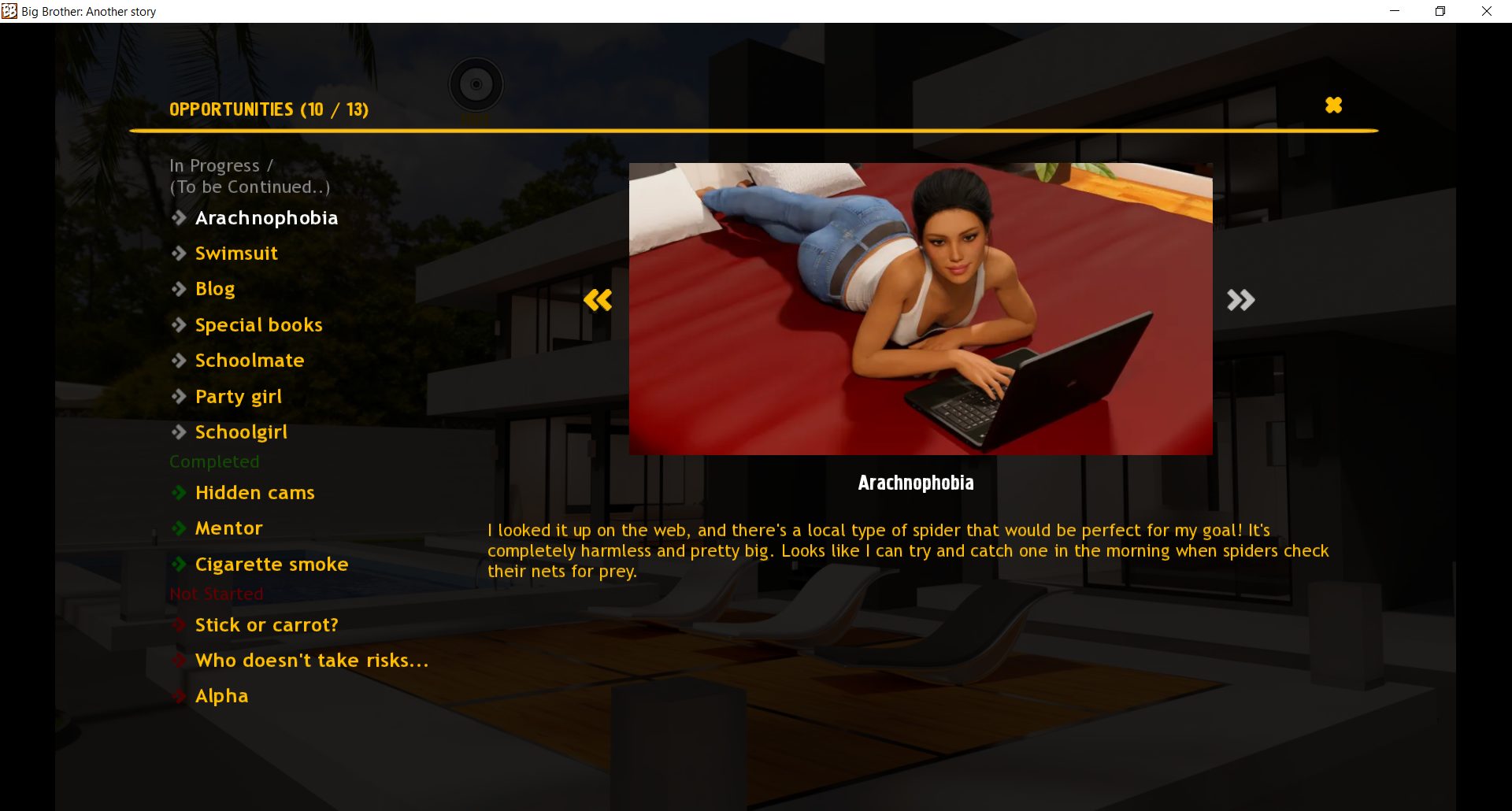
| New Fix 0.06.5.05 (May 2021) 
|
If you remove the Cheat Mod file, are you able to run the game?Android port 0.06.5.01 crash start with updated cheatmod.
I'm sorry, but an uncaught exception occurred.
While running game code:
File "renpy/common/00start.rpy", line 191, in <module>
Exception: store.quick_menu is being given a default a second time.
-- Full Traceback ------------------------------------------------------------
File "screens.rpyc", line 1639, in set_default
Exception: store.quick_menu is being given a default a second time.
There are languages, only the cheat mod menu is still missingThank you for the update.
The "Opportunities Status" is the only major change as i can see.
As i have it disabled in the Mod. The new fix version should not conflict with the Mod.
However, I;ll have a check on it in detail.
I'm working on new updates in Cheat Mod to reveal opportunities that are Not Started yet and how to find those quests/opportunities them.
Update:
I notice that finally the new updates match with Cheat Mod Opportunity view/status
https://f95zone.to/threads/big-brot...6-5-05-fix-extra-aleksey90.43101/post-3592530
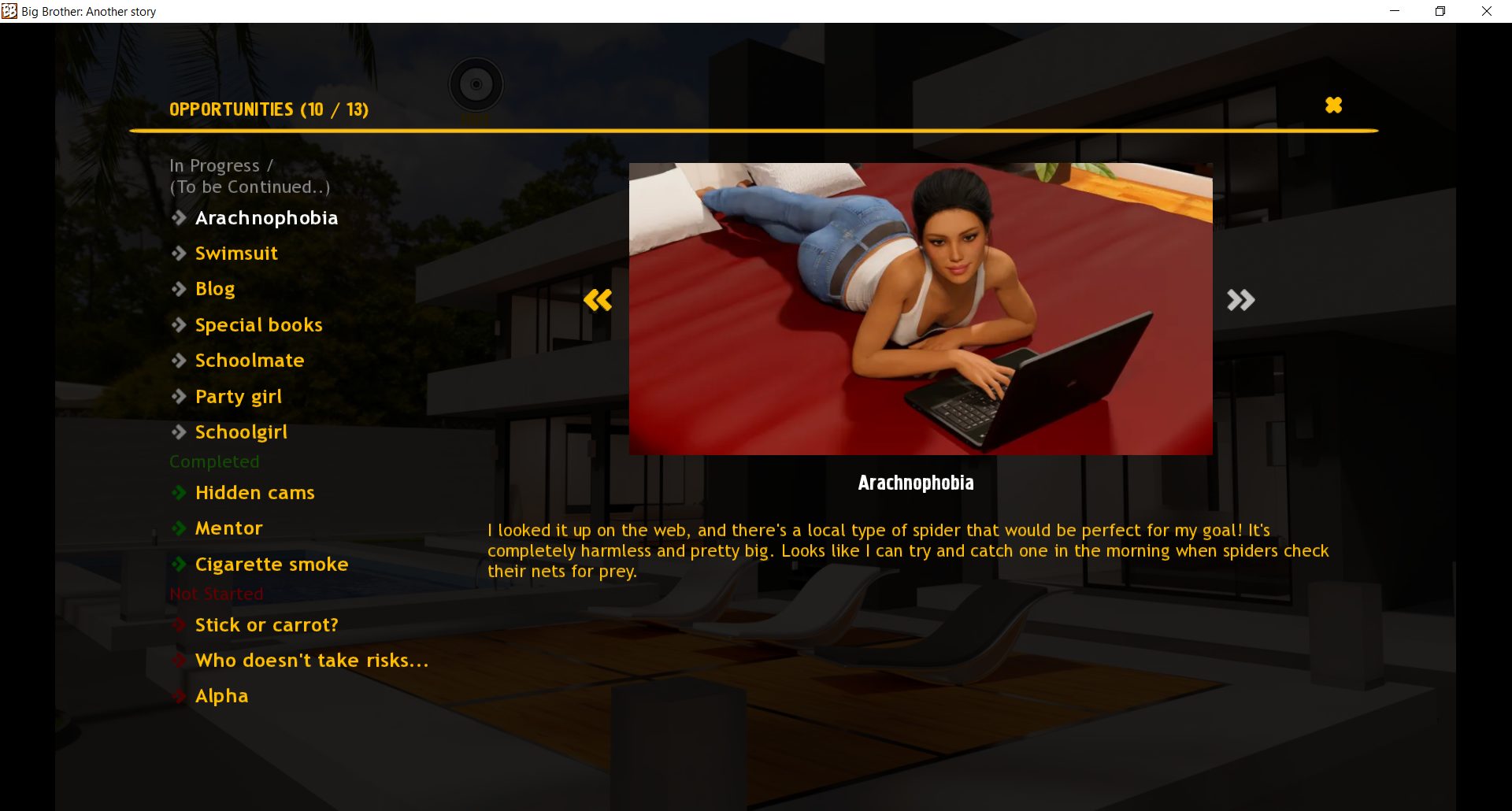
View attachment 1206845
If the Languages are showing, that means that Cheat Mod is activated and working.There are languages, only the cheat mod menu is still missing
It works!If the Languages are showing, that means that Cheat Mod is activated and working.
Once you are in the game, Make sure you try the Overlay command again and then Try this console command:
cheat_show = True
If you're still not getting the Cheat Mod Icons, then there is something wrong with your version of game.
(attach your Save file, i;ll take a look)
I downloaded the file that you specified, installed the game on the phone, saved, exited, added the mod file by creating the "game" folder, start the game - an instant crash occurs, the game does not start.I'm not developer for Android Version. (I don't have Android phone to test it)
Did you try the New Android version released in the Main game tread?
https://f95zone.to/threads/big-brot...6-5-01-fix-extra-aleksey90.43101/post-5801174
I'm developer of this Cheat Mod and to be clear - the Mod is just 1 file add-on to the Main game.
(check Installation category in the Cheat Mod post in first page)
Any Error appears? Try Deleting all Old Save/Persistent files and restart again.I downloaded the file that you specified, installed the game on the phone, saved, exited, added the mod file by creating the "game" folder, start the game - an instant crash occurs, the game does not start.
there are no errors, just a crash from the game, I deleted the old version, cleaned the phone from old files, installed the new version, it's useless, without the mod the game worksAny Error appears? Try Deleting all Old Save/Persistent files and restart again.
I think you need to find Android version 0.06.5.05
The Mod is updated to work with the new Fixes, while the Android Version you are trying doesn't have those updates.there are no errors, just a crash from the game, I deleted the old version, cleaned the phone from old files, installed the new version, it's useless, without the mod the game works
This mod oppportunities is a new version update , Or already include in 1.3b ?Thank you for the update.
The "Opportunities Status" is the only major change as i can see.
As i have it disabled in the Mod. The new fix version should not conflict with the Mod.
However, I;ll have a check on it in detail.
I'm working on new updates in Cheat Mod to reveal opportunities that are Not Started yet and how to find those quests/opportunities them.
Update:
I notice that finally the new updates match with Cheat Mod Opportunity view/status
https://f95zone.to/threads/big-brot...6-5-05-fix-extra-aleksey90.43101/post-3592530
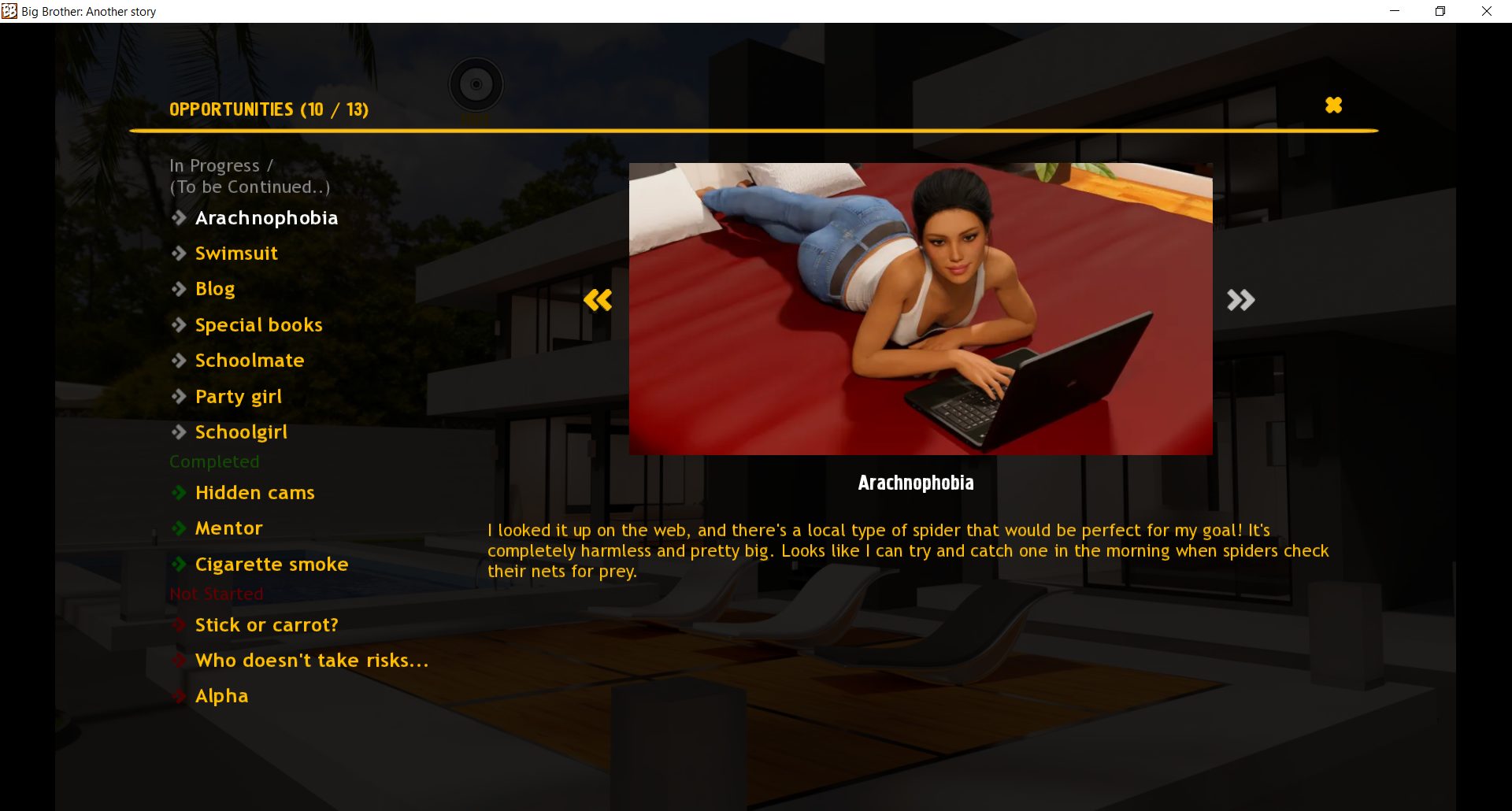
View attachment 1206845
Currently it is disabled, due to changes in the Main game.This mod oppportunities is a new version update , Or already include in 1.3b ?
Refer to this post: (you will need to have Console file in game folder and then SHIFT+O to open console)I am sorry I must be stupid, how do you open the console?
Thanks for the answer , GL with the new update hoping is going well .Currently it is disabled, due to changes in the Main game.
It will be re-activated with the next update 1.4 (expect by weekend)
Preview post:
https://f95zone.to/threads/big-brot...6-5-05-fix-extra-aleksey90.43101/post-5834716
Refer to this post: (you will need to have Console file in game folder and then SHIFT+O to open console)
https://f95zone.to/threads/big-brot...6-5-05-fix-extra-aleksey90.43101/post-2933435
