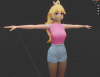3D-Blender Blender Art - Show Us Your Blender Skill
- Thread starter 7767
- Start date
- Sep 22, 2017
- 244
- 548
CurvyLinesEverywhere
Member
- Apr 21, 2022
- 174
- 131
Great job.Daz-Blender mixed workflow. Mostly Blender for everything except character creation.
View attachment 1711080
You don't have permission to view the spoiler content. Log in or register now.
I love the lighting, composition, and facial expression.
I'm curious about a few of the technical details:
- Is the lighting just HDRI and ambient occlusion, or is there more to the lighting setup than that?
- Did you render this in Cycles or Eevee? (My gut's telling me this is either a very well-polished eevee setup or else a very long cycles render.)
- Show us your nodes!!
Last edited:
CurvyLinesEverywhere
Member
- Apr 21, 2022
- 174
- 131
Okay, and this one is just plain art.Angel tears.
View attachment 1766917
You don't have permission to view the spoiler content. Log in or register now.
Also, you used just enough bloom without overdoing it, which is something I personally struggle with, so mad respect for that.
CurvyLinesEverywhere
Member
- Apr 21, 2022
- 174
- 131
That's a very clean render! I love the skin. The lighting on the skin is just really convincing. I can't tell if this is a custom shader, SSS, ambient lighting, or a little of each, but whatever you're doing, it's working for you. (Teach us how!!
Actually, the shadows in general seem a lot softer and more involved than I can usually get from Blender, especially the lighting interaction between the bed and the wall. Did you do all this with a single Area Light? Or something more involved?
Consider adding some deformation to fake the effects of gravity. Just add Shape Keys to an object such as the mattress, and then add a secondary shape besides the default. Make sure the new shape is selected, then morph it using Editing or Sculpt tools.
The woman's hair works the same way, though it's trickier because you have to account for the rigged pose. (I think you can configure the Armature Modifier to be fully active while in edit mode? But YMMV. I feel like the last time I tried sculpting a posed character, I ran into issues, but I don't remember the details.)
Good luck!
Last edited:
Thank you! The scene itself (Great job.Looks like you did a lot with a little.
I love the lighting, composition, and facial expression.
I'm curious about a few of the technical details:
- Is the lighting just HDRI and ambient occlusion, or is there more to the lighting setup than that?
- Did you render this in Cycles or Eevee? (My gut's telling me this is either a very well-polished eevee setup or else a very long cycles render.)
- Show us your nodes!!
You must be registered to see the links
) the lighting is mostly the HDRI (
You must be registered to see the links
, Scene default). There is some scene lighting but I did not add or modify it from stock.It was rendered in Cycles because Eevee doesn't port very well at all. The render itself took about three hours if I am remembering it right.
The only material which I remember modifying from the stock scene is the floor. For that, I used
You must be registered to see the links
from BlenderKit.Overall, the scene is pretty default and simple since I didn't want to spend much time on it. Not even the compositing nodes are intricate.

I am particularly proud of this image and it is (comparatively) heavily leveraging the compositor to get the final look that it has. Here is how it looks without any compositing.Okay, and this one is just plain art.
Also, you used just enough bloom without overdoing it, which is something I personally struggle with, so mad respect for that.

Here are the nodes.

For lighting, I try to keep it simple. The HDR does most of the work but there are also three area lights (back, key, and fill) which give some additional lighting.
You don't have permission to view the spoiler content.
Log in or register now.
You don't have permission to view the spoiler content.
Log in or register now.
You don't have permission to view the spoiler content.
Log in or register now.
You don't have permission to view the spoiler content.
Log in or register now.
Last edited:
CurvyLinesEverywhere
Member
- Apr 21, 2022
- 174
- 131
Good stuff.Thank you! The scene itself (You must be registered to see the links) the lighting is mostly the HDRI (You must be registered to see the links, Scene default). There is some scene lighting but I did not add or modify it from stock.
It was rendered in Cycles because Eevee doesn't port very well at all. The render itself took about three hours if I am remembering it right.
The only material which I remember modifying from the stock scene is the floor. For that, I usedYou must be registered to see the linksfrom BlenderKit.
Overall, the scene is pretty default and simple since I didn't want to spend much time on it. Not even the compositing nodes are intricate.
View attachment 1769551
I am particularly proud of this image and it is (comparatively) heavily leveraging the compositor to get the final look that it has. Here is how it looks without any compositing.
View attachment 1769554
Here are the nodes. View attachment 1769553
For lighting, I try to keep it simple. The HDR does most of the work but there are also three area lights (back, key, and fill) which give some additional lighting.
You don't have permission to view the spoiler content. Log in or register now.You don't have permission to view the spoiler content. Log in or register now.You don't have permission to view the spoiler content. Log in or register now.You don't have permission to view the spoiler content. Log in or register now.
I assume you're using
You must be registered to see the links
? If you want to experiment with Eevee, start a new scene, and open the tab for the importer, but click Global Settings, and change the Method to Principled.Now, the downside of doing this is, it will lock you into a Blender-specific workflow after the import. (So users running Iray in Blender would never want to do this.) However, the upside is it uses Blender's Principled BSDF shader, which looks reasonably decent out of the box, and serves as an excellent point of entry for learning Blender's node-based materials system.
Once you learn the basics, you'll be rolling your own skin materials that Just Work in both Eevee and Cycles, albeit with slightly different outputs. This is useful because Eevee renders much faster.
TL;DR: You've only scratched the surface of what's possible in Blender.
Last edited:
The amount of effort involved in making the Diffeo's principled output look good is beyond what I wish to take on, as I would still have to port clothing from Daz, which would involve either using a temporary character or importing the character I desire, clothed, from Daz.Good stuff.
I assume you're usingYou must be registered to see the links? If you want to experiment with Eevee, start a new scene, and open the tab for the importer, but click Global Settings, and change the Method to Principled.
Now, the downside of doing this is, it will lock you into a Blender-specific workflow after the import. (So users running Iray in Blender would never want to do this.) However, the upside is it uses Blender's Principled BSDF shader, which looks reasonably decent out of the box, and serves as an excellent point of entry for learning Blender's node-based materials system.
Once you learn the basics, you'll be rolling your own skin materials that Just Work in both Eevee and Cycles, albeit with slightly different outputs. This is useful because Eevee renders much faster.
TL;DR: You've only scratched the surface of what's possible in Blender.For your next piece, please consider importing with Principled. Faster renders, more accurate previews, and node-driven material effects are all at your fingertips. You just need to reach out and grasp them.
In fact, I a few months ago I tested BSDF/Principled/Single Principled and found the BSDF import to not only look better but also still work in Eevee.
Unless major changes have been made to how Diffeo imports when using the Principled shaders, the only situations where I see it being useful is in environments, not figures. Even then, the usefulness is limited as a very large number of Daz environments use emissives, rather than real lights. This means you must either put in the work to replace emissives with real lights or simply not use Eevee.
Last edited:
As a follow up, here is
As you can see, there are no significant differences between BSDF and Principled in terms of render time or memory usage (for Cycles) in environments, though using the Single Principled mode did cause some materials (the cushions and the wall painting) to not appear correctly. Principled does appear to have a slightly reduced amount of noise compared to BSDF, but that is all.
You must be registered to see the links
imported using the three settings. Between each render, I completely closed Blender.You don't have permission to view the spoiler content.
Log in or register now.
You don't have permission to view the spoiler content.
Log in or register now.
You don't have permission to view the spoiler content.
Log in or register now.
You don't have permission to view the spoiler content.
Log in or register now.
As you can see, there are no significant differences between BSDF and Principled in terms of render time or memory usage (for Cycles) in environments, though using the Single Principled mode did cause some materials (the cushions and the wall painting) to not appear correctly. Principled does appear to have a slightly reduced amount of noise compared to BSDF, but that is all.
CurvyLinesEverywhere
Member
- Apr 21, 2022
- 174
- 131
I hadn't considered the challenges involved with rendering full environments. You can actually bake the bounced lighting details that Eevee can't directly simulate, but it requires extra steps to set up. Details here:
My point with the Principled shaders was just that the Principled shader is an easy gateway into Blender material editing because it has inputs for albedo, specular, normal, etc, which somewhat mirrors the shader inputs you'd see in Daz Studio. You can, of course, modify the inputs to the BSDF shaders, as well. It just requires you to learn more nodes in order to really get started. (Probably Groups, too. You can press tab to enter Groups and access the nodes inside.)
Your render comparison doesn't account for the fact that an Eevee render would likely take 2 seconds or less, and that the preview window basically looks the same as the render, because it's all done on the graphics card. That's the main advantage to adopting an Eevee-compatible workflow. Rendering speed. I'll admit that it matters more in animations than single renders.
I'm not sure what you mean about clothing. I've imported clothed characters before using Diffemorphic, and I don't remember any problems caused by the engine or the materials.
You must be registered to see the links
Without that, in eevee, you'll find that HDRI environments don't cast shadows.My point with the Principled shaders was just that the Principled shader is an easy gateway into Blender material editing because it has inputs for albedo, specular, normal, etc, which somewhat mirrors the shader inputs you'd see in Daz Studio. You can, of course, modify the inputs to the BSDF shaders, as well. It just requires you to learn more nodes in order to really get started. (Probably Groups, too. You can press tab to enter Groups and access the nodes inside.)
Your render comparison doesn't account for the fact that an Eevee render would likely take 2 seconds or less, and that the preview window basically looks the same as the render, because it's all done on the graphics card. That's the main advantage to adopting an Eevee-compatible workflow. Rendering speed. I'll admit that it matters more in animations than single renders.
I'm not sure what you mean about clothing. I've imported clothed characters before using Diffemorphic, and I don't remember any problems caused by the engine or the materials.
Last edited:
Regarding the clothing, in order to clothe a character, I currently clothe them in Daz and then import the full character with the desired clothing into Blender.I hadn't considered the challenges involved with rendering full environments. You can actually bake the bounced lighting details that Eevee can't directly simulate, but it requires extra steps to set up. Details here:You must be registered to see the linksWithout that, in eevee, you'll find that HDRI environments don't cast shadows.
My point with the Principled shaders was just that the Principled shader is an easy gateway into Blender material editing because it has inputs for albedo, specular, normal, etc, which somewhat mirrors the shader inputs you'd see in Daz Studio. You can, of course, modify the inputs to the BSDF shaders, as well. It just requires you to learn more nodes in order to really get started. (Probably Groups, too. You can press tab to enter Groups and access the nodes inside.)
Your render comparison doesn't account for the fact that an Eevee render would likely take 2 seconds or less, and that the preview window basically looks the same as the render, because it's all done on the graphics card. That's the main advantage to adopting an Eevee-compatible workflow. Rendering speed. I'll admit that it matters more in animations than single renders.
I'm not sure what you mean about clothing. I've imported clothed characters before using Diffemorphic, and I don't remember any problems caused by the engine or the materials.
You must be registered to see the links
system exists within Diffeo, but in my limited use of it, I have experienced issues and made the decision to do it as I do currently.Ultimately, everything boils down to "I lack the time to learn," and not "I lack the rendering horsepower." My workflow is the way that it is because of what I have learned so far with the software.
Eevee by default does not look good. Someone with the knowledge to do so could make it look good and potentially rival Cycles, but I lack the time to learn how to do that. Rendering time isn't a factor. If something will take a long time to render, I will just work on something else as it does that.
This is not an uncommon problem and is a major factor as to why you see some VN developers with seemingly absurd rendering horsepower at their fingertips. They could dedicate the time to reducing render times or the resources necessary to render, or if they have the resources to do so, they can just throw a gpu upgrade at it and simply not have to deal with the problem.
And that is exactly what I did. I had a problem where I was sick of renders taking too long. I solved the problem by throwing a 3080 at it. This render which took hours on my previous gpu takes no more than 10 minutes on the 3080. Maybe I could have learned how to get it to render in Eevee and look about the same. It is possible, but that would have taken me weeks or maybe even a month to get right. The alternative was a gpu upgrade. I picked the latter.
Last edited:
CurvyLinesEverywhere
Member
- Apr 21, 2022
- 174
- 131
Dang.Regarding the clothing, in order to clothe a character, I currently clothe them in Daz and then import the full character with the desired clothing into Blender.You must be registered to see the linkssystem exists within Diffeo, but in my limited use of it, I have experienced issues and made the decision to do it as I do currently.
Ultimately, everything boils down to "I lack the time to learn," and not "I lack the rendering horsepower." My workflow is the way that it is because of what I have learned so far with the software.
Eevee by default does not look good. Someone with the knowledge to do so could make it look good and potentially rival Cycles, but I lack the time to learn how to do that. Rendering time isn't a factor. If something will take a long time to render, I will just work on something else as it does that.
This is not an uncommon problem and is a major factor as to why you see some VN developers with seemingly absurd rendering horsepower at their fingertips. They could dedicate the time to reducing render times or the resources necessary to render, or if they have the resources to do so, they can just throw a gpu upgrade at it and simply not have to deal with the problem.
And that is exactly what I did. I had a problem where I was sick of renders taking too long. I solved the problem by throwing a 3080 at it. This render which took hours on my previous gpu takes no more than 10 minutes on the 3080. Maybe I could have learned how to get it to render in Eevee and look about the same. It is possible, but that would have taken me weeks or maybe even a month to get right. The alternative was a gpu upgrade. I picked the latter.
That explains a lot, actually.
But, wait. If you're in a position where you can just throw more computing resources at the problem, and you aren't using blender's raw creative freedom to chase a unique look & feel... then why use Blender at all? Why not just stick with Daz? If you feed it a nice, blurry HDRI, Daz Iray can converge faster than Cycles while providing arguably better results.
It's ultimately down to time and flexibility, with a couple of technology related reasons as well.Dang.
That explains a lot, actually.
But, wait. If you're in a position where you can just throw more computing resources at the problem, and you aren't using blender's raw creative freedom to chase a unique look & feel... then why use Blender at all? Why not just stick with Daz? If you feed it a nice, blurry HDRI, Daz Iray can converge faster than Cycles while providing arguably better results.
I have been using Blender long before Daz, and as such, I know how to use it and am very comfortable with it. By converting from Daz to Blender, I get to take advantage of the Blender-specific tools and knowledge that I have. I understand how the materials work, know how to model, use the compositor, etc. If there is an issue that I need to fix, it's likely that I will either know how to or can do it on intuition.
For the technology related reasons, I use Linux and Daz is not the most reliable on it. With my current setup, Daz is detecting my GPU and showing the checkbox on the rendering settings page, but is not using the GPU because CUDA isn't functioning properly. This really isn't a big problem since CPU rendering can show me how my characters look fast enough to not have to worry about it, and I just haven't had the time to dedicate to fixing it. Blender just works out of the box without tweaks.
When I first started working with Daz, I was planning to use iray, however, after at the time it wouldn't even detect my GPU in the first place. Worse yet, Daz would simply crash after about 30 seconds of rendering. This meant that at the time, it would have been impossible to use Daz to render at all.
Last edited:
CurvyLinesEverywhere
Member
- Apr 21, 2022
- 174
- 131
Wow. I didn't know a linux build of Daz Studio was even availible. If you don't mind my asking, where'd you get it?It's ultimately down to time and flexibility, with a couple of technology related reasons as well.
I have been using Blender long before Daz, and as such, I know how to use it and am very comfortable with it. By converting from Daz to Blender, I get to take advantage of the Blender-specific tools and knowledge that I have. I understand how the materials work, know how to model, use the compositor, etc. If there is an issue that I need to fix, it's likely that I will either know how to or can do it on intuition.
For the technology related reasons, I use Linux and Daz is not the most reliable on it. With my current setup, Daz is detecting my GPU and showing the checkbox on the rendering settings page, but is not using the GPU because CUDA isn't functioning properly. This really isn't a big problem since CPU rendering can show me how my characters look fast enough to not have to worry about it, and I just haven't had the time to dedicate to fixing it. Blender just works out of the box without tweaks.
When I first started working with Daz, I was planning to use iray, however, after at the time it wouldn't even detect my GPU in the first place. Worse yet, Daz would simply crash after about 30 seconds of rendering. This meant that at the time, it would have been impossible to use Daz to render at all.