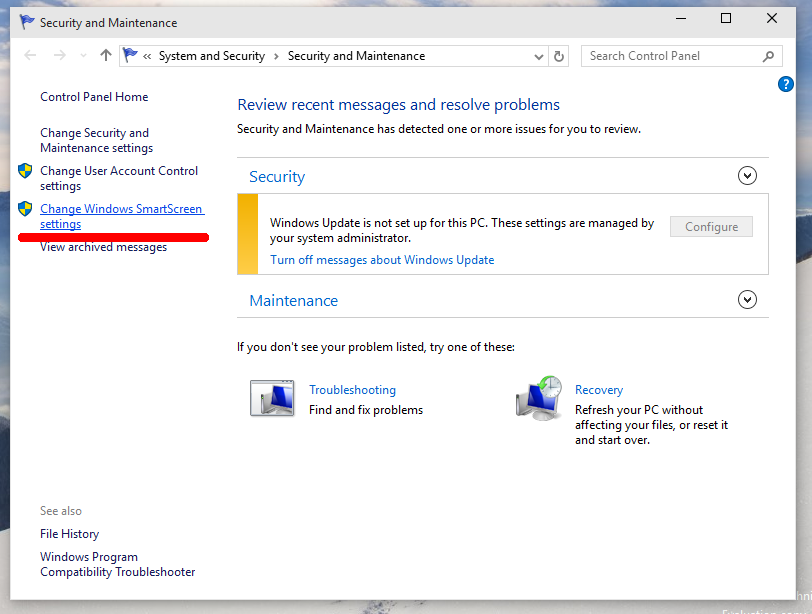No such luck. It appears that Windows Smart Screen is now blocking the file from launching. I looked at 2 different tutorials on how to disable Smartscreen and they say you can just go into control panel and under security and maintenance, you can disable smart screen. I went into my control panel and looked in that area and I don't even see Smart Screen listed like in the examples. I type it in the search bar and it directs me to that location but I don't see any smart screen option to disable.
^
I'm looking at an almost duplicate of the sample above but on my machine, it does not have a change smart screen option. There was a windows update a day ago and I wonder if that's what screwed up my system.
Edit: I managed to keep the anti virus program from deleting files right off the bat and I managed to get around the smart screen problem, but now the start game and continue game options don't work. Only the settings button and quit button on the main menu screen work.