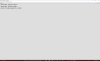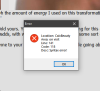Ok - again..
"vanilla" 5.7 - WILL NOT WORK FOR THIS GAME PERIOD.
Sonnix 1.9 - Is the only thing that will work - If you are insta crashing, the only thing I can think of is your system is missing certain codecs for vid/audio and its crashing because of that. Off the top though, I cannot think of anything in particular that you would need to get stuff to work.
That being said - I have had issues in the past with some of the content in the Sounds directory - So honestly I suggest deleting the entire Sounds directory - If you need sound to enjoy this game, then.. go play something else.
Also.. (my) recommended settings>>>


Not only should this help people who complain about "No Layout" - This should rule out the QSP player and your game config if problems arise - If you still get issues just running the game, something else in your system is amiss and I dont think anyone will just be able to directly give you an answer. If you otherwise encounter other "error boxes" when going to
specific parts or links of content (not just a main screen) then that's probably actually a game bug.
Also once the layout and window frames are on, you can then click on their title bar and drag and reorganize them if you please.
In the location of the game QSP file you will have a qqsp.ini file which you can delete to reset if using the above "Separate config per game".