- Oct 1, 2023
- 303
- 1,215
- 327
IDK bcoz I haven't played it.[bcoz of same coooooooontent]. You can tell me the error if you have any during your playthrough.Game got update. Pls check if mod need to be update too Zen. Of course if u have spare time
IDK bcoz I haven't played it.[bcoz of same coooooooontent]. You can tell me the error if you have any during your playthrough.Game got update. Pls check if mod need to be update too Zen. Of course if u have spare time
i just found out variables i was looking for were listed in ch3 when i opened the file 1zendata.rpy.I created this mod so everyone can use it[even if you don't know a single letter in coding] and edit it. You can add new variables in the game for editing purpose. Just do this 'open 1zendata.rpy file and you can see the listed variables. If you wanna add new variables then type the variable name and give a comma at the end.[ex: anewvariable.rpy,] then save the file and start the game.
I'm sorry, but an uncaught exception occurred.
While running game code:
File "game/Dynamic/DevilX/zen_screens.rpy", line 199, in script
python hide:
File "game/Dynamic/DevilX/zen_screens.rpy", line 199, in <module>
python hide:
File "game/Dynamic/DevilX/zen_screens.rpy", line 223, in _execute_python_hide
zen = renpy.call_screen("variable_info_menu", zen_list=zen_list)
File "game/Dynamic/DevilX/zen_screens.rpy", line 127, in execute
screen variable_info_menu(zen_list):
File "game/Dynamic/DevilX/zen_screens.rpy", line 127, in execute
screen variable_info_menu(zen_list):
File "game/Dynamic/DevilX/zen_screens.rpy", line 154, in execute
frame:
File "game/Dynamic/DevilX/zen_screens.rpy", line 159, in execute
viewport id "vpg":
File "game/Dynamic/DevilX/zen_screens.rpy", line 167, in execute
vbox:
File "game/Dynamic/DevilX/zen_screens.rpy", line 170, in execute
for zv in [z for z in zen_list if filter.lower() in z.lower()]:
File "game/Dynamic/DevilX/zen_screens.rpy", line 172, in execute
textbutton "[zv!q] ({})".format(globals()[zv]):
File "game/Dynamic/DevilX/zen_screens.rpy", line 172, in <module>
textbutton "[zv!q] ({})".format(globals()[zv]):
KeyError: 'ep2_s38d_imre_passed_out'
-- Full Traceback ------------------------------------------------------------
Full traceback:
File "game/Dynamic/DevilX/zen_screens.rpy", line 199, in script
python hide:
File "E:\GAMES\zzz\college kings 2 rework\renpy\ast.py", line 1138, in execute
renpy.python.py_exec_bytecode(self.code.bytecode, self.hide, store=self.store)
File "E:\GAMES\zzz\college kings 2 rework\renpy\python.py", line 1122, in py_exec_bytecode
exec(bytecode, globals, locals)
File "game/Dynamic/DevilX/zen_screens.rpy", line 199, in <module>
python hide:
File "game/Dynamic/DevilX/zen_screens.rpy", line 223, in _execute_python_hide
zen = renpy.call_screen("variable_info_menu", zen_list=zen_list)
File "E:\GAMES\zzz\college kings 2 rework\renpy\exports.py", line 3347, in call_screen
rv = renpy.ui.interact(mouse="screen", type="screen", roll_forward=roll_forward)
File "E:\GAMES\zzz\college kings 2 rework\renpy\ui.py", line 299, in interact
rv = renpy.game.interface.interact(roll_forward=roll_forward, **kwargs)
File "E:\GAMES\zzz\college kings 2 rework\renpy\display\core.py", line 3582, in interact
repeat, rv = self.interact_core(preloads=preloads, trans_pause=trans_pause, pause=pause, pause_start=pause_start, pause_modal=pause_modal, **kwargs) # type: ignore
File "E:\GAMES\zzz\college kings 2 rework\renpy\display\core.py", line 4055, in interact_core
root_widget.visit_all(lambda d : d.per_interact())
File "E:\GAMES\zzz\college kings 2 rework\renpy\display\core.py", line 684, in visit_all
d.visit_all(callback, seen)
File "E:\GAMES\zzz\college kings 2 rework\renpy\display\core.py", line 684, in visit_all
d.visit_all(callback, seen)
File "E:\GAMES\zzz\college kings 2 rework\renpy\display\core.py", line 684, in visit_all
d.visit_all(callback, seen)
File "E:\GAMES\zzz\college kings 2 rework\renpy\display\screen.py", line 476, in visit_all
callback(self)
File "E:\GAMES\zzz\college kings 2 rework\renpy\display\core.py", line 4055, in <lambda>
root_widget.visit_all(lambda d : d.per_interact())
File "E:\GAMES\zzz\college kings 2 rework\renpy\display\screen.py", line 487, in per_interact
self.update()
File "E:\GAMES\zzz\college kings 2 rework\renpy\display\screen.py", line 680, in update
self.screen.function(**self.scope)
File "game/Dynamic/DevilX/zen_screens.rpy", line 127, in execute
screen variable_info_menu(zen_list):
File "game/Dynamic/DevilX/zen_screens.rpy", line 127, in execute
screen variable_info_menu(zen_list):
File "game/Dynamic/DevilX/zen_screens.rpy", line 154, in execute
frame:
File "game/Dynamic/DevilX/zen_screens.rpy", line 159, in execute
viewport id "vpg":
File "game/Dynamic/DevilX/zen_screens.rpy", line 167, in execute
vbox:
File "game/Dynamic/DevilX/zen_screens.rpy", line 170, in execute
for zv in [z for z in zen_list if filter.lower() in z.lower()]:
File "game/Dynamic/DevilX/zen_screens.rpy", line 172, in execute
textbutton "[zv!q] ({})".format(globals()[zv]):
File "game/Dynamic/DevilX/zen_screens.rpy", line 172, in <module>
textbutton "[zv!q] ({})".format(globals()[zv]):
KeyError: 'ep2_s38d_imre_passed_out'
Windows-10-10.0.19044 AMD64
Ren'Py 8.1.3.23091805
College Kings 2 3.3.3
Wed Nov 15 00:58:48 2023This is happening bcoz in the newer version of the game that variable doesn't exist and the mod tries to find the variable because it's listed. So just delete that line['ep2_s38d_imre_passed_out',] from the 1zendata.rpy file.i just found out variables i was looking for were listed in ch3 when i opened the file 1zendata.rpy.
But problem is while i am playing ch2 and i try to open ch3 variables in mod menu i get an error.
Code:I'm sorry, but an uncaught exception occurred. While running game code: File "game/Dynamic/DevilX/zen_screens.rpy", line 199, in script python hide: File "game/Dynamic/DevilX/zen_screens.rpy", line 199, in <module> python hide: File "game/Dynamic/DevilX/zen_screens.rpy", line 223, in _execute_python_hide zen = renpy.call_screen("variable_info_menu", zen_list=zen_list) File "game/Dynamic/DevilX/zen_screens.rpy", line 127, in execute screen variable_info_menu(zen_list): File "game/Dynamic/DevilX/zen_screens.rpy", line 127, in execute screen variable_info_menu(zen_list): File "game/Dynamic/DevilX/zen_screens.rpy", line 154, in execute frame: File "game/Dynamic/DevilX/zen_screens.rpy", line 159, in execute viewport id "vpg": File "game/Dynamic/DevilX/zen_screens.rpy", line 167, in execute vbox: File "game/Dynamic/DevilX/zen_screens.rpy", line 170, in execute for zv in [z for z in zen_list if filter.lower() in z.lower()]: File "game/Dynamic/DevilX/zen_screens.rpy", line 172, in execute textbutton "[zv!q] ({})".format(globals()[zv]): File "game/Dynamic/DevilX/zen_screens.rpy", line 172, in <module> textbutton "[zv!q] ({})".format(globals()[zv]): KeyError: 'ep2_s38d_imre_passed_out' -- Full Traceback ------------------------------------------------------------ Full traceback: File "game/Dynamic/DevilX/zen_screens.rpy", line 199, in script python hide: File "E:\GAMES\zzz\college kings 2 rework\renpy\ast.py", line 1138, in execute renpy.python.py_exec_bytecode(self.code.bytecode, self.hide, store=self.store) File "E:\GAMES\zzz\college kings 2 rework\renpy\python.py", line 1122, in py_exec_bytecode exec(bytecode, globals, locals) File "game/Dynamic/DevilX/zen_screens.rpy", line 199, in <module> python hide: File "game/Dynamic/DevilX/zen_screens.rpy", line 223, in _execute_python_hide zen = renpy.call_screen("variable_info_menu", zen_list=zen_list) File "E:\GAMES\zzz\college kings 2 rework\renpy\exports.py", line 3347, in call_screen rv = renpy.ui.interact(mouse="screen", type="screen", roll_forward=roll_forward) File "E:\GAMES\zzz\college kings 2 rework\renpy\ui.py", line 299, in interact rv = renpy.game.interface.interact(roll_forward=roll_forward, **kwargs) File "E:\GAMES\zzz\college kings 2 rework\renpy\display\core.py", line 3582, in interact repeat, rv = self.interact_core(preloads=preloads, trans_pause=trans_pause, pause=pause, pause_start=pause_start, pause_modal=pause_modal, **kwargs) # type: ignore File "E:\GAMES\zzz\college kings 2 rework\renpy\display\core.py", line 4055, in interact_core root_widget.visit_all(lambda d : d.per_interact()) File "E:\GAMES\zzz\college kings 2 rework\renpy\display\core.py", line 684, in visit_all d.visit_all(callback, seen) File "E:\GAMES\zzz\college kings 2 rework\renpy\display\core.py", line 684, in visit_all d.visit_all(callback, seen) File "E:\GAMES\zzz\college kings 2 rework\renpy\display\core.py", line 684, in visit_all d.visit_all(callback, seen) File "E:\GAMES\zzz\college kings 2 rework\renpy\display\screen.py", line 476, in visit_all callback(self) File "E:\GAMES\zzz\college kings 2 rework\renpy\display\core.py", line 4055, in <lambda> root_widget.visit_all(lambda d : d.per_interact()) File "E:\GAMES\zzz\college kings 2 rework\renpy\display\screen.py", line 487, in per_interact self.update() File "E:\GAMES\zzz\college kings 2 rework\renpy\display\screen.py", line 680, in update self.screen.function(**self.scope) File "game/Dynamic/DevilX/zen_screens.rpy", line 127, in execute screen variable_info_menu(zen_list): File "game/Dynamic/DevilX/zen_screens.rpy", line 127, in execute screen variable_info_menu(zen_list): File "game/Dynamic/DevilX/zen_screens.rpy", line 154, in execute frame: File "game/Dynamic/DevilX/zen_screens.rpy", line 159, in execute viewport id "vpg": File "game/Dynamic/DevilX/zen_screens.rpy", line 167, in execute vbox: File "game/Dynamic/DevilX/zen_screens.rpy", line 170, in execute for zv in [z for z in zen_list if filter.lower() in z.lower()]: File "game/Dynamic/DevilX/zen_screens.rpy", line 172, in execute textbutton "[zv!q] ({})".format(globals()[zv]): File "game/Dynamic/DevilX/zen_screens.rpy", line 172, in <module> textbutton "[zv!q] ({})".format(globals()[zv]): KeyError: 'ep2_s38d_imre_passed_out' Windows-10-10.0.19044 AMD64 Ren'Py 8.1.3.23091805 College Kings 2 3.3.3 Wed Nov 15 00:58:48 2023
thanks it solved the problem , just wanna know 1 last thing.This is happening bcoz in the newer version of the game that variable doesn't exist and the mod tries to find the variable because it's listed. So just delete that line['ep2_s38d_imre_passed_out',] from the 1zendata.rpy file.
Check this file and add whatever variable you want in the list in 1zen_data.rpy file then restart the game and enjoy. You can add/delete the variable which doesn't exist in the new version.thanks it solved the problem , just wanna know 1 last thing.
In ep2 after rework, chloe catches mc and aubrey where they break up with mc. It was not there before rework so what's the variable for this if i want to add it in ch2. Is there anyway to find out the variables in ch2 so i add them.
this file showing nothing just 2 lines,Check this file and add whatever variable you want in the list in 1zen_data.rpy file then restart the game and enjoy. You can add/delete the variable which doesn't exist in the new version.
Next time I'll add an in-game feature to add or delete the variable.
Exclude the green color sign as mentioned in the following statement while adding variable in the listthis file showing nothing just 2 lines,
default calendar_now = datetime.datetime(2022, 9, 7)
# Decompiled by unrpyc:You must be registered to see the links
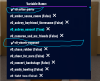
Does the mod work with act 1 too? or just act 2?Here is the latest version of the mod as promised.
Feature included as promised: Fully Automated Variable Detection And Deletion
[You have the ability to choose which variable you wanna keep during your playthrough]
Here is a sneak peek:
View attachment 3115082
Download Links: click on the attached file or click here for direct download.
Only Act 2 or 3 I think.Does the mod work with act 1 too? or just act 2?


So I have been wondering the same thing and having nothing but issues with this. I did finally break down to figure out why I would only get errors from the mod CK2_ZEN_MOD for act 1 (version College_Kings-1.3.17).I'm sorry but I cant seem to figure out whether a mod exists for ACT 1.
All I see is a mod for the game before rework, and mods for ACT 2 episode 3. Is that right?
