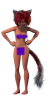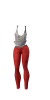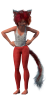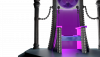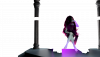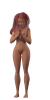- Oct 11, 2018
- 206
- 695
- 133
I'm finally doing final render passes for still scenes and have mostly finalized main characters for the initial demo release of the game. I went through some serious learning pains to understand interior lighting using the Arnold render engine. Getting it to look good in 720p for initial test renders was really easy, didn't require much render time, and looked pretty decent.
small initial lighting test:

I know, dark, noisy, blurry, and all of those things, but that's not really what I was concerned about at the time. More "does the lamp look ok, is the chair leather believable, why isn't the mirror actually reflecting anything?" sort of concerns.
Anyway, for people who may be looking at this for their own Maya reference, individual light sources have a "sampling" modifier in the attributes. This essentially means that that light is calculated multiple times in an attempt to remove noise. It seems to depend a lot on the geometry and reflections impacted by the light as to what that actually means at render time (the mirrors in this room were a mistake, for example... they increased the time of final render by a great deal). So if you have one small light that seems to be constantly causing noise in the image (lamp), you can sample that one light up until the noise is gone without needing to sample up the entire image, or even the other lights.
Here's the final rendered background for a different part of this room (the above view was changed for final production, so I don't have anything similar to show).

This is a one-time-use background, so I went ahead and included the character shadows and reflections into the background layer (looks kind of ghostly...). If you zoom in, you'll still see some noise in the darker sections of the wall and on the table top. While this isn't like... intentional or anything, those areas will largely be covered up, so I didn't much care (this is straight out of Maya, btw, scaled down to 1080p in Photoshop, but no post-processing has been applied). The reason this was done in two render passes (background and actors) is because the lighting samples required to clear the noise on the background were unnecessary to make the characters clean and would have caused considerably more time in render if they had to calculate the subsurface and reflections on the actor geometry. Also, the passes on subsuface scattering was turned up for the actor layer while the volume and diffusion sampling was turned down. The actor renders are still finishing, but I'll have another update when that's done.
small initial lighting test:

I know, dark, noisy, blurry, and all of those things, but that's not really what I was concerned about at the time. More "does the lamp look ok, is the chair leather believable, why isn't the mirror actually reflecting anything?" sort of concerns.
Anyway, for people who may be looking at this for their own Maya reference, individual light sources have a "sampling" modifier in the attributes. This essentially means that that light is calculated multiple times in an attempt to remove noise. It seems to depend a lot on the geometry and reflections impacted by the light as to what that actually means at render time (the mirrors in this room were a mistake, for example... they increased the time of final render by a great deal). So if you have one small light that seems to be constantly causing noise in the image (lamp), you can sample that one light up until the noise is gone without needing to sample up the entire image, or even the other lights.
Here's the final rendered background for a different part of this room (the above view was changed for final production, so I don't have anything similar to show).

This is a one-time-use background, so I went ahead and included the character shadows and reflections into the background layer (looks kind of ghostly...). If you zoom in, you'll still see some noise in the darker sections of the wall and on the table top. While this isn't like... intentional or anything, those areas will largely be covered up, so I didn't much care (this is straight out of Maya, btw, scaled down to 1080p in Photoshop, but no post-processing has been applied). The reason this was done in two render passes (background and actors) is because the lighting samples required to clear the noise on the background were unnecessary to make the characters clean and would have caused considerably more time in render if they had to calculate the subsurface and reflections on the actor geometry. Also, the passes on subsuface scattering was turned up for the actor layer while the volume and diffusion sampling was turned down. The actor renders are still finishing, but I'll have another update when that's done.