Daz to Maya Workflow (and apparently Dev Log now)
- Thread starter nillamello
- Start date
- Oct 11, 2018
- 206
- 695
- 133
This is a thing, yeah. Do they know when you use assets in unreal? No. But if you make a realtime game, then you're supposed to pay that.hey. I read that if you want to use daz characters in games created in unity or unreal (interactive games ) you have to pay for additional license.
You must be registered to see the links
Another quick 'damnit now I'm redoing even more things' update.
Remade the town square and stuff... it's not even important, just background images, but I had a scene in town that needed a closeup of some buildings and it just didn't look good, so time to remake it all!
Original city in the morning (this is the version I still have, I actually posted a different redone version like a month ago in this thread):

New city in the morning:

This damn environment has been a pain in my ass, let me tell you. In the first few chapters of the story, it's important and there are a lot of events in various locations, so I want it to feel alive. but it's actually really hard to get a sense of scale sometimes. Maybe that'll happen when I finally start adding background characters into the renders.
- Oct 11, 2018
- 206
- 695
- 133
rodneyeatme
Active Member
- Jul 19, 2017
- 918
- 2,262
- 529
That just looks great. Did you xGen the grass against the wall, over the top of a texture?
- Oct 11, 2018
- 206
- 695
- 133
Thank you.That just looks great. Did you xGen the grass against the wall, over the top of a texture?
The grass is xgen on the ground plane with a height modifier applied around the building base and a general low-level randomized noise (the color is parented directly from the ground plane texture to give it some subtle variations). I've tried various ways to get things to look right with grass (including hidden geometry) and I'm still in what I'd call experimentation phase so I'm certainly not an expert, but unless the grass is impossibly thick (like fur on a beaver or something), it needs to be attached to a visible object. And, for better or worse, the render engine makes it pretty obvious if you cut too many corners in regard to density or height.
- Oct 11, 2018
- 206
- 695
- 133
Getting ready for the initial release, so I'm playing with title graphics and stuff. I thought this would be a good chance to dive into the Bifrost Graph for special effects. I'm still (obviously) new at this part of Maya, but the editor is pretty spiffy.
I decided to make a drifting sand logo, which was surprisingly easy.
Step one:
Create 3d type in a font I want.

Step two:
Create Bifrost Graph and import sand simulation model.
Step three:
Replace default geometry with my type and replace default ground collider with the plain that I made already.

Step four:
Increase sand density and decrease particle size.

Step five:
Simulate. And curse my shit-tastic computer.
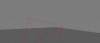
Step six:
Choose the frame I like best and render.

Step seven:
Decide that doesn't look right. Add a wind influence node to the simulation and make the sand grains smaller and more dense.

Step eight:
Simulate again. Curse computer that was really good in 2015.
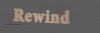
Step nine:
Render again.

And done. For now.
Edit: Rendering this was so fast that I went ahead and rendered all 24 frames just for the giggles. 1080p animation below.
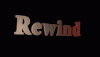
I decided to make a drifting sand logo, which was surprisingly easy.
Step one:
Create 3d type in a font I want.

Step two:
Create Bifrost Graph and import sand simulation model.
Step three:
Replace default geometry with my type and replace default ground collider with the plain that I made already.

Step four:
Increase sand density and decrease particle size.

Step five:
Simulate. And curse my shit-tastic computer.
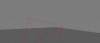
Step six:
Choose the frame I like best and render.

Step seven:
Decide that doesn't look right. Add a wind influence node to the simulation and make the sand grains smaller and more dense.

Step eight:
Simulate again. Curse computer that was really good in 2015.
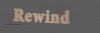
Step nine:
Render again.

And done. For now.
Edit: Rendering this was so fast that I went ahead and rendered all 24 frames just for the giggles. 1080p animation below.
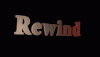
Last edited:
Saki_Sliz
Well-Known Member
- May 3, 2018
- 1,403
- 1,024
- 162
What CPU do you have? Blender 2.81 came out last night and now my renders are pretty quick as well now (at least quick for me), I tried playing with simulations, and I also find them to be the weakest part of my workflow. I am thinking of upgrading to the new ryzen CPU's but I need to save like $1200 so I can get an all-new CPU, motherboard, and Ram. my poor 4790K i7 was top tier for gaming and workstation loads like 4 years ago, now it is pretty obsolete and it makes me sad to see it get its but kicked so easily now adays.
- Oct 11, 2018
- 206
- 695
- 133
I literally have the
I literally have the exact same processor. Sitting on 16GB of RAM. The sand sim took 20 minutes to initialize and five minutes to simulate each additional frame. From what I hear, new HPDT cpu's will do the same in a few minutes total. Personally I'm hoping to get one of the new Threadrippers (for the RAM capacity and additional cores for rendering), but yeah, after so many years, having to replace the entire machine is a nasty punch in the wallet.What CPU do you have? Blender 2.81 came out last night and now my renders are pretty quick as well now (at least quick for me), I tried playing with simulations, and I also find them to be the weakest part of my workflow. I am thinking of upgrading to the new ryzen CPU's but I need to save like $1200 so I can get an all-new CPU, motherboard, and Ram. my poor 4790K i7 was top tier for gaming and workstation loads like 4 years ago, now it is pretty obsolete and it makes me sad to see it get its but kicked so easily now adays.
Saki_Sliz
Well-Known Member
- May 3, 2018
- 1,403
- 1,024
- 162
I'd love to get one of those, but cost way more than I am willing to spend (or rather, save up towards). The new 3rd gen of chips (on the Zen2+ Architecture) such as the Ryzen 9 3950X looks really promising in terms of benchmarks and speed ups. It is still new, recently coming out (soon? idk) but I want to wait till their zen 3 architecture (currently trying to get market ready) because i hear that the ryzen 9 has so many cores that they are now eating into the threadripper territory, and have to set thread ripper to be even higher in cores and costs. I am hoping that the next gen ryzen 9 enters into this sweet spot for performance per dollar while also being high performance to start with. I can wait since it will take years for me to save up anyways. I don't make much money while I am finishing college (laughs but crying on the insidePersonally I'm hoping to get one of the new Threadrippers
- Oct 11, 2018
- 206
- 695
- 133
Ye
Yeah, basically AMD has started selling Threadrippers at what they're actually worth instead of undercutting Intel's lineup. If I recall, the new 32-core variant is $1999 for the cpu alone, which is almost $800 more than the previous 32-core on the old architecture. The 3950x looks like a great middle-ground cpu, too (tons of cores, great speed, and mainstream motherboards), but I've always been one of those future-proofing people, so the draw of having 8 RAM slots instead of 4 and the future of 64-core chips on the same motherboard is just super appealing (I know it's not set in stone or anything, but I find it very hard to believe that they'll move higher than 16 cores without changing the AM4 socket, even though they haven't admitted it yet. The fact that it survived three generations of chips is amazing all on its own). From what I've heard, AMD is also claiming that the current boards will support the next generation of zen 3 threadrippers, too, so if the money is there, I can just replace the chip with the newer version and sell the old one.I'd love to get one of those, but cost way more than I am willing to spend (or rather, save up towards). The new 3rd gen of chips (on the Zen2+ Architecture) such as the Ryzen 9 3950X looks really promising in terms of benchmarks and speed ups. It is still new, recently coming out (soon? idk) but I want to wait till their zen 3 architecture (currently trying to get market ready) because i hear that the ryzen 9 has so many cores that they are now eating into the threadripper territory, and have to set thread ripper to be even higher in cores and costs. I am hoping that the next gen ryzen 9 enters into this sweet spot for performance per dollar while also being high performance to start with. I can wait since it will take years for me to save up anyways. I don't make much money while I am finishing college (laughs but crying on the inside)
I'm trying to animate Daz models in Maya as well.
It's true that the 'daztomaya' plug in from 3DtoAll doesn't work in Maya 2019 or above, but it does work in Maya 2018. 'Genesis 8 for Maya' plugin is also good, probably better since it works with Maya 2019. Once ported to Maya all I had to do is save the .mb file and open it in the current version (in this case Maya 2020).
So far with these scripts, I can port everything to Maya from characters, environments, to props. Only issues I'm having (due to inexperience) are with hair and Arnold shaders. Right now, I'm trying to simulate hair without recreating it in xgen. I might be able to achieve this using ncloth or soft body but we'll see.
It's true that the 'daztomaya' plug in from 3DtoAll doesn't work in Maya 2019 or above, but it does work in Maya 2018. 'Genesis 8 for Maya' plugin is also good, probably better since it works with Maya 2019. Once ported to Maya all I had to do is save the .mb file and open it in the current version (in this case Maya 2020).
So far with these scripts, I can port everything to Maya from characters, environments, to props. Only issues I'm having (due to inexperience) are with hair and Arnold shaders. Right now, I'm trying to simulate hair without recreating it in xgen. I might be able to achieve this using ncloth or soft body but we'll see.
- Oct 11, 2018
- 206
- 695
- 133
Just to let anyone lurking in this thread know, the game has released Version 0.1! Download available here.
I always import in Maya 2018 for two reasons:
1, I like having the facial poses that I save in Daz available in the actual shape manager instead of just the channel box.
And 2, because DazToMaya works in 2018. Hear me out.
So here's the initial import:

Name your character and all that. But now you're stuck with generic shaders, right? Lamberts all around.
So open up DazToMaya and click on the 'convert materials' button for the Arnold renderer (or redshift if that's your thing)

Now here we are. Add a quick sun and change over to the texture view.

And here's a fast render just to make sure that Arnold is picking everything up.

She's glossy and plastic, but that's because we haven't actually tweaked anything yet. But everything is in Arnold materials now, so the process is pretty straight forward (relatively... there are few problems, which I'll mention next.)
First of all, you can leave Maya 2018 now and do the rest in whatever version you prefer (I still don't have 2020, so I'm on 2019.2).
Now, if you have genitals on her, you can just delete them unless you want to fight with it for hours before deleting them. The base mesh has them on there and the only thing you'll lose is the bones. For ladies, that's not a huge deal, for men, that actually is, so only delete the shell.

Now open up HyperShade (circled) and drop down the edit menu and delete the unused nodes (if you deleted the redundant genitals, you'll have a ton of useless stuff in there).

I usually navigate using the skin textures (or furniture or whatever), since the materials are commonly named as annoyingly as possible. Anyway, click one of the textures and then the double arrow icon (circled) to get the full texture tree into the viewer.

Now if you click on one of the textures, you'll see a button that says 'convert to new' or something along those lines. Click on that, and what you'll have is an aiStandardSurface shader with two problems. One, it'll be covered in metal, and two, it'll reflect shit like a perfect mirror. So, go to the coat section of the shader (around the middle) and turn that down to zero. Next, in the Specularity section (near the top), change the IOR setting from 10 down to around 2 or 3. Both of these settings are marked in the screenshot above.
Now you just need to clean up all of the shading networks. A lot of things can be consolidated (especially the face textures).

Here is the final texture tree for my character's face materials. Note that I added a subsurface file and a bump map for skin details. I also removed two of the redundant shaders for the ears and the eyesockets and just sent that information through the material I have for the face (this causes zero problems so don't think you need to keep all of these materials with the exact same settings). I did leave the lips as their own material, though, in case I want to change the shine or add a color coat for lipstick in the future.
So, a quick note on subsurface and general texture tweaking. Once you have settings you like in one area (face, arms, etc), go ahead and save those as a preset.

Here's Miss Flora, with subsurface put onto her face and her arms, but not her torso (I added directional lighting so I could see the effect better).

And there she is with the presets applied to the full body.
Now, eyes can be a little tricky, but not too bad. By now, you should have most of your materials consolidated, and new Arnold shaders are green in the menu so you can pick out the ones that need updating pretty easily.
Here's Flora with default eye and eyelash materials.

A little scary.... she's old, sure, but how did her eyelashes go gray...
Most 'eye moisture' materials can be consolidated into one. Just turn opacity up, specularity up, and then give it some translucency and you'll get the correct look.
The only other problem may be the sclera (the whites of the eye). For my purpose, that is something I want unrealistically white, but I also do want some details there. For this, I actually turn on subsurface scattering with a white color to wash out the vast majority of the details but still retain the illusion of depth.
And here's the final face materials.

And the final view in Hypershade for the entire character:

Last, you'll want to increase the render details, since the base mesh that Daz sends you is really clean, but also pretty low-poly. That setting is actually in the shape dialogue box. I prefer catclark and either 2 or 3 iterations, depending on how close the camera is to the character.

And that's my full import process (as far as shaders go).
For the hair, I use xgen... the stuff I pulled from Daz just was very poly-heavy and once I was bit a few times, I just stopped bothering with it. If you can find a clean hairstyle, ncloth should probably simulate fairly well. You'll need to attach the original mesh as the resting mesh (it's in the ncloth dropdown, same place as you create the ncloth and the colliders), and then paint some vertex weights (input attract weights specifically) on the ncloth hair at the scalp line to make sure that the roots stay in place instead of falling off her head like a shitty wig.
So I've been meaning to do a full workflow post, and this is a good excuse.I'm trying to animate Daz models in Maya as well.
It's true that the 'daztomaya' plug in from 3DtoAll doesn't work in Maya 2019 or above, but it does work in Maya 2018. 'Genesis 8 for Maya' plugin is also good, probably better since it works with Maya 2019. Once ported to Maya all I had to do is save the .mb file and open it in the current version (in this case Maya 2020).
So far with these scripts, I can port everything to Maya from characters, environments, to props. Only issues I'm having (due to inexperience) are with hair and Arnold shaders. Right now, I'm trying to simulate hair without recreating it in xgen. I might be able to achieve this using ncloth or soft body but we'll see.
I always import in Maya 2018 for two reasons:
1, I like having the facial poses that I save in Daz available in the actual shape manager instead of just the channel box.
And 2, because DazToMaya works in 2018. Hear me out.
So here's the initial import:

Name your character and all that. But now you're stuck with generic shaders, right? Lamberts all around.
So open up DazToMaya and click on the 'convert materials' button for the Arnold renderer (or redshift if that's your thing)

Now here we are. Add a quick sun and change over to the texture view.

And here's a fast render just to make sure that Arnold is picking everything up.

She's glossy and plastic, but that's because we haven't actually tweaked anything yet. But everything is in Arnold materials now, so the process is pretty straight forward (relatively... there are few problems, which I'll mention next.)
First of all, you can leave Maya 2018 now and do the rest in whatever version you prefer (I still don't have 2020, so I'm on 2019.2).
Now, if you have genitals on her, you can just delete them unless you want to fight with it for hours before deleting them. The base mesh has them on there and the only thing you'll lose is the bones. For ladies, that's not a huge deal, for men, that actually is, so only delete the shell.

Now open up HyperShade (circled) and drop down the edit menu and delete the unused nodes (if you deleted the redundant genitals, you'll have a ton of useless stuff in there).

I usually navigate using the skin textures (or furniture or whatever), since the materials are commonly named as annoyingly as possible. Anyway, click one of the textures and then the double arrow icon (circled) to get the full texture tree into the viewer.

Now if you click on one of the textures, you'll see a button that says 'convert to new' or something along those lines. Click on that, and what you'll have is an aiStandardSurface shader with two problems. One, it'll be covered in metal, and two, it'll reflect shit like a perfect mirror. So, go to the coat section of the shader (around the middle) and turn that down to zero. Next, in the Specularity section (near the top), change the IOR setting from 10 down to around 2 or 3. Both of these settings are marked in the screenshot above.
Now you just need to clean up all of the shading networks. A lot of things can be consolidated (especially the face textures).

Here is the final texture tree for my character's face materials. Note that I added a subsurface file and a bump map for skin details. I also removed two of the redundant shaders for the ears and the eyesockets and just sent that information through the material I have for the face (this causes zero problems so don't think you need to keep all of these materials with the exact same settings). I did leave the lips as their own material, though, in case I want to change the shine or add a color coat for lipstick in the future.
So, a quick note on subsurface and general texture tweaking. Once you have settings you like in one area (face, arms, etc), go ahead and save those as a preset.

Here's Miss Flora, with subsurface put onto her face and her arms, but not her torso (I added directional lighting so I could see the effect better).

And there she is with the presets applied to the full body.
Now, eyes can be a little tricky, but not too bad. By now, you should have most of your materials consolidated, and new Arnold shaders are green in the menu so you can pick out the ones that need updating pretty easily.
Here's Flora with default eye and eyelash materials.

A little scary.... she's old, sure, but how did her eyelashes go gray...
Most 'eye moisture' materials can be consolidated into one. Just turn opacity up, specularity up, and then give it some translucency and you'll get the correct look.
The only other problem may be the sclera (the whites of the eye). For my purpose, that is something I want unrealistically white, but I also do want some details there. For this, I actually turn on subsurface scattering with a white color to wash out the vast majority of the details but still retain the illusion of depth.
And here's the final face materials.

And the final view in Hypershade for the entire character:

Last, you'll want to increase the render details, since the base mesh that Daz sends you is really clean, but also pretty low-poly. That setting is actually in the shape dialogue box. I prefer catclark and either 2 or 3 iterations, depending on how close the camera is to the character.

And that's my full import process (as far as shaders go).
For the hair, I use xgen... the stuff I pulled from Daz just was very poly-heavy and once I was bit a few times, I just stopped bothering with it. If you can find a clean hairstyle, ncloth should probably simulate fairly well. You'll need to attach the original mesh as the resting mesh (it's in the ncloth dropdown, same place as you create the ncloth and the colliders), and then paint some vertex weights (input attract weights specifically) on the ncloth hair at the scalp line to make sure that the roots stay in place instead of falling off her head like a shitty wig.
Found this free script by Aravind il to rig Gen3/8 faces :
It's pretty detailed . Rigs the pretty much every aspect of the face.
You must be registered to see the links
.It's pretty detailed . Rigs the pretty much every aspect of the face.
Thanks for the rundown. That's pretty much what I do, except for the hypershade part. It's nice to have more detail about that,so thanks again. There's still a lot of stuff I still need to learn. I don't intend to have a shortcut for everything, but anything involving rigging helps me a lot.Just to let anyone lurking in this thread know, the game has released Version 0.1! Download available here.
So I've been meaning to do a full workflow post, and this is a good excuse.
I always import in Maya 2018 for two reasons:
1, I like having the facial poses that I save in Daz available in the actual shape manager instead of just the channel box.
And 2, because DazToMaya works in 2018. Hear me out.
So here's the initial import:
View attachment 491227
Name your character and all that. But now you're stuck with generic shaders, right? Lamberts all around.
So open up DazToMaya and click on the 'convert materials' button for the Arnold renderer (or redshift if that's your thing)
View attachment 491236
Now here we are. Add a quick sun and change over to the texture view.
View attachment 491230
And here's a fast render just to make sure that Arnold is picking everything up.
View attachment 491237
She's glossy and plastic, but that's because we haven't actually tweaked anything yet. But everything is in Arnold materials now, so the process is pretty straight forward (relatively... there are few problems, which I'll mention next.)
First of all, you can leave Maya 2018 now and do the rest in whatever version you prefer (I still don't have 2020, so I'm on 2019.2).
Now, if you have genitals on her, you can just delete them unless you want to fight with it for hours before deleting them. The base mesh has them on there and the only thing you'll lose is the bones. For ladies, that's not a huge deal, for men, that actually is, so only delete the shell.
View attachment 491231
Now open up HyperShade (circled) and drop down the edit menu and delete the unused nodes (if you deleted the redundant genitals, you'll have a ton of useless stuff in there).
View attachment 491232
I usually navigate using the skin textures (or furniture or whatever), since the materials are commonly named as annoyingly as possible. Anyway, click one of the textures and then the double arrow icon (circled) to get the full texture tree into the viewer.
View attachment 491246
Now if you click on one of the textures, you'll see a button that says 'convert to new' or something along those lines. Click on that, and what you'll have is an aiStandardSurface shader with two problems. One, it'll be covered in metal, and two, it'll reflect shit like a perfect mirror. So, go to the coat section of the shader (around the middle) and turn that down to zero. Next, in the Specularity section (near the top), change the IOR setting from 10 down to around 2 or 3. Both of these settings are marked in the screenshot above.
Now you just need to clean up all of the shading networks. A lot of things can be consolidated (especially the face textures).
View attachment 491234
Here is the final texture tree for my character's face materials. Note that I added a subsurface file and a bump map for skin details. I also removed two of the redundant shaders for the ears and the eyesockets and just sent that information through the material I have for the face (this causes zero problems so don't think you need to keep all of these materials with the exact same settings). I did leave the lips as their own material, though, in case I want to change the shine or add a color coat for lipstick in the future.
So, a quick note on subsurface and general texture tweaking. Once you have settings you like in one area (face, arms, etc), go ahead and save those as a preset.
View attachment 491238
Here's Miss Flora, with subsurface put onto her face and her arms, but not her torso (I added directional lighting so I could see the effect better).
View attachment 491239
And there she is with the presets applied to the full body.
Now, eyes can be a little tricky, but not too bad. By now, you should have most of your materials consolidated, and new Arnold shaders are green in the menu so you can pick out the ones that need updating pretty easily.
Here's Flora with default eye and eyelash materials.
View attachment 491240
A little scary.... she's old, sure, but how did her eyelashes go gray...
Most 'eye moisture' materials can be consolidated into one. Just turn opacity up, specularity up, and then give it some translucency and you'll get the correct look.
The only other problem may be the sclera (the whites of the eye). For my purpose, that is something I want unrealistically white, but I also do want some details there. For this, I actually turn on subsurface scattering with a white color to wash out the vast majority of the details but still retain the illusion of depth.
And here's the final face materials.
View attachment 491241
And the final view in Hypershade for the entire character:
View attachment 491235
Last, you'll want to increase the render details, since the base mesh that Daz sends you is really clean, but also pretty low-poly. That setting is actually in the shape dialogue box. I prefer catclark and either 2 or 3 iterations, depending on how close the camera is to the character.
View attachment 491251
And that's my full import process (as far as shaders go).
For the hair, I use xgen... the stuff I pulled from Daz just was very poly-heavy and once I was bit a few times, I just stopped bothering with it. If you can find a clean hairstyle, ncloth should probably simulate fairly well. You'll need to attach the original mesh as the resting mesh (it's in the ncloth dropdown, same place as you create the ncloth and the colliders), and then paint some vertex weights (input attract weights specifically) on the ncloth hair at the scalp line to make sure that the roots stay in place instead of falling off her head like a shitty wig.
Do you use standard xgen or interactive xgen?
I tried to replicate a specific hair style in xgen, but It was really cumbersome and braids aren't supported natively like in Yeti or Ornatrix. I'm learning zbrush for hair at the moment. From my experience, zbrush better for complex hair given the amount of control you have compared with to xgen. I'm going to give yeti a shot since it can handle braids.
- Oct 11, 2018
- 206
- 695
- 133
Oh man, I saw that like two weeks ago and then lost it. I didn't have an immediate need so didn't bother to download. Many thanks.Found this free script by Aravind il to rig Gen3/8 faces :You must be registered to see the links.
It's pretty detailed . Rigs the pretty much every aspect of the face.
So, I do a combination of interactive and normal. For animation, I do original and interactive for stills. Though recently I've started to style with interactive, cache the splines, and import them into xgen to animate without all the fancy stuff bogging down the sim, then pulling the animated splines back into interactive.
Xgen should have braids, though...... I've not used them myself, but I'm sure I've seen it in a tutorial. If I recall, it's in the follicle setting....
I tried ornatrix, but it just straight up wouldn't run on my computer. If it didn't crash Maya on load, it crashed when I tried to generate anything. Haven't tried yeti out yet.
- Jun 19, 2018
- 2,078
- 10,529
- 731
Just wanted to let you know that I've read through this entire thread and appreciate the efforts you put in. Been looking into leaving Daz for Blender or C4D myself for the past month and it's nice to see others pushing through with the same struggles as well. I really enjoyed reading your progression. Best of luck with your game!
- Oct 11, 2018
- 206
- 695
- 133
I'm glad you enjoyed the thread and thanks! I think the biggest benefit to leaving Daz is the sense of freedom I gained as a creator. Instead of relying on assets, engines, shaders, etc created by others, I can fully utilize my own imagination while still having that pool of resources as needed (and easily modified). Also, animation and dynamic solvers are always better with options.Just wanted to let you know that I've read through this entire thread and appreciate the efforts you put in. Been looking into leaving Daz for Blender or C4D myself for the past month and it's nice to see others pushing through with the same struggles as well. I really enjoyed reading your progression. Best of luck with your game!
- Jun 19, 2018
- 2,078
- 10,529
- 731
Daz is wonderful as a simple posing static image tool with beautiful ready made figures. Everything else sometimes feels like stone age tools. Glad your workflow worked out for you. I'm still figuring out my pipeline. Everything is in place except the rig itself. Looks like I need to stop beating around the bushes and just learn to rig myself.I'm glad you enjoyed the thread and thanks! I think the biggest benefit to leaving Daz is the sense of freedom I gained as a creator. Instead of relying on assets, engines, shaders, etc created by others, I can fully utilize my own imagination while still having that pool of resources as needed (and easily modified). Also, animation and dynamic solvers are always better with options.
- Oct 11, 2018
- 206
- 695
- 133
Rigging itself is surprisingly easy these days, pretty much independent of what program you choose. When I was first doing that bit, the biggest problem tended to be how the body just sort of squished and folded at the bends. I can import the joint corrections from Daz for people, but anything I make myself tended to look nasty once it moved. Then I learned that Maya has a setting called Delta Mush that helps to maintain volume in a bent object (so the skin bulges instead of an unnatural pinch). Upon a quick search, it looks like Blender has the same function, so I assume it's more or less ubiquitous. Once you get into things, that might save you some time correcting elbows and knees.Daz is wonderful as a simple posing static image tool with beautiful ready made figures. Everything else sometimes feels like stone age tools. Glad your workflow worked out for you. I'm still figuring out my pipeline. Everything is in place except the rig itself. Looks like I need to stop beating around the bushes and just learn to rig myself.
- Jun 19, 2018
- 2,078
- 10,529
- 731
Yeah, Blender has a "Preserve Volume" option which does a pretty good job. As you know, each software has its pros and cons. Blender is essentially perfect atm for this transition aside from one thing, its implementation of Octane is pretty iffy. Since I already use Octane in Daz, there is no need for texture conversion between software making the migration bearable. C4D has the best implementation of Octane though, so that's why I'm torn between the two and need to explore further.Rigging itself is surprisingly easy these days, pretty much independent of what program you choose. When I was first doing that bit, the biggest problem tended to be how the body just sort of squished and folded at the bends. I can import the joint corrections from Daz for people, but anything I make myself tended to look nasty once it moved. Then I learned that Maya has a setting called Delta Mush that helps to maintain volume in a bent object (so the skin bulges instead of an unnatural pinch). Upon a quick search, it looks like Blender has the same function, so I assume it's more or less ubiquitous. Once you get into things, that might save you some time correcting elbows and knees.



