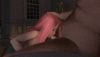Ooooooh kay.
I played a lot with looping animations, and then when I got it totally perfect, I ruined it and then rendered it!
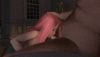
So here's my process:
1: import characters and all that fun stuff, drape hair, whatever. Normal things.
2. Since it's a looped animation, I chose the start point/endpoint and went ahead and keyframed that pose in on both the first and last frames of the planned animation length.
3. Then I isolated all of the portions that came into contact (her head, his dick, his hand): and animated them together so that I could maintain consistency. So far, this really isn't taking long and I'm pleased with it.
4. While her head is still isolated (so that I can see all the angles without getting other things popping into the frame), I added pose layers for her facial expressions, pulled her lips to the correct places, added a blink, stuff like that. Initially, I had her tongue visible at the bottom, but then her jaw was so unnaturally opened that she looked like a monster.
5. Finally, I brought the scene together again and........ his leg is fucking RIGHT THERE. Like, his leg was so high that I couldn't even see her eyes, let alone the actual contact point. Fuck. So I pulled his leg down out of the way. And ruined my initial animation key. Replaced keys, corrected keys, twisted keys, fucking fuck fuck keys. That's why his leg is animated at all.
6. Still unknown to me, because it wasn't readily visible in the low-quality playback, one of his shoulders apparently was never keyframed into the last frame, so it was a floater. And thus, he does not smoothly transition at the loop point.
7. Hair. Initially, I used the preset I always use, and it looked nice. Draping elegantly over her shoulders and junk. Then I remembered that I'm in a loop animation, so I scrapped that look because it fell down at the beginning and couldn't be returned to its original location at the end of the loop. I basically made her hair fall naturally outside of the animation frames and starting at the animation portion, I increased the rigidity. There's still a tiny bit of movement, but I'm honestly not really happy with it. If I have the opportunity to tweak it later, I will, but ultimately it's a learning experience and the quality isn't horrible.
Also, somehow the initial downward thrust is much faster than it's supposed to be.... I must have done something wrong.
Edit: I also added a dynamic jiggle animation on her breasts. I forgot about that part since it was entirely invisible once I added the rest of the characters and the props into the scene. Go me.