- Jul 24, 2018
- 218
- 2,578
- Dec 13, 2018
- 571
- 3,695
- Sep 30, 2018
- 3,402
- 8,862
Guys, I'm often getting these black scars on the face (usually on the forehead) of my models... what should I do to avoid them?
They seem to appear after I try a couple different MATs, but not always
Not that I didn't dig the whole alien/devil/scifi looks of it, but... it's not what I'm looking for
Also... and this is important
Is there anything I can do on Daz Studio to check everything I've already applied on a certain character? Like MAT, render settings, etc
Let's suppose I applied a cool MAT, and now I can't remember which one it was... hypothetically, of course

They seem to appear after I try a couple different MATs, but not always
Not that I didn't dig the whole alien/devil/scifi looks of it, but... it's not what I'm looking for
Also... and this is important
Is there anything I can do on Daz Studio to check everything I've already applied on a certain character? Like MAT, render settings, etc
Let's suppose I applied a cool MAT, and now I can't remember which one it was... hypothetically, of course
Select hair go to shaping and find head size. And make it larger 0-5%.Guys, I'm often getting these black scars on the face (usually on the forehead) of my models... what should I do to avoid them?
They seem to appear after I try a couple different MATs, but not always
Not that I didn't dig the whole alien/devil/scifi looks of it, but... it's not what I'm looking for
Also... and this is important
Is there anything I can do on Daz Studio to check everything I've already applied on a certain character? Like MAT, render settings, etc
Let's suppose I applied a cool MAT, and now I can't remember which one it was... hypothetically, of course

It's a fucking miracle!Select hair go to shaping and find head size. And make it larger 0-5%.
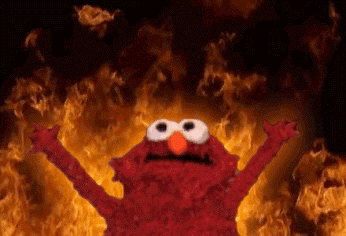
- Mar 18, 2019
- 237
- 3,863
- Dec 20, 2017
- 112
- 4,220
While increasing the size does (sort of) fix the issue, you might want to check the cap material in the hair set to see if it was changed. The cap/scalp materials tend to have distinct transparency maps compared to the rest of the hair. So if is changed you'd probably want to restore it (Caps usually help the hair from looking like it's thinning).Guys, I'm often getting these black scars on the face (usually on the forehead) of my models... what should I do to avoid them?
They seem to appear after I try a couple different MATs, but not always
Not that I didn't dig the whole alien/devil/scifi looks of it, but... it's not what I'm looking for
Also... and this is important
Is there anything I can do on Daz Studio to check everything I've already applied on a certain character? Like MAT, render settings, etc
Let's suppose I applied a cool MAT, and now I can't remember which one it was... hypothetically, of course

If you want to check the materials on your currently selected object/figure just go to the surfaces tab. You'll see a drop down for your selection, below that you'll see all the surfaces it has.
- Jan 13, 2018
- 408
- 11,776
- Feb 18, 2020
- 34
- 1,125
In progress, v0.1 should be out within the next week.WindwardGames great renders man
, i see that you are working on your game Bad Teacher, is it out yet or this is a work in progress?

- Aug 29, 2019
- 150
- 4,039
Klodow, were you using any specific body morph(s) in there, or was it custom?Trying something completely different with my lighting, Daz is driving me crazy right now !
View attachment 558171
I'm looking for one just like that... beautiful
Sick lighting too
And how about the skin MAT? Any in particular?
Thanks man
Better shirt. That one looks bad on boobs. Or use Dformer to look it better. Skin is fine when is fine lighting. But from render without enviroment you will not get any depth feel cause you didn't added any lighting.Klodow, were you using any specific body morph(s) in there, or was it custom?
I'm looking for one just like that... beautiful
Sick lighting too
And how about the skin MAT? Any in particular?
Thanks man
Yeah... seems like lighting is the key to some great skin, huh?
I did notice the shirt looks awful, I installed fitcontrol before leaving for work, I'll try it when I'm back home
Should do the trick, right? (you mentioned Dformer)
I did notice the shirt looks awful, I installed fitcontrol before leaving for work, I'll try it when I'm back home
Should do the trick, right? (you mentioned Dformer)
- Mar 18, 2019
- 237
- 3,863
It's custom, I used Body Mixer. And I can't remember what MAT I used, i'm doing some skin test with this girl, sorry man !Klodow, were you using any specific body morph(s) in there, or was it custom?
I'm looking for one just like that... beautiful
Sick lighting too
And how about the skin MAT? Any in particular?
Thanks man
- Dec 27, 2019
- 409
- 779
DAMN WORK, always getting in the way, am I right?Yeah... seems like lighting is the key to some great skin, huh?
I did notice the shirt looks awful, I installed fitcontrol before leaving for work, I'll try it when I'm back home
Should do the trick, right? (you mentioned Dformer)
Yes it can do the trick. If you want contact me on discord. I can give you more advices.Yeah... seems like lighting is the key to some great skin, huh?
I did notice the shirt looks awful, I installed fitcontrol before leaving for work, I'll try it when I'm back home
Should do the trick, right? (you mentioned Dformer)
Tell me about it, man
A guy can't even fap for a living is the mad world
A guy can't even fap for a living is the mad world









