lexx228
Engaged Member
- May 30, 2017
- 2,133
- 43,527
I wrote this for Vanaduke, and by the way i7-4770 @ 3.4 GHz, 16GB ram, GTX 760 - is also a good application!!!From the hardware angle...
I wrote this for Vanaduke, and by the way i7-4770 @ 3.4 GHz, 16GB ram, GTX 760 - is also a good application!!!From the hardware angle...
Awesome flash-photography look. It's like people went looking for big-foot, but came across an elf minding her own business. The only questions on my mind are: what's in her left hand? what's she trying to hide?
You can reduce Cutout Opacity to almost 0 and it will still emit light but will be completely transparent, as you can see inThe lighting setup is more or less the same as the one blackonis suggested: key light you can see reflected in her eyes, and a rim light over her left shoulder pretending to be the sun, no environmental lighting (ignore the fake background /

Thanks for the tips. I really got to stop using out of the box light setups and work on my own lighting style.See? It's all matter of lighting. And shaders)
That is depressing on so many levels... and by the way i7-4770 @ 3.4 GHz, 16GB ram, GTX 760 - is also a good application!!!
I tried that once or twice before, but always ended up with teeny tiny artifacts where the planes were (had the cutout opacity at around 0.0001); I think that's how the ghostlights work / remember reading something like that over at the DAZ forums.You can reduce Cutout Opacity to almost 0 and it will still emit light but will be completely transparent, as you can see in
this picture I have selected primitive plane with emissive shader and another figure behind the plane.

I know I also think that's how it works and because I can adjust it myself then I wont buy it. Tiny artifacts I can see but I think they will disappear with more lights used in scene with a lot of samples in iray. I think that if anyone uses iray rendering then should not use built in daz lights.That is depressing on so many levels
I tried that once or twice before, but always ended up with teeny tiny artifacts where the planes were (had the cutout opacity at around 0.0001); I think that's how the ghostlights work / remember reading something like that over at the DAZ forums.
please write the last characteristics of your hardware, so that I was then very sad...That is depressing on so many levels
I have a spare laptop used solely for work and social: AMD A6-5200 APU Radeon 3.4 GHz but I do my renders on this classic Pentium Dual Core because this is where I stash all my, how do I put this delicately, lewdness. All my porn, pirated files, music, movies, 3D adult games, DAZ files, etc. are stored here. This is their home. :'(dude, you probably don't have enough RAM or video card power...for the first problem you can increase the file of swap system - for the second to Rob the Bank
I try to use the best, but also me - as many others often lack the hardware:FeelsBadMan:
sorry my eng
The only things I can think of are (not sure how much of this you already know, but ...):I have a spare laptop used solely for work and social: AMD A6-5200 APU Radeon 3.4 GHz but I do my renders on this classic Pentium Dual Core because this is where I stash all my, how do I put this delicately, lewdness. All my porn, pirated files, music, movies, 3D adult games, DAZ files, etc. are stored here. This is their home. :'(
Anyway, is there a way to remedy my problem with the low specs involved?
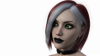
You're going to want the following available options for that laptop in order to be a decent/semi-good rendering machine:I'm stuck using a laptop right now, and am looking at an "OMEN HP-15-dc0051nr." Do you think this would be a good rendering platform until I have the room for a custom tower? I'm not sure if I could post a link to HP's specs page, but googling what's in the "" will take you there.
Those are the specifics I'm looking at, although I may eventually upgrade the drive to a 2TB Hybrid. And 16 GB RAM seems to be the max for laptops. As for the NVIDIA, this is the cheapest laptop I've ever seen with a GPU at all.You're going to want the following available options for that laptop in order to be a decent/semi-good rendering machine:
If you get those options, you should have a decent little rendering machine. The 6GB vram on the graphics card is probably the most important option you'll want to get for the laptop. Too bad they don't have an 8GB option, but you get what you can with laptops. Good luck.
- NVIDIA® GeForce® GTX 1060 (6 GB GDDR5 dedicated) - Probably the most important. This option comes with the best processor for this laptop as well. So double win.
- 16 GB DDR4-2666 SDRAM (1x16GB) - The most the laptop can have (judging from the available options).
- 1 TB 7200 rpm SATA; 256 GB PCIe® NVMe™ M.2 SSD - Not the most important, but this will help a little.
How high do the lights need to be in the scheme? Like in a 3-point light set up or in a different way?Try this light scheme
View attachment 124134
